This guide will let you know how to Refund In Free Fire. You will need to follow the instructions in this guide to get a refund.
Step 1
You first have to go to the web browser and log in to your Google play store account. There will be more options icons; click on them and then go to the Account option, as shown in the image below.

Step 2
It will open up a new tab, and you have to click on the “Order History” on the top of the screen.
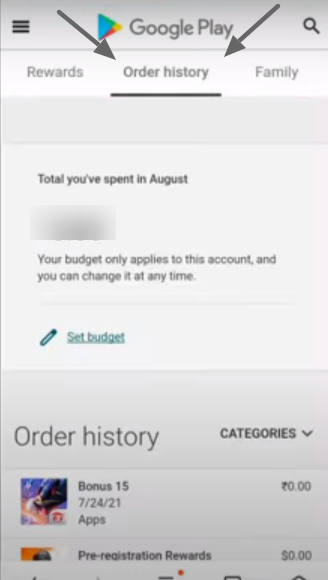
Step 3
Scroll down and see all the items you have purchased from the PlayStore and their amounts. You will need to select the top-up you want to refund and get the recharge. If you do the top-up on your friend’s device from your account, you have to find top-up details first because you cannot navigate UId. You have to search it from the date, then click on the “Report a problem” option, as shown in the image below.
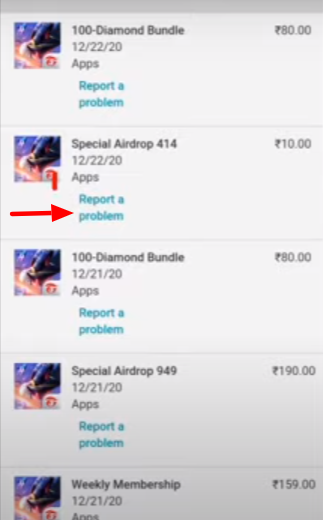
Step 4
It will open up a new tab, and you will find drop-down options there. You must select an option out of “Purchased by accident” and “Purchased but not Received”.
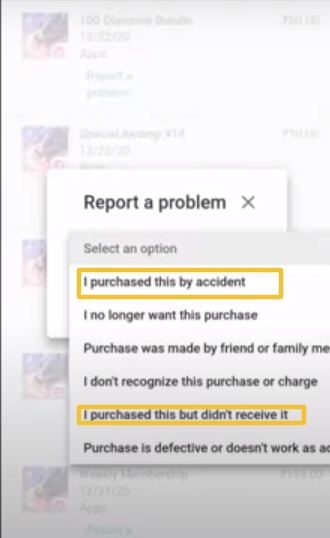
Step 5
After that, click on the Submit button to send your request to Google. You will get your refund back within 24 hours.