If the item you bought does not work as expected, or there is an issue. You can contact Roblox to fix the issue or provide a refund. This thorough guide will let you know how to refund the items in Roblox with an updated refunding system.
Step 1: Click on the Robux icon at the top right corner. You will find a drop-down menu; tap on the “11 Robux” option at the top of this menu.
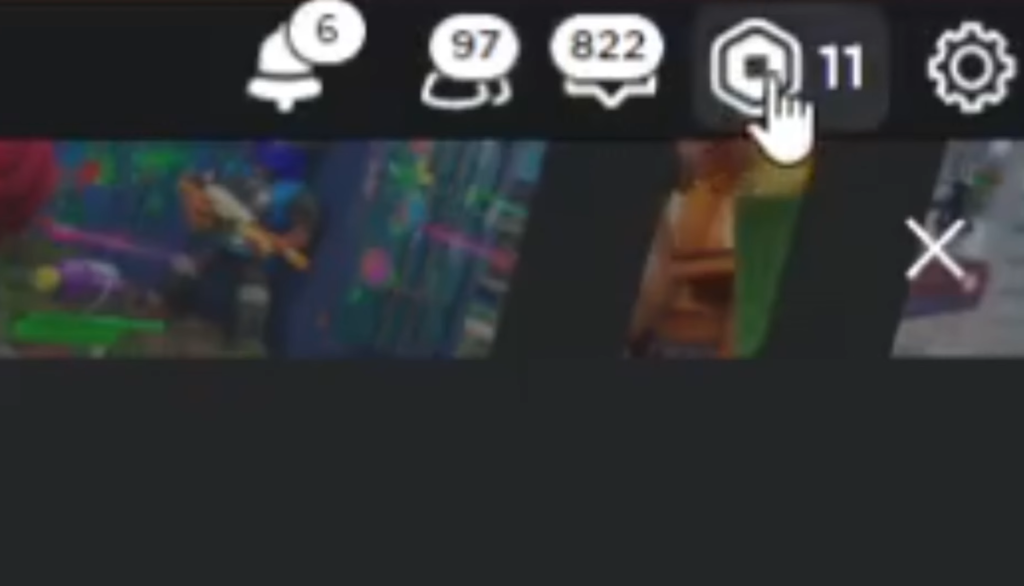
Step 2: It will take you to your “My Transactions” page. Remember that this page can only be accessed through the Roblox website, not the mobile application.
Step 3: Tap on “Summary” to open a drop-down menu, and then click “Purchases” in the menu.
Step 4: Find the item or game pass you want refunded in the purchases list. For instance, you purchased “Hungry Shark Baseball Cap,” but you don’t want to.
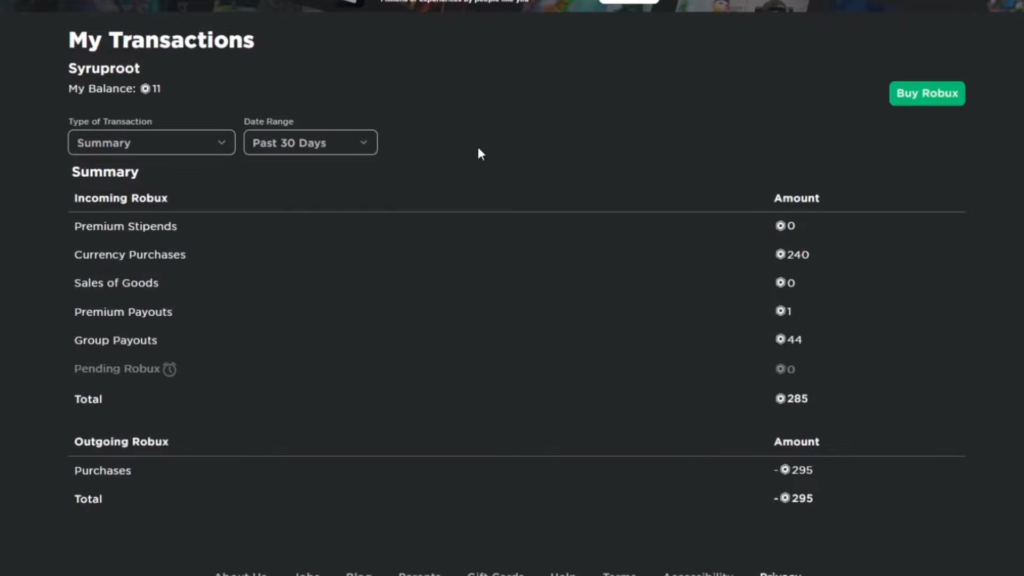
Step 5: When you have finalized the item to get a refund, click the Gear icon in the top right corner, next to the Robux icon. Then click Help in the drop-down menu.
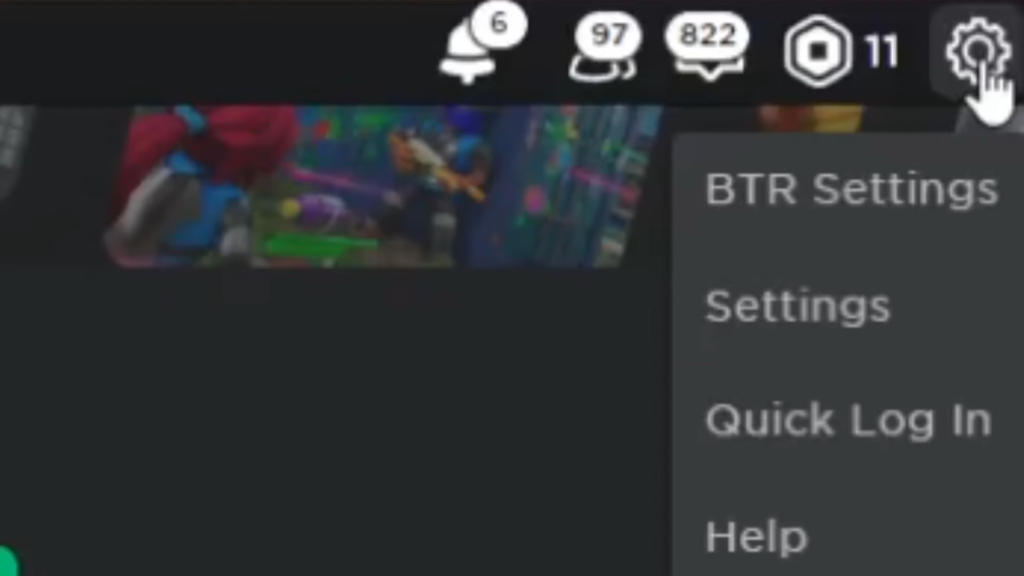
Step 6: A new page will open, and in the search box, you have to write “Unauthorized charges & Refund Requests.”
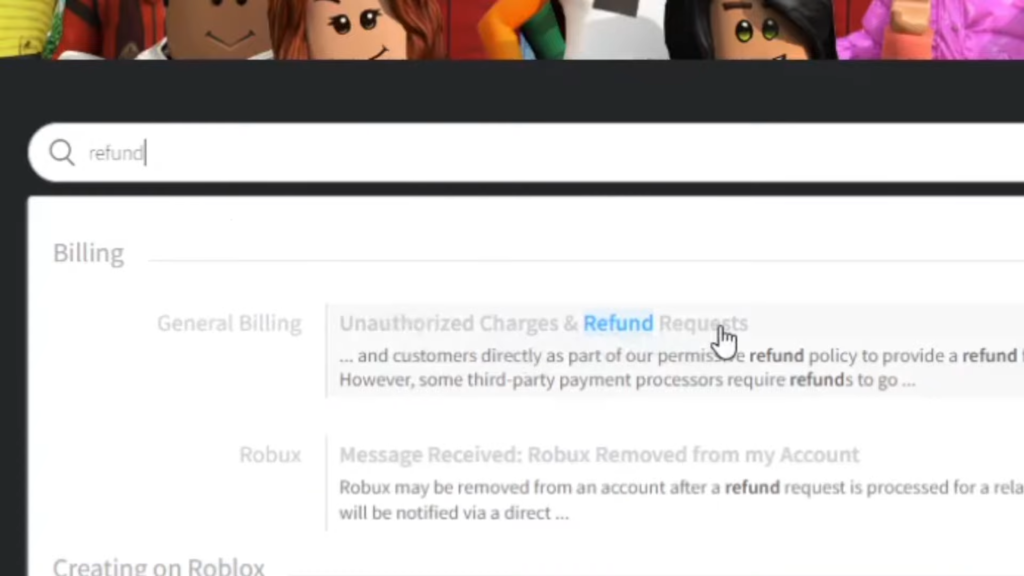
Step 7: Click the option and go to the bottom of the next page. You will find it under the “Additional Help” option at the end of the page.
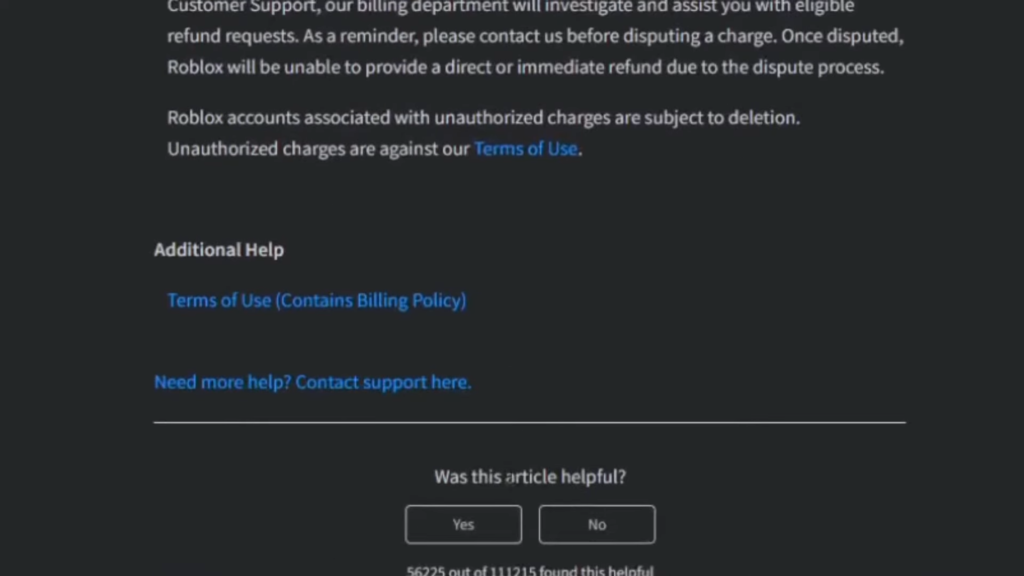
Step 8: Find “Need more help? Contact support here.” Clicking this option will take you to the “Contact Us” page.
Step 9: You will find a form to fill up here. This form’s first two text boxes ask about the (optional) information like first, Username, and second, First Name.
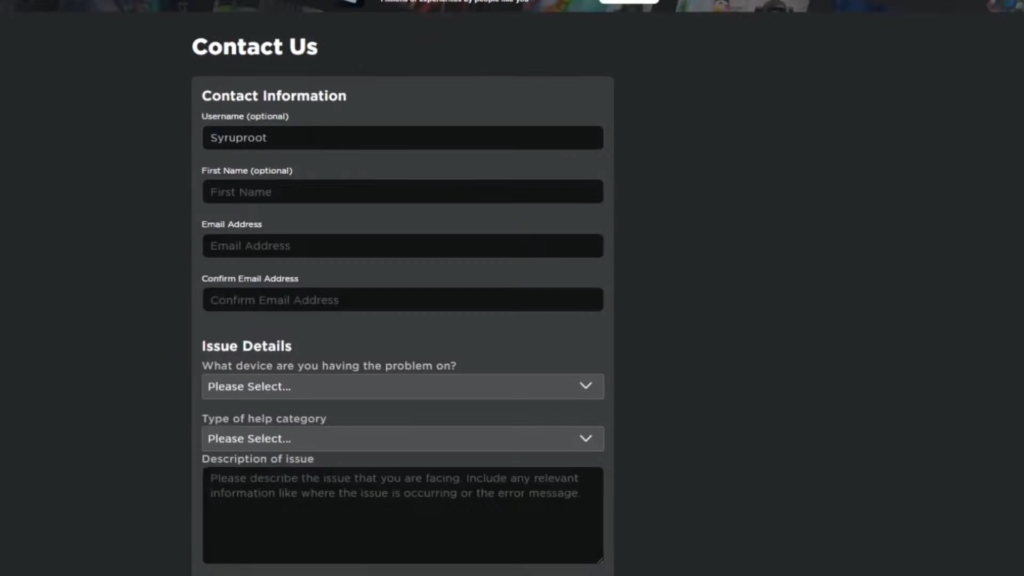
Step 10: Type your “Email Address” in the next box, then write again in “Confirm Email Address.” Next, the form asks about “Issue Details. What device are you having the problem on?”
Step 11: Select your device from the drop-down menu. Next is the “Type of help category,” you need to select “Purchases Using Robux” from this menu.
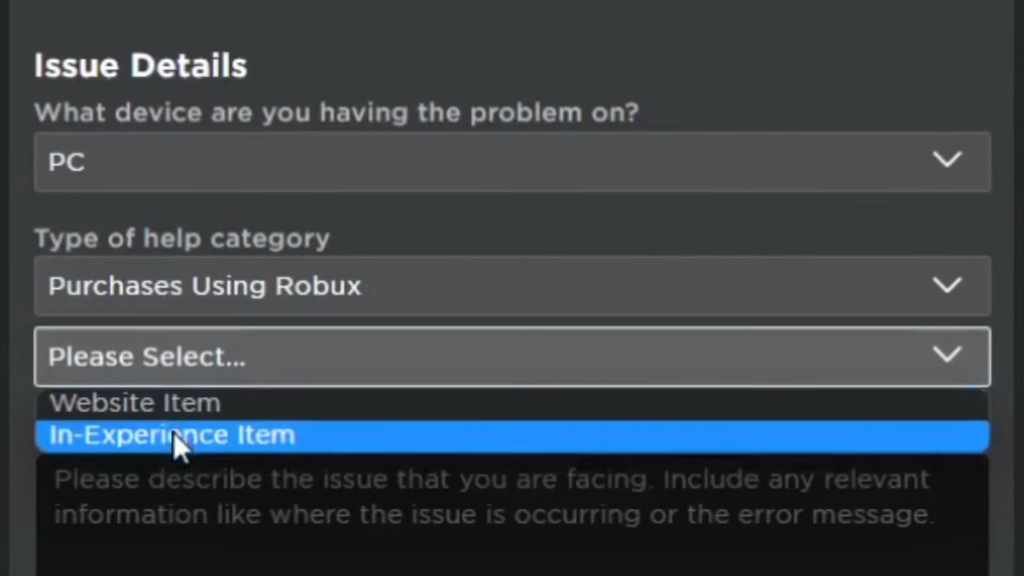
Step 12: In the next box are two options, “Website Item” and “In-Experience Item.” Website Item stands for clothing items, and in-experience items include game passes. As you remember, you selected “Hungry Shark Baseball Cap,” one of the website items.
Step 13: Next is the “Description of issue.” In this box, you have to provide a valid reason for which you are demanding a refund.
Now, they may have a look at all the purchases you made through your account. Then they will get back to you for sure. The refund process can take up to a week.