If you want to remove the Beta Text in Minecraft Android, this guide will help you.
The first thing you will need to do is to go to mcpedfl.com
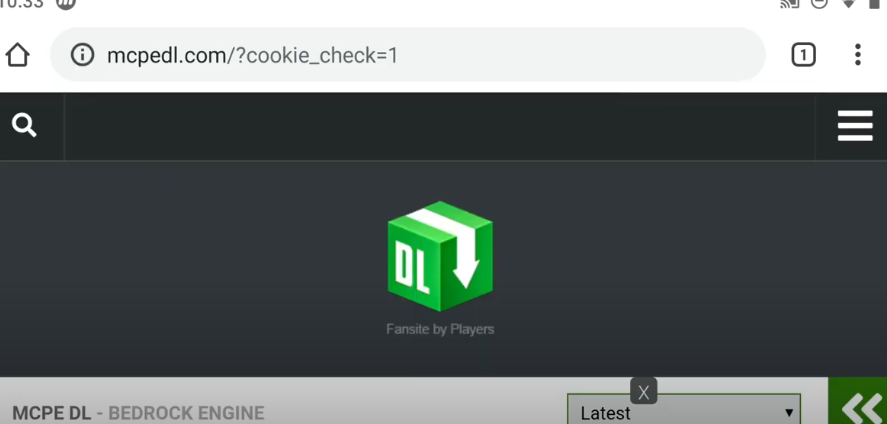
Click the search icon at the top left and search beta text remover.
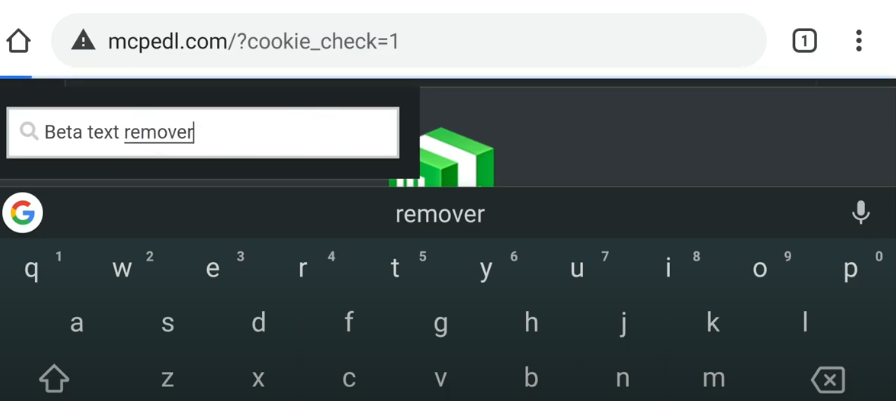
After that, you will need to select Beta Remover Texture Pack.
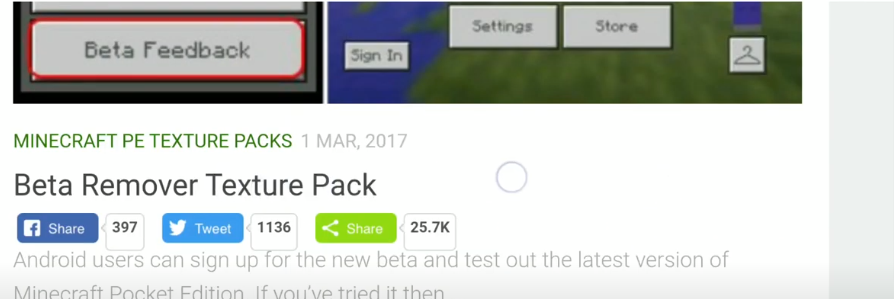
And download the mcpack by clicking on this link.
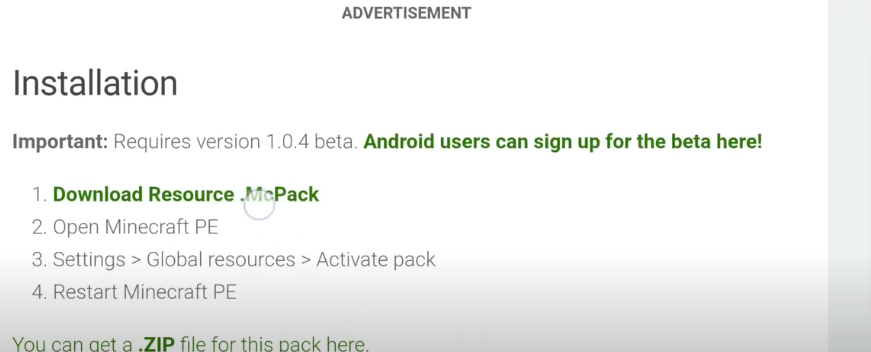
Click this green mediafire download box and locate the download folder.
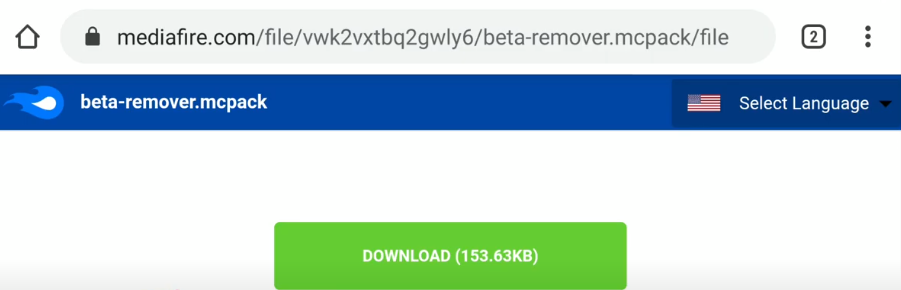
Tap “.MCPACK”, then Minecraft when prompted to choose an app to open with. Finally, choose always to set Minecraft as the default app.
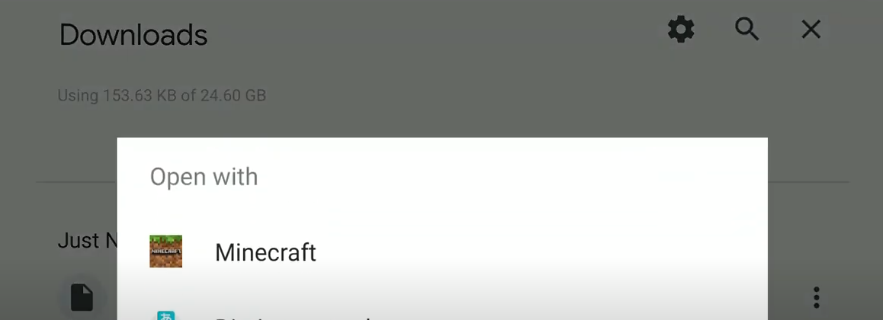
You will see an important message at the top.
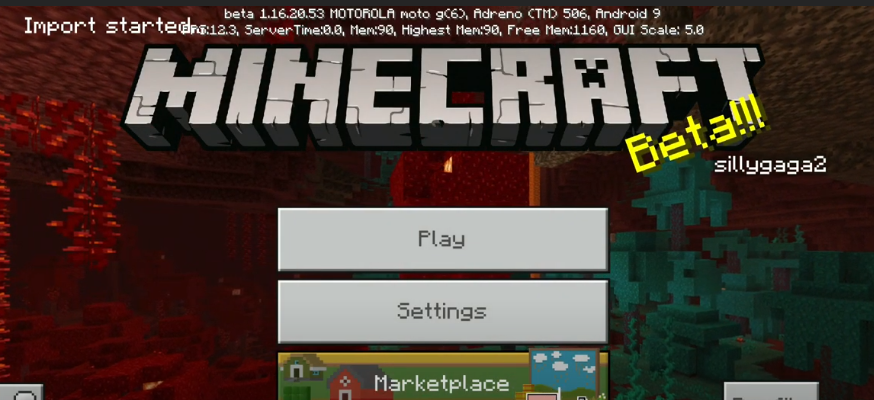
Click settings and select global resources. Now select my packs and then click activate; you will see the beta text disappear once you return.
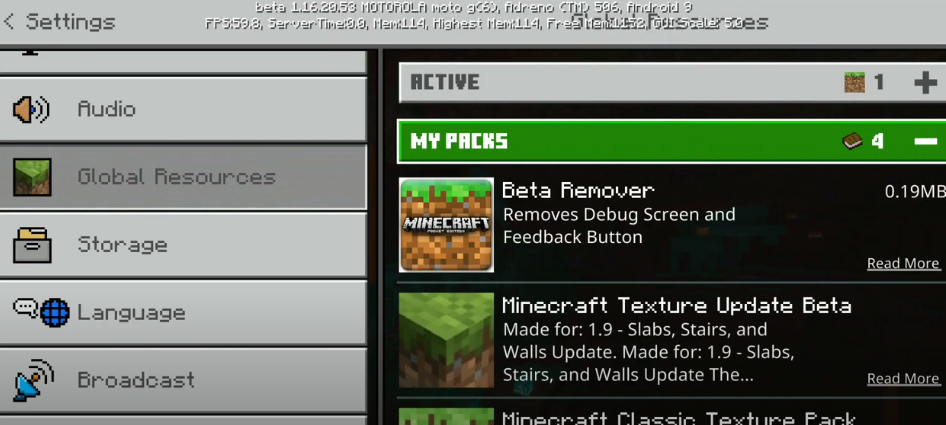
As you can see, the annoying beta text has disappeared from the top of the screen. And that’s it for this guide.
