This guide will provide you with a fast method to remove Remote Play Connected Message on PC using PS4 or PS5. You have to follow all the instructions below to remove the message.

When you are connected to remote play, the remote play message shows on top of the screen. If you want to remove that message, you have to go to the settings and navigate to the Systems menu. Select the language, go to console and choose a different language and apply changes.
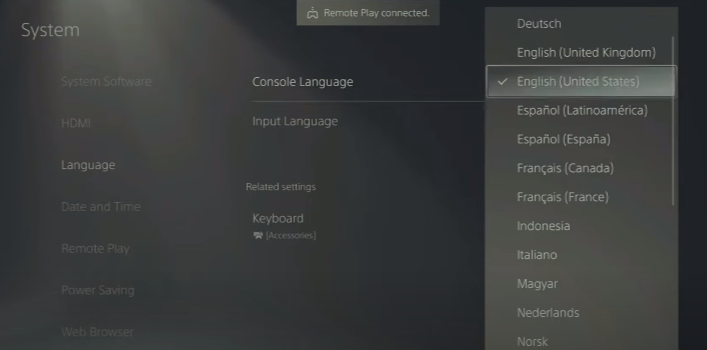
The message will be gone. Now you can change back the language and play the games as usual.
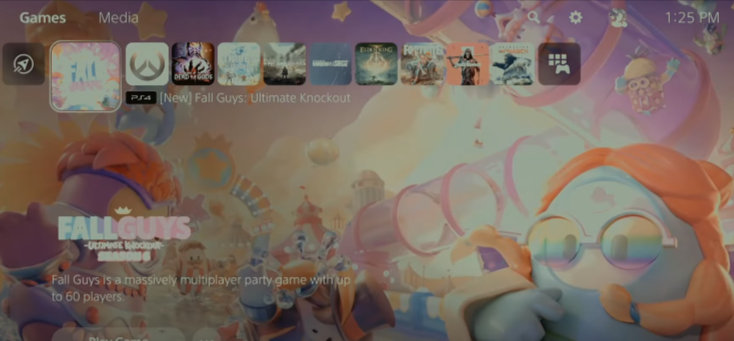
But there is one hiccup, if you close the remote play and join sometime again, the message will pop up again. So it’s not a permanent solution, you have to repeat the above process again.