This guide will show you how to remove Snow from the Grand Theft Auto game. You must follow a few steps to complete the task in the guide.
First, go to the Online tab, click My Jobs, and navigate to Play jobs. After that, tap on Rockstar Created.
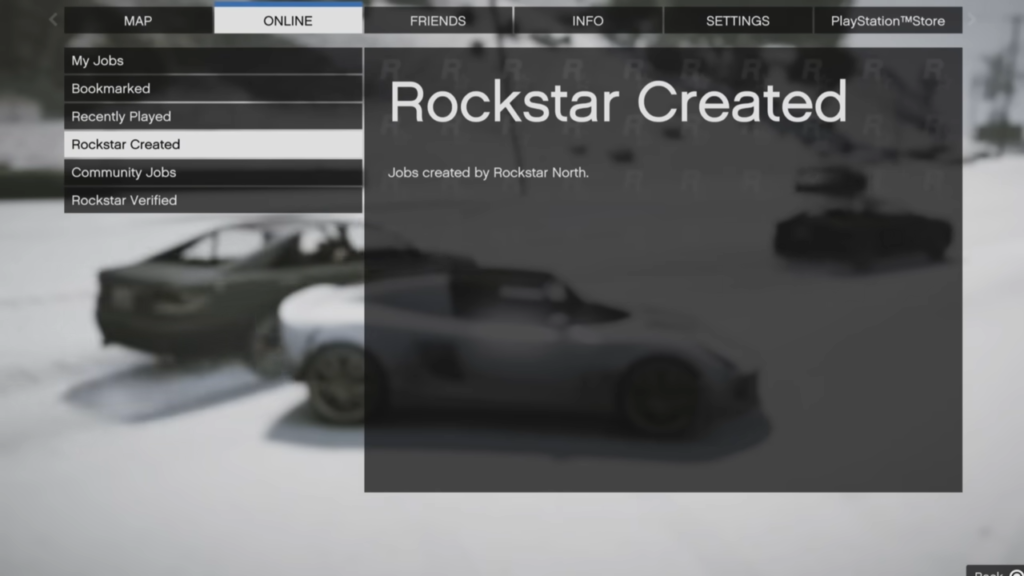
Go to Stunt Races and check it out, then drive around for a few seconds.
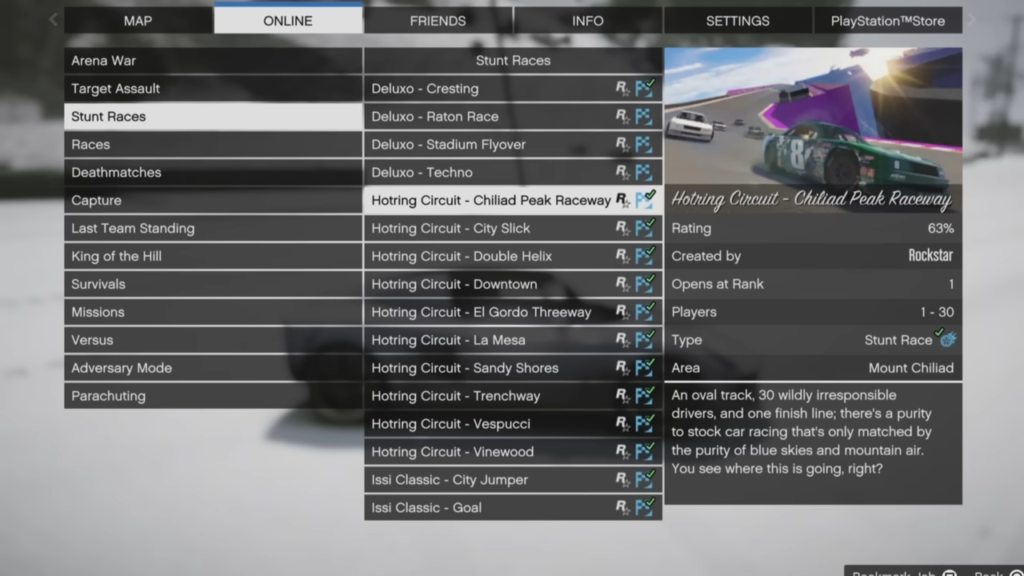
It is part of the trick, as there is no snow in the race, and you only need to drive to the first checkpoint.

Now pick another stunt race, go to the options menu, click friends, and join one of the friends from your friend sessions. However, if you don’t have a friend, join a crew and spam people in lobbies to be your friend.

Now join one of the lobbies, and your map will look like a standard regular bright map.

Your friends will see snow; however, it will be a regular day for you. But if you switch between lobbies, then it will be snowy again.

Go to the pause menu, then go online to find new sessions, which may be crew, close crew, or closed friend sessions. After that, you will return to the snowy lobby again.
