This guide will let you know how to remove the Werewolf Temperament using cheats in The Sims 4. You have to follow the simple instructions below to do so.
1. First, you will need to press CTRL+Shift+C simultaneously on your keyboard to open the cheat box. A white box will appear at the top left corner of the screen.

2. And then select a temperament name.

3. After that, type in “testingcheats true” and hit enter to enable the cheats.
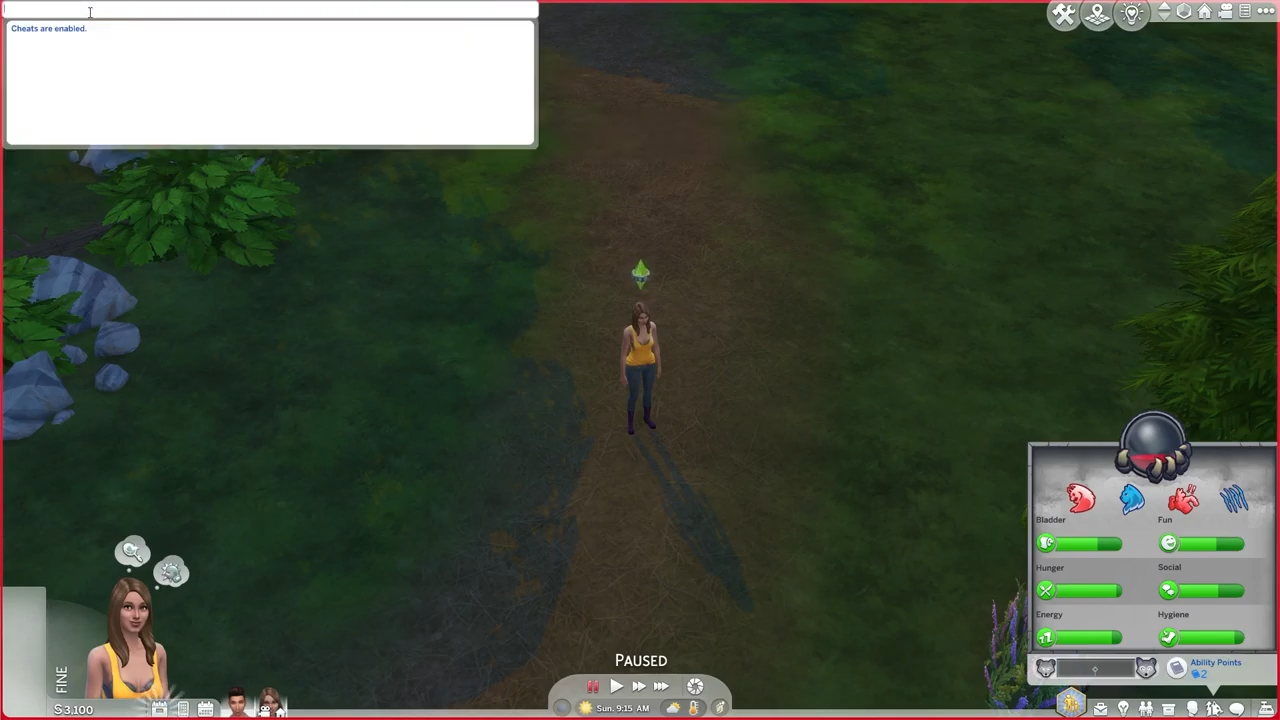
4. Input “traits.remove_trait trait_OccultWerewolf_Temperaments_BigBadWolf” and hit enter on your keyboard.
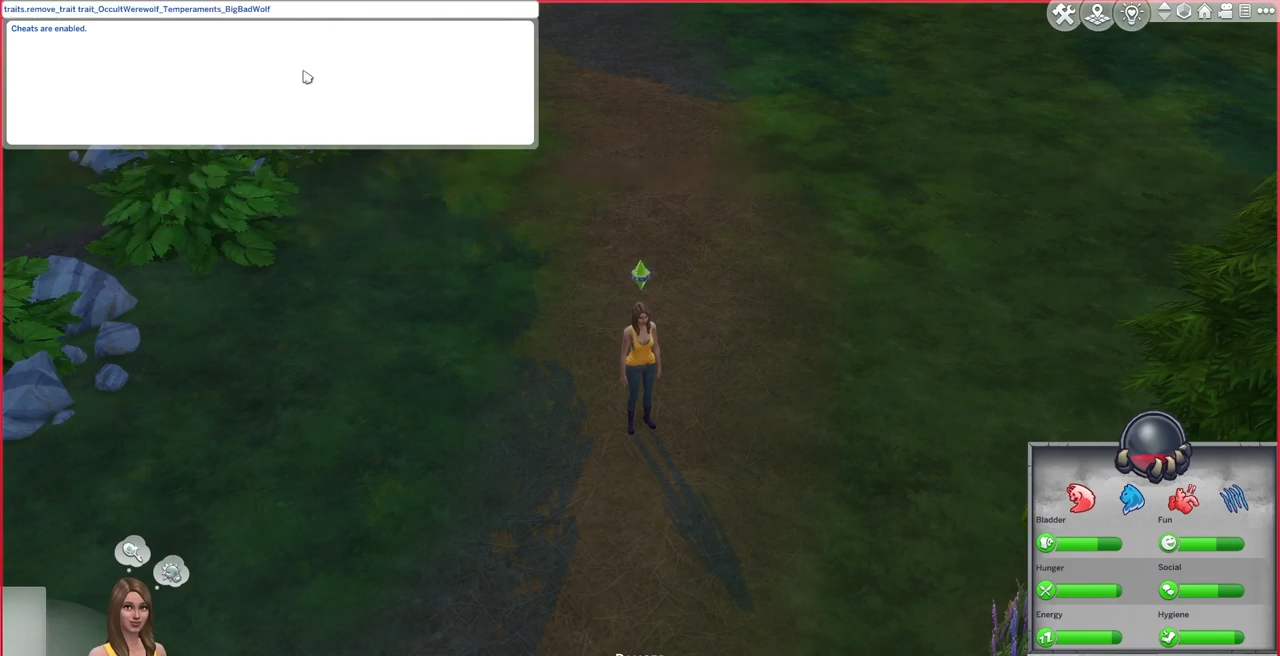
5. To remove other temperaments, you have to do the same as above but just only need to change the name of the temperament at the end of the cheat.
