In this guide, you will come to know how to replace vehicles and add TOYOTA Fortuner cars in GTA 5. Go through the guide and follow the step-by-step instructions to do so.
First, you have to download the cars file from the link below.
https://www.gta5-mods.com/vehicles/toyota-hilux-sw4-2017-fortuner-2017
https://www.gta5-mods.com/vehicles/mercedes-benz-s500-w222
After downloading the files, you will need to extract them and open the folder. You will find a notepad file name in that folder as “read me” or “installation”. Open that file, and you will find where to replace the car in GTA 5, as shown in the image below.
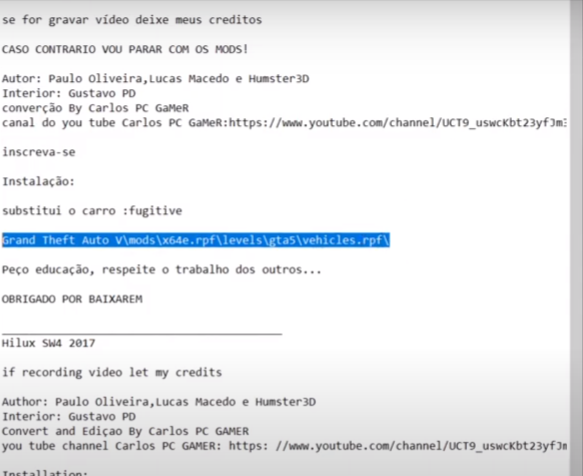
You have to go to the game folder, and there you will find the mods folder. After getting there, you have to find a new file name as x64a.rpf. Open the file and turn on the edit mode then it will display a new window, as shown in the image below.
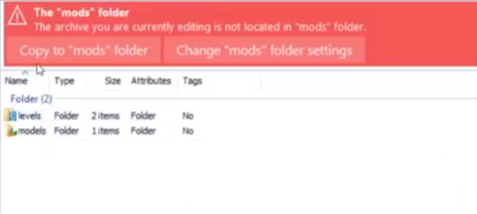
You have to click on Copy to “mods” folder. Now you have to go to the location in OpenIV and follow the path to the vehicles.rpf folder.

Go to the mods folder and then navigate to the levels folder, next GTA 5 and then click on vehicles.rpf, as shown in the image below.

When you open the folder, you have to find the fugitive.yft file and then replace these files with the files which you have downloaded earlier.
To replace it, you have to go back to the downloaded folder, copy the car files, and then replace it in the vehicle.rpf folder.

Now the Fortuner car is replaced with the fugitive car in the GTA 5 game.
To replace the other car, you have to go to the second car folder, which you have downloaded and then open the readme text file to find the location, as shown in the image below.

Follow the path shown in the image below to go to the dlcpacks folder and find the car file.

But if you are unable to find it, you will need to go to the update folder, navigate to the x64 folder and then dlcpacks folder, you will find many files in that folder, but you only need the patchday2mg folder. Copy that folder and paste it into the mods folder, as shown in the image below.
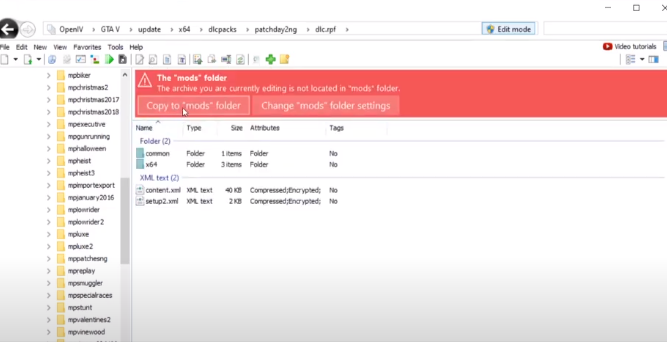
You can also check the location of the files on the location bar, now you have to open x64 folder, and next go to GTA 5 folder and then go to vehicle.rpf, as shown in the image below.
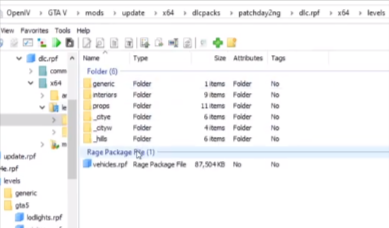
In that folder, you have to check if there is a warneer file or not. Now you have to go back to the car folder you downloaded and copy the files from there, as shown in the image below.
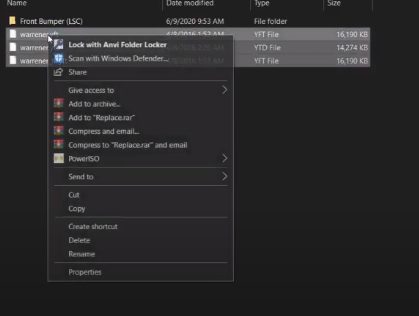
And paste it into the vehicle.rpf folder, it will replace your second car.
You will need to open the game, go to the menu, and then click on the vehicle options. Then navigate to the Vehicle Spooner option and then scroll down and go to the last option, which is the Input Model, as shown in the image below.

Now you have to search for a fugitive if you need Fortuner and for the second car, you have to search for the warrener.
And you will find that Now both of the cars are replaced in GTA 5.
