This guide will let you know how to reset the Sim in Sims 4. You have to follow the guide, and you will get rid of the unresponsive Sim.
You can reset the Sim in Sims 4 very easily in no time. Often, the Sims don’t perform any tasks according to you, and they don’t give any response to your commands. They freezes, so you need to reset them.

First, you will need to press the Ctrl, Shift and C keys on the keyboard; it will open the cheat dialogue box at the top of the right side. There you will need to type “testingcheats true” and then press the Enter button. It will let you know if your cheats are enabled or not.
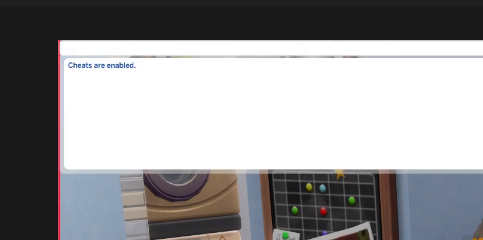
Afterwards, you need to hold the Shift button on your keyboard and then click on the Sim. There, you have to click on the Reset Object (Debug).
