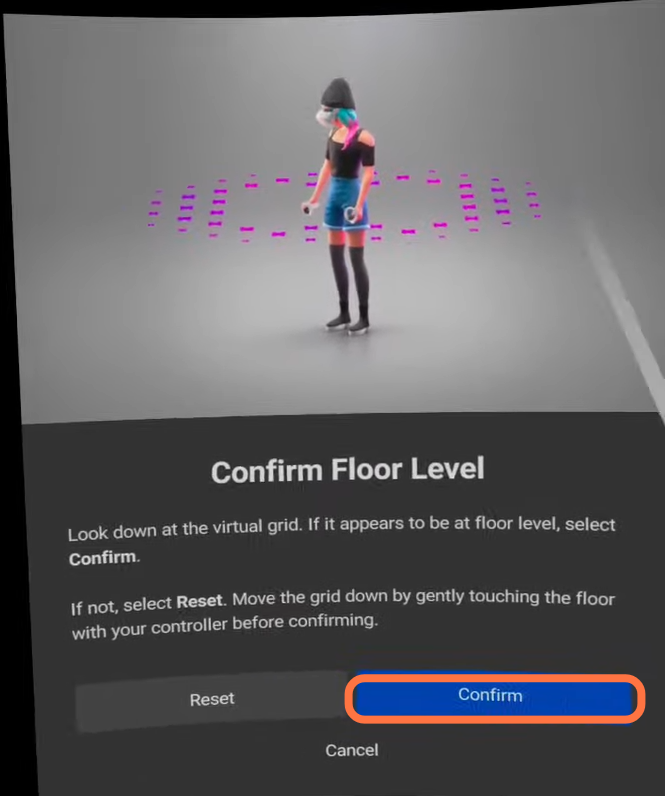This guide will tell you how to Reset Oculus Quest 2 ‘Guardian’.
For this, you have to go to the settings and then scroll down until you find Guardian, tap on it and you will find different options. You need to click on Adjust Guardian and look at the area where you want the menu to appear.
After that, press Confirm but Before doing this, you have to make sure that you set the flow level as well. The menu will appear straight in front of you.