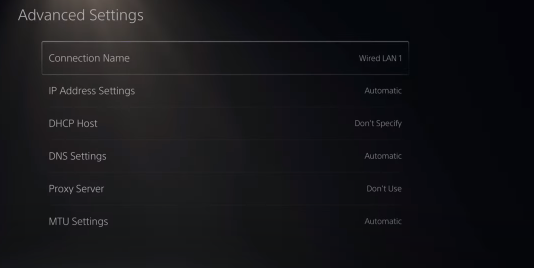This guide is about how to reset PS5 Network Settings.
- You have to go to the settings option, then scroll down to the System. Click on it and it will take you to the System Software.
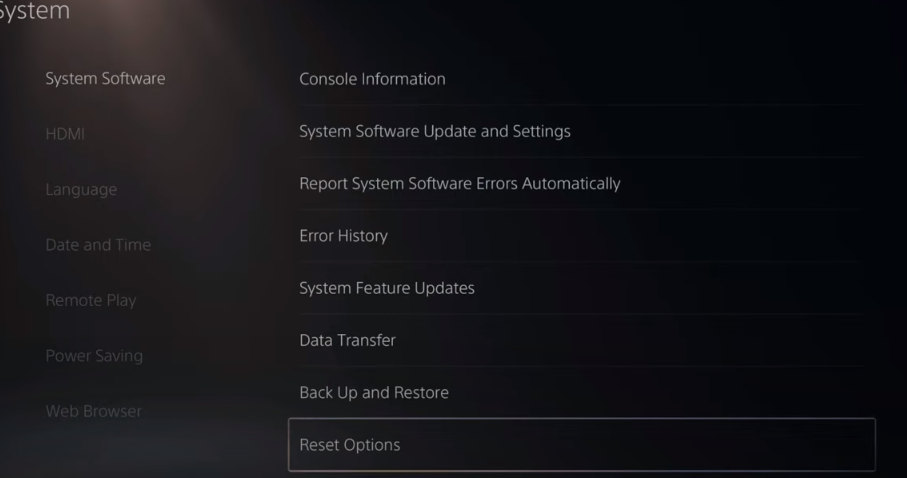
- Go to the Reset option and select this. Then you need to tap on Restore Default settings and enter a passcode which is by default 0000.
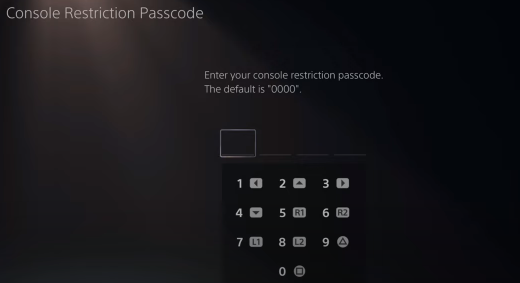
Now it will bring you to a page that says, “the following settings will be restored to default values”.
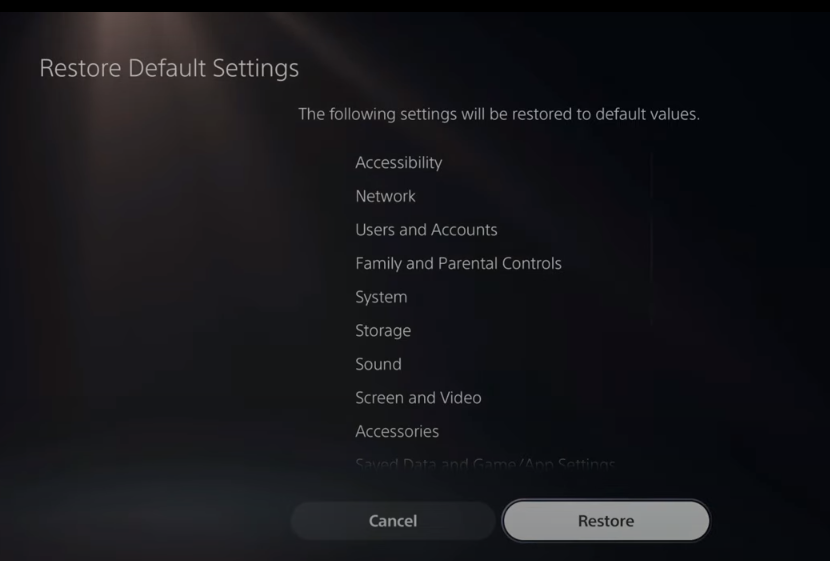
By clicking on restore, the settings will be restored to default but now you have to sign in again.

Everything on your playstation is restored, so now you need to connect your controller via a USB cable.
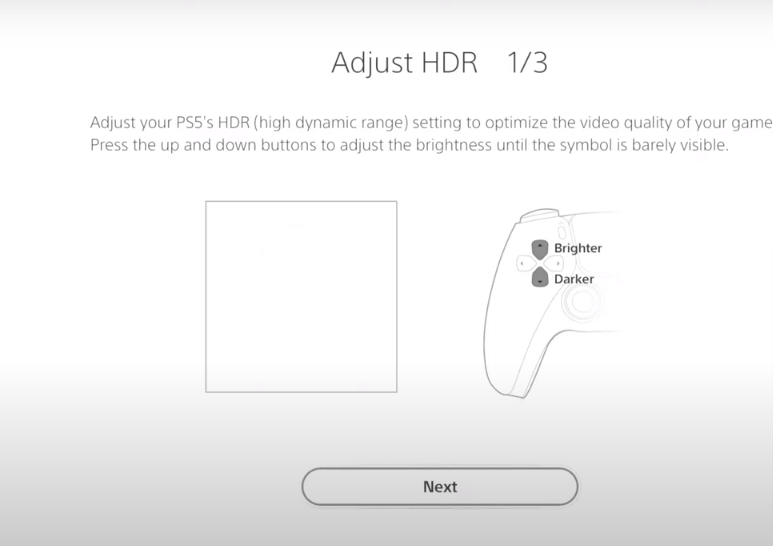
After logging in, go to the Network option in the settings menu, then go to settings, and set up an internet connection. You will see your registered network, whether they are wired or wireless.
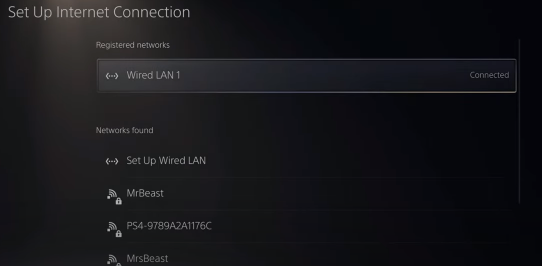
Now go to advance settings, and you will find all the other settings are also deleted. You have to go to the DNS setting, enter your DNS and you will be connected to your DNS.