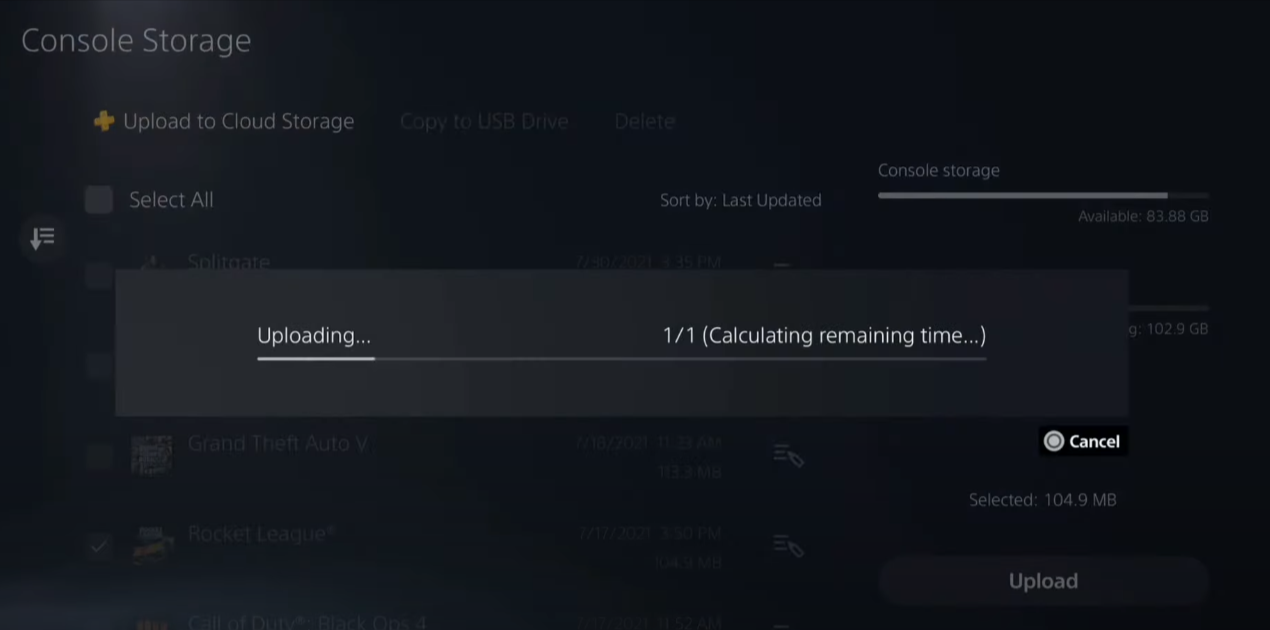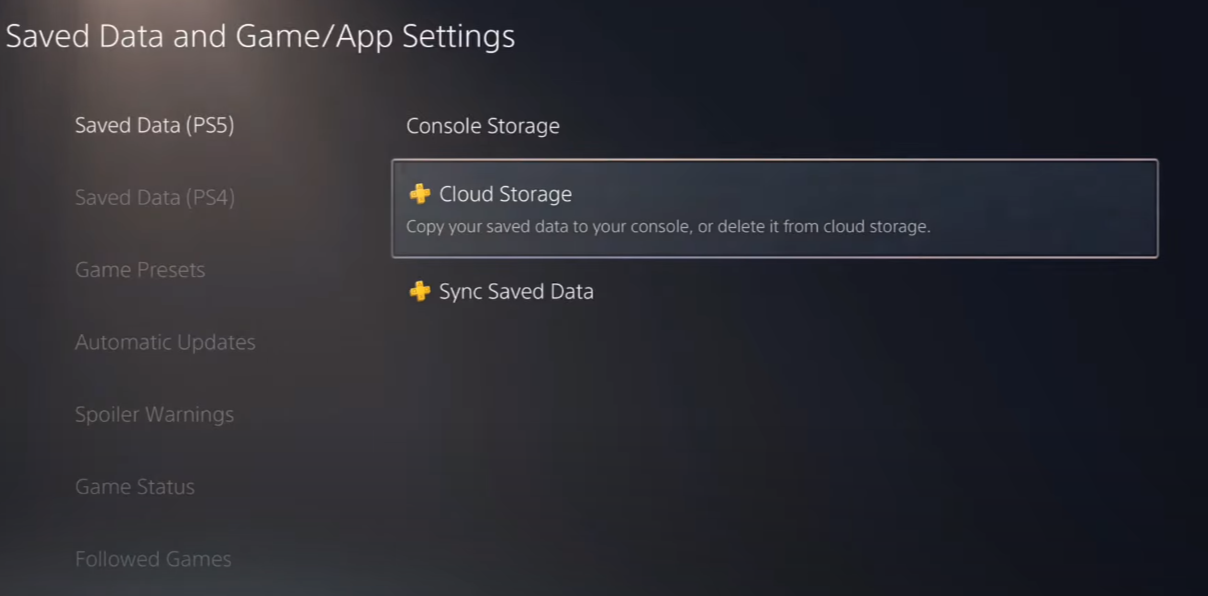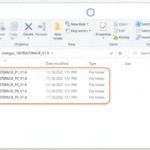In this guide, you will learn how to restore Game Save Data on PS5 & Fix Lost Single Player or Online Progress. Go through the guide and follow the step-by-step instructions to restore it.
On the home screen, go to Settings and select the “Save Data and Game/App Settings” option. After that, choose whether it’s a ps5 game or a ps4 game, and then go to the cloud storage. Now cloud storage says to copy your saved data to your console or delete it from cloud storage, so you have to be a ps plus member for this to work, which will automatically sync all your saved data to the cloud.
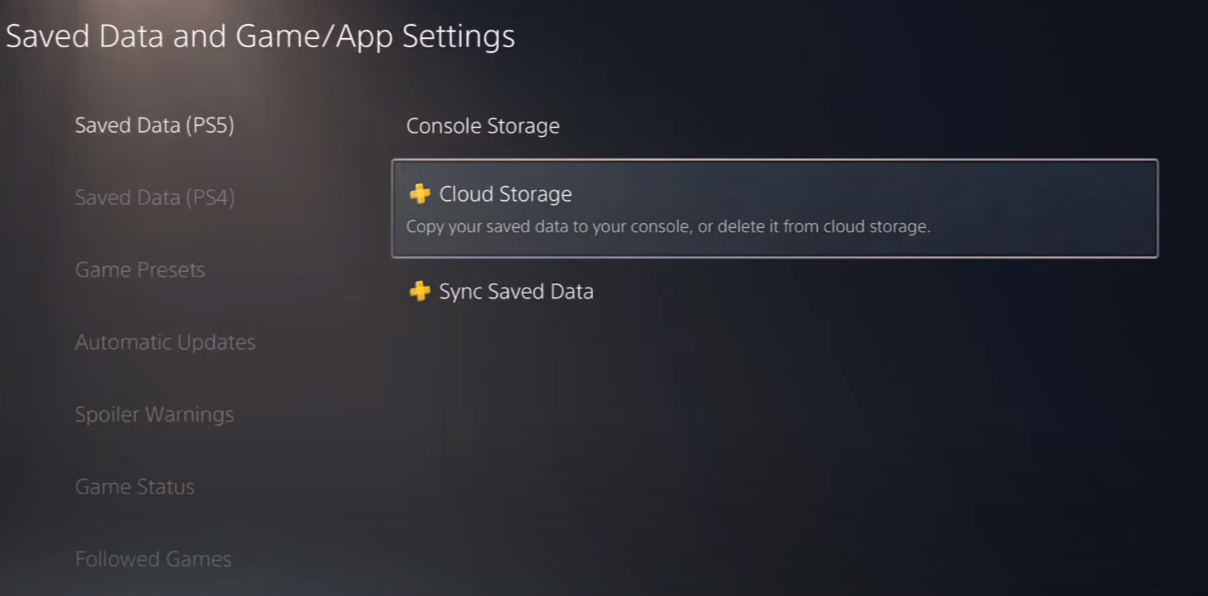
You need to select it. On the left, it says “download to console” storage, so choose the game you want and download it to your console. Choose the game and then go to download on the right side.
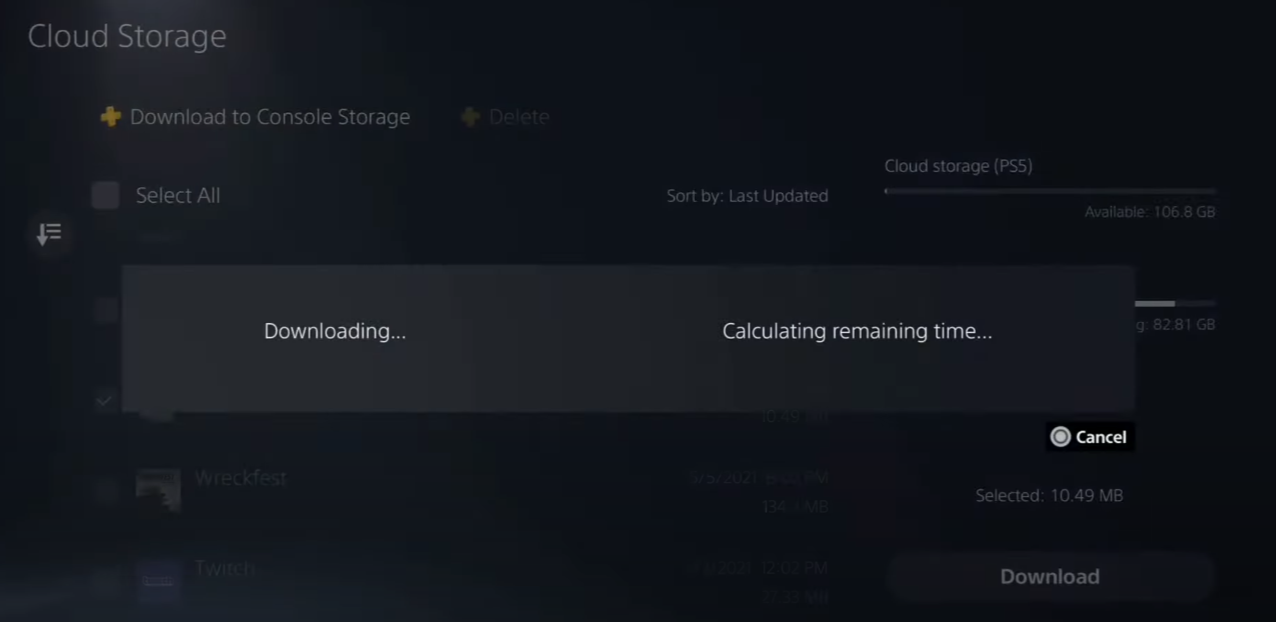
Go to download, and it will give you this auto-sync kind of warning right here where it says if you download the save data manually, auto-sync for saving data will be disabled for this gamer app. Do you want to continue? Click on yes and then overwrite your saved data on your console. When you click yes, you will see that it will start downloading.
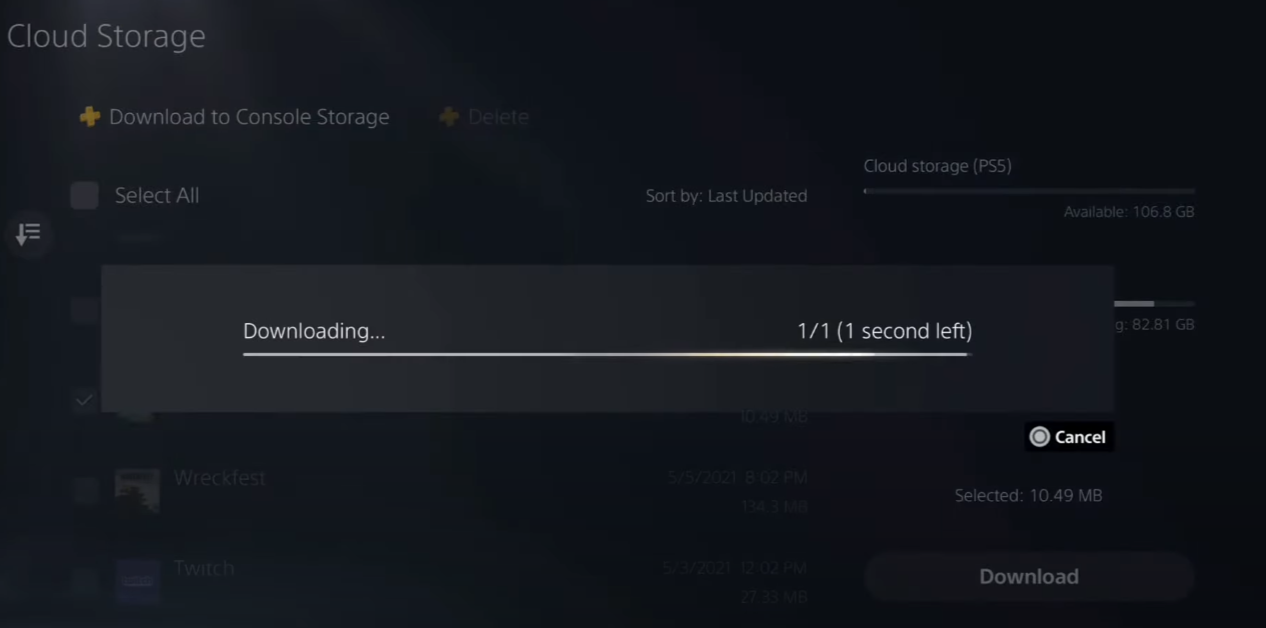
Now let’s go back to the main save data and game app settings screen. Then go down to sync-save data and make sure auto-sync is enabled so this will automatically sync your saved data with cloud storage. While your ps5 is turned on or in rest mode, you can see it’s enabled. Now it’s a checkmark to the right. Go through each game and make sure it’s a checkmark, but where’s the temtem you need to re-enable that one.
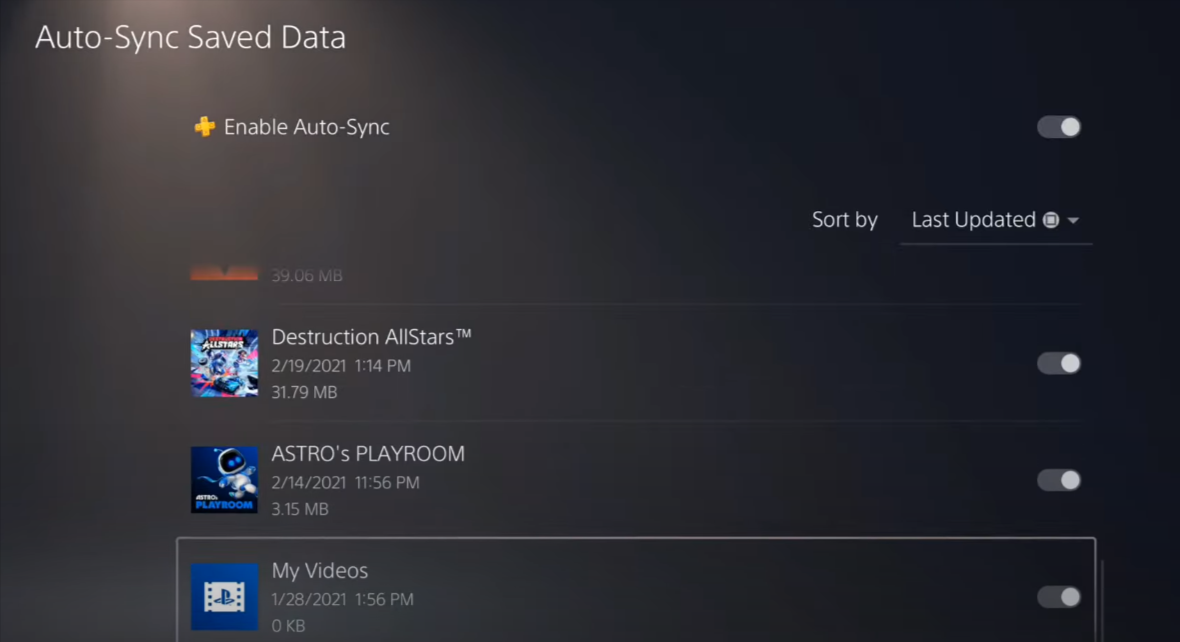
It will automatically back up all your game progress to the cloud, so if there is an issue where something happens in your ps4. If you need to bring your account to another person’s house, you can quickly download your progress. Go to save data for ps4 and make sure auto upload is enabled. So it is the same as the ps5 setting in all these games.

Now it will automatically back up to the cog and open your Minecraft world. You can manually upload the game progress to the cloud. If you go to upload, it will upload and overwrite what’s in the cloud, so you need to press the yes option.