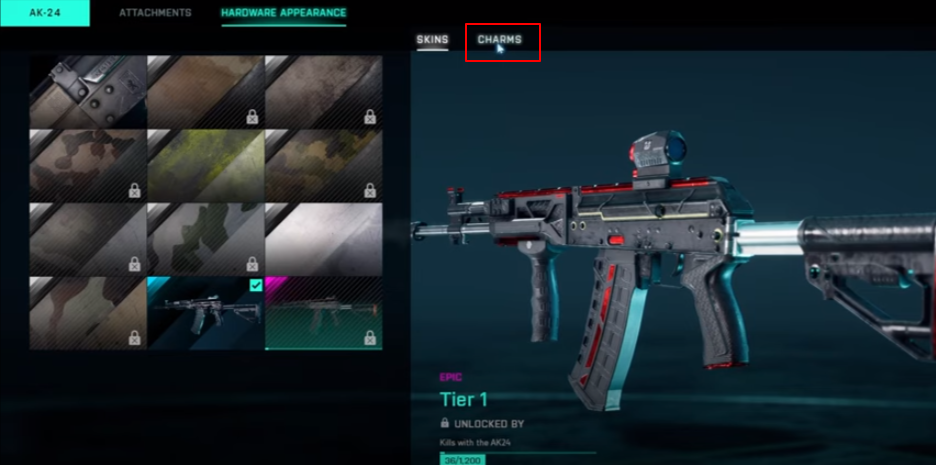In this guide, you will come to know how to save an attachment Loadout in Battlefield 2042. You will need to follow the step-by-step instructions in this guide to do so.
Step 1
The first thing you have to do is go to the collections, click on the Loadouts, and then navigate to the Anti-Tank option. When you right-click on a weapon, you will get the customization options for that weapon, as shown in the image below.
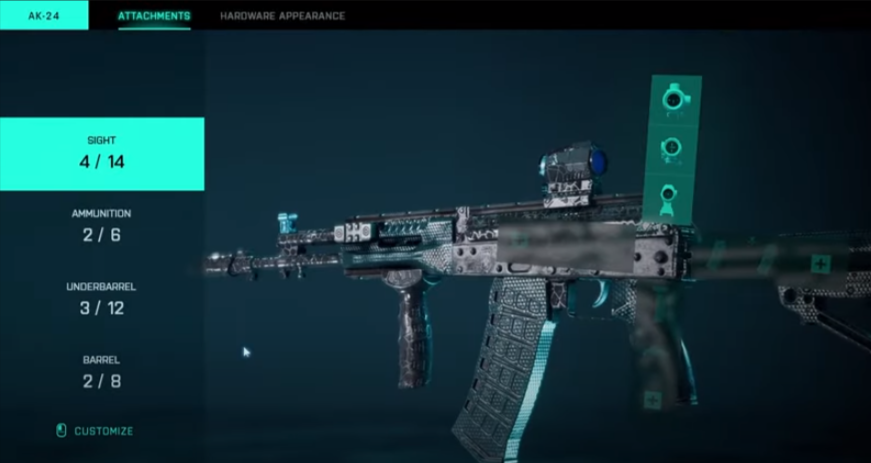
You can change the sights, ammunition, under-barrel, and barrel and easily change the order, you can also add the scope to the gun from there. Unlocking the customization option depends on the kills you do with this weapon.
Step 2
When you equip any new attachment, it will give you one advantage and one disadvantage, which means if you equip Holo scope, it will give you extra handling, but on the other side, it will reduce the range of fire.

The first slot closer to the middle is the slot that is loaded on your gun. If you want to swipe it, right-click on this slot and then click on the other slot to swipe it.

Step 3
You can change the slots of the default attachments of your gun and customize the attachments. Once you are done with the attachments, you can also change the hardware appearance by clicking on the Hardware Appearance, as shown in the image below.

Step 4
When you click on it, you will see the gun’s different skins, and you can unlock each skin by the number of kills with this weapon. If you want to add charms to your weapon, you have to click on the charms tab right next to the skins, as shown in the image below.