This guide will let you know how to save the game in GTA 5 Online. You will also learn how to fix the Game Didn’t Save error.
If you want to save the game manually, you first have to go to the clothing store from the map, as shown in the image below.
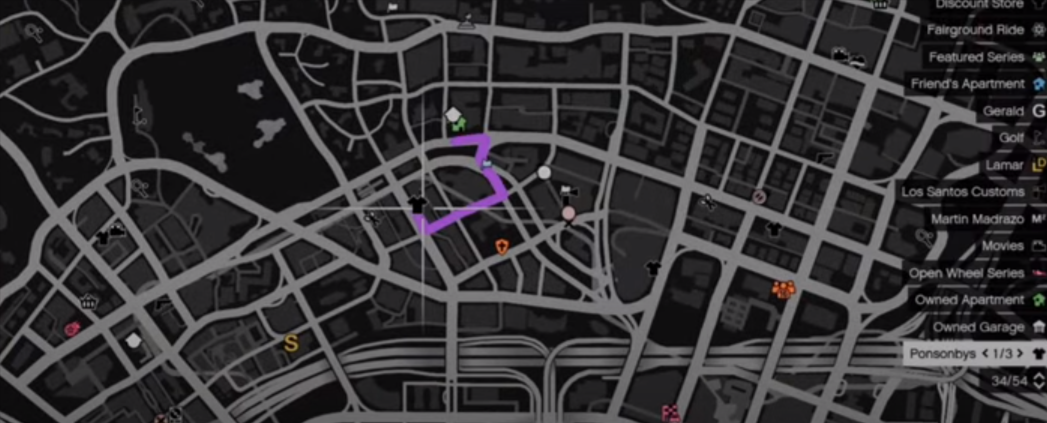
You need to go inside the clothing store and move to the clothing selection when you get there. You will see you can edit and save the loadouts option on the bottom screen. You have to press the square button from the controller and then make two different loadouts.
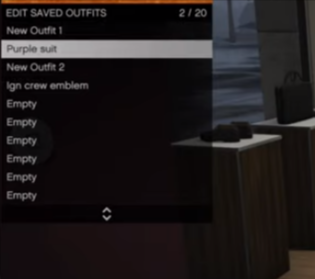
After that, go to the empty slots, name them and then press the X button from the controller to save them. You have to close the options and get back to the store. You will need to go to the interaction menu by pressing down the d-pad. You need to tap on the style option in the interaction menu and navigate the outfit option, as shown in the image below.
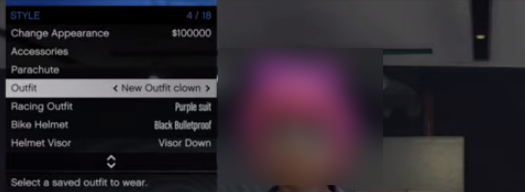
Select the outfit you just created and press the X button from the controller to save it. Then go back to the store, and you will see a small saving loading icon on the bottom right side of the screen.