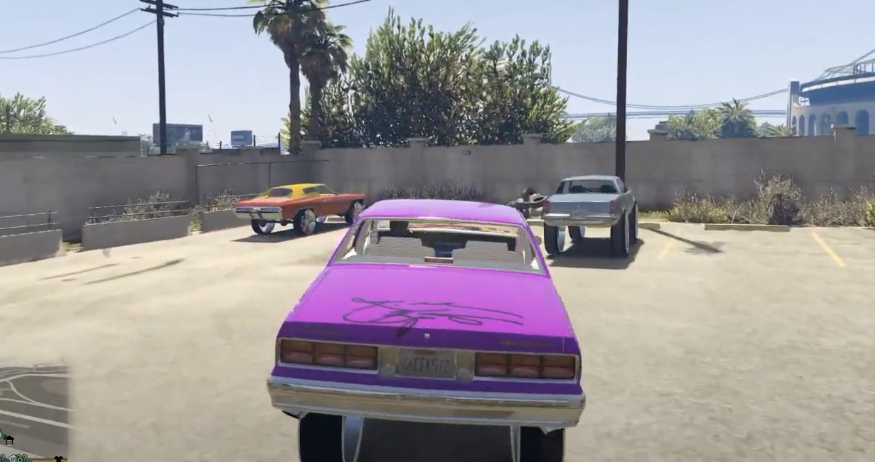How to Save Vehicles Everywhere! (Persistence II) Mod In GTA 5 ?
Persistence II mod allows the players to save their vehicles, wherever they want on the map. It is applied to all kinds of vehicles.
- The first thing you have to do is to open the following link and Download the Persistence II.
https://www.gta5-mods.com/scripts/i-m-not-mental-s-persistance-mod
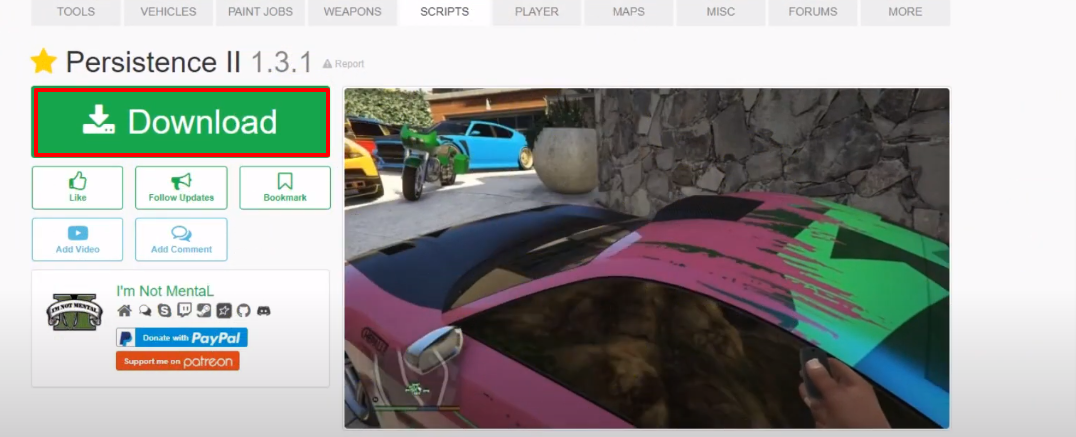
- Then open up the link below and Download the Script Hook V.
http://www.dev-c.com/gtav/scripthookv/
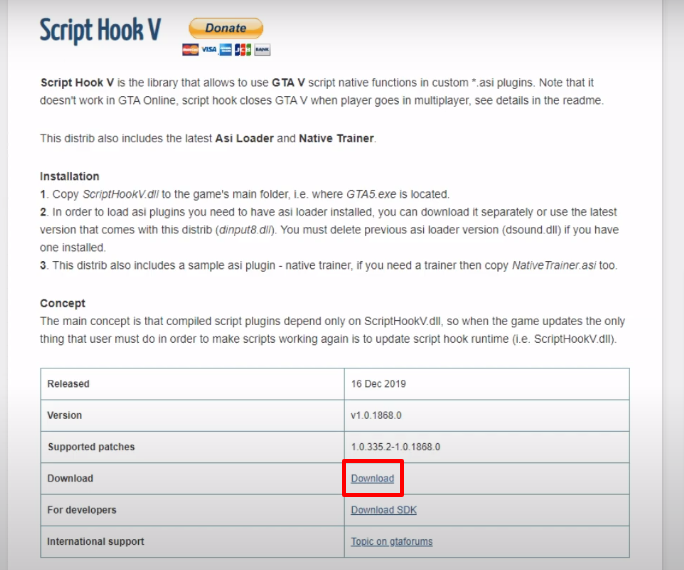
- Open the link below and Download Script Hook V Net.
https://www.gta5-mods.com/tools/scripthookv-net
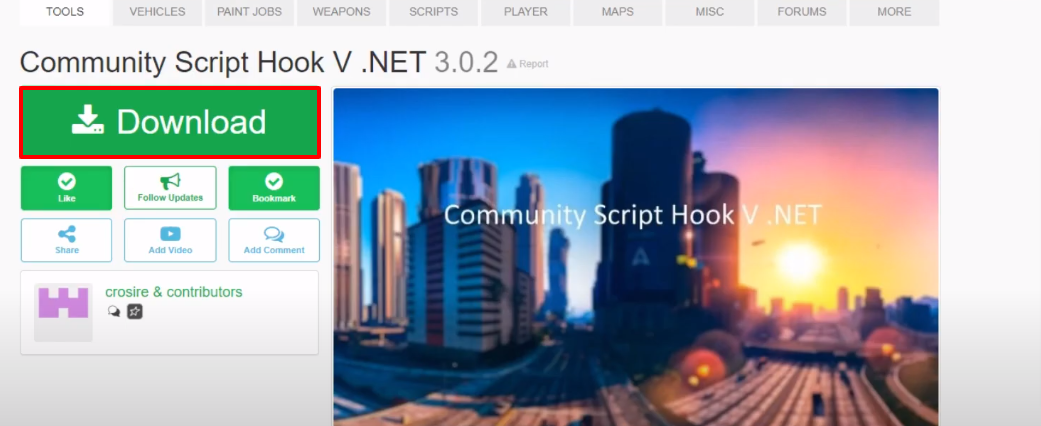
- Open the “ScriptHookVDotNet” folder.
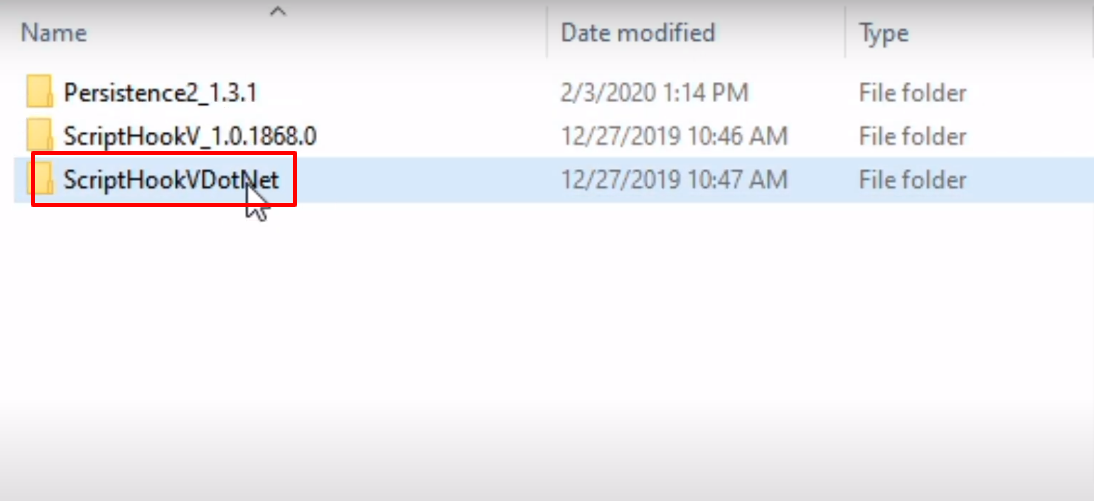
- Copy the files except LICENSE and README and paste them in the Grand Theft Auto V directory.
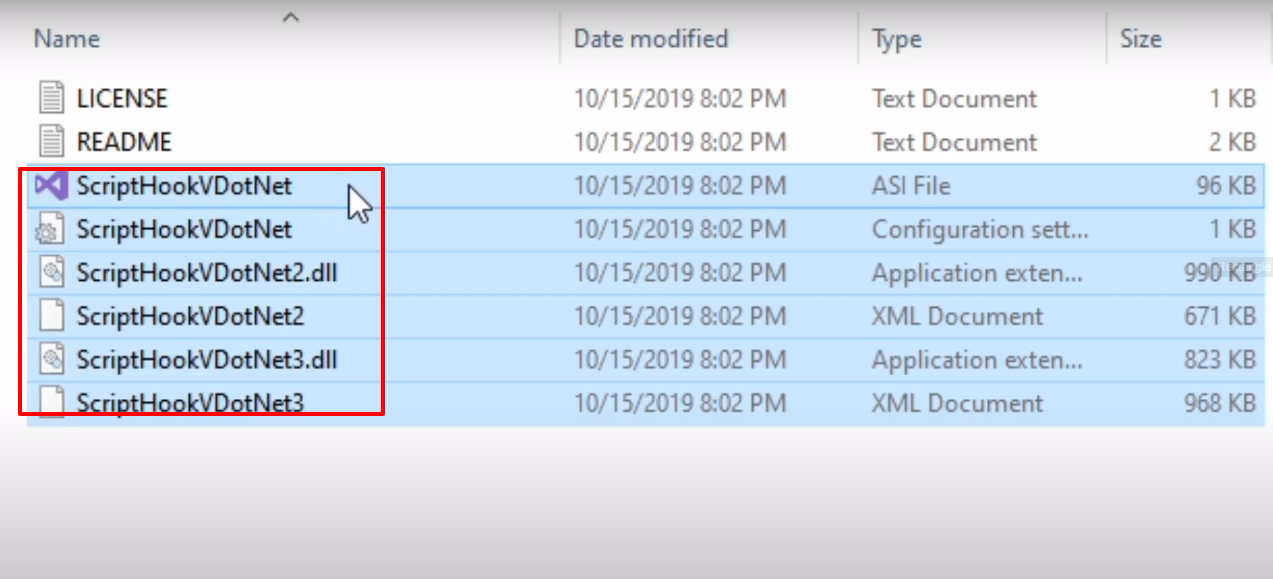
- And then you will need to open the ScriptHookV_1.0.1868.0. downloaded folder.
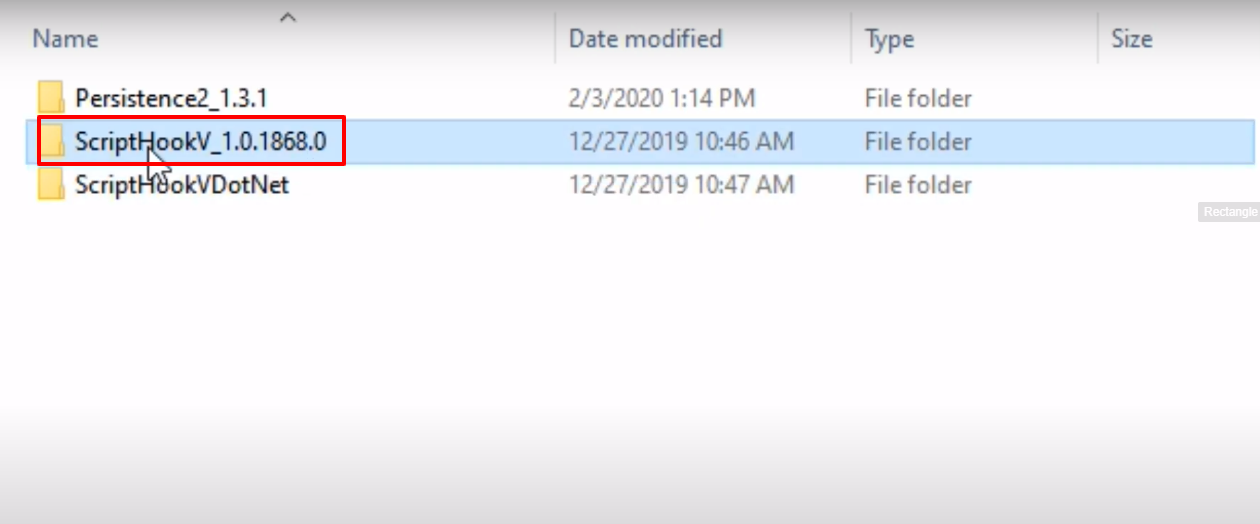
- Open up the bin folder.
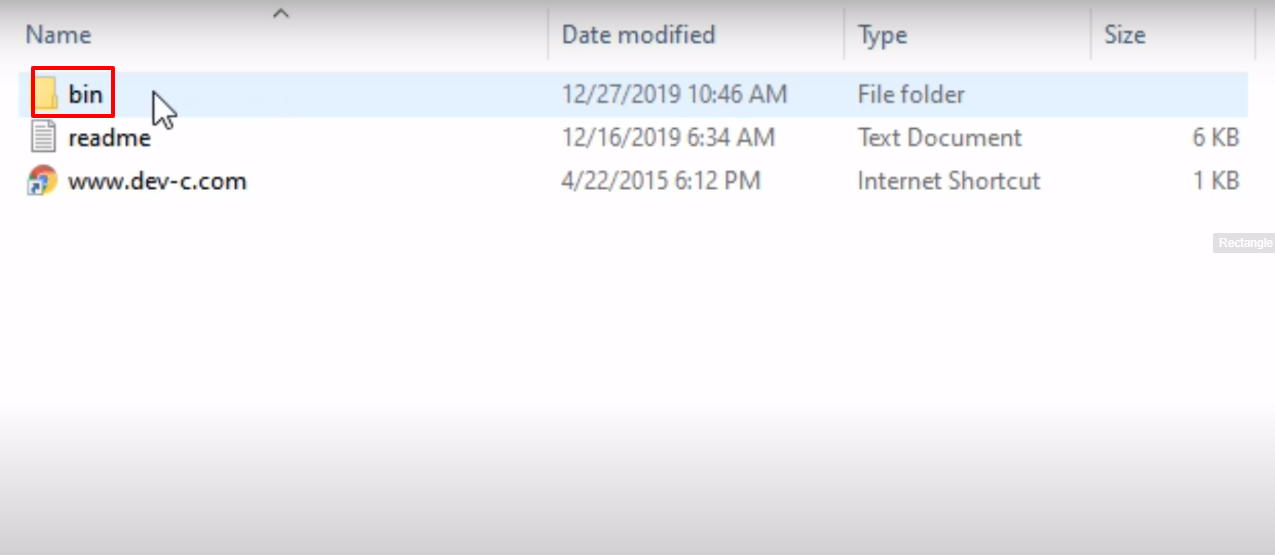
- Copy the files except Native Trainer and paste them in the Grand Theft Auto V directory.
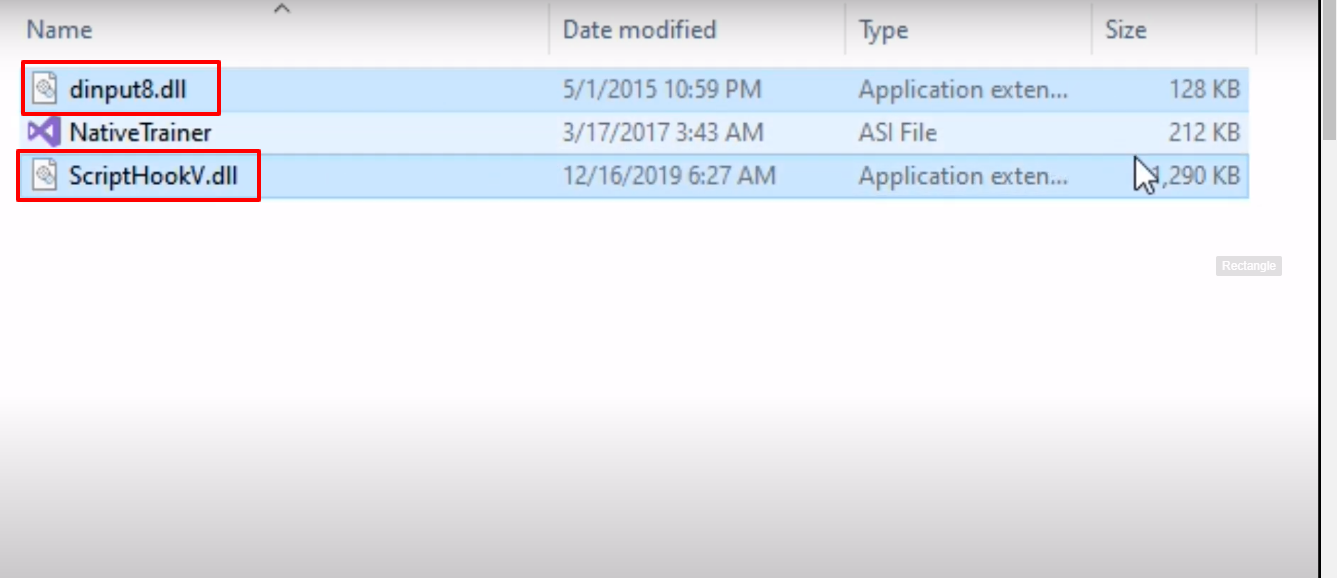
- Open the Persistence2_1.3.1 downloaded folder.
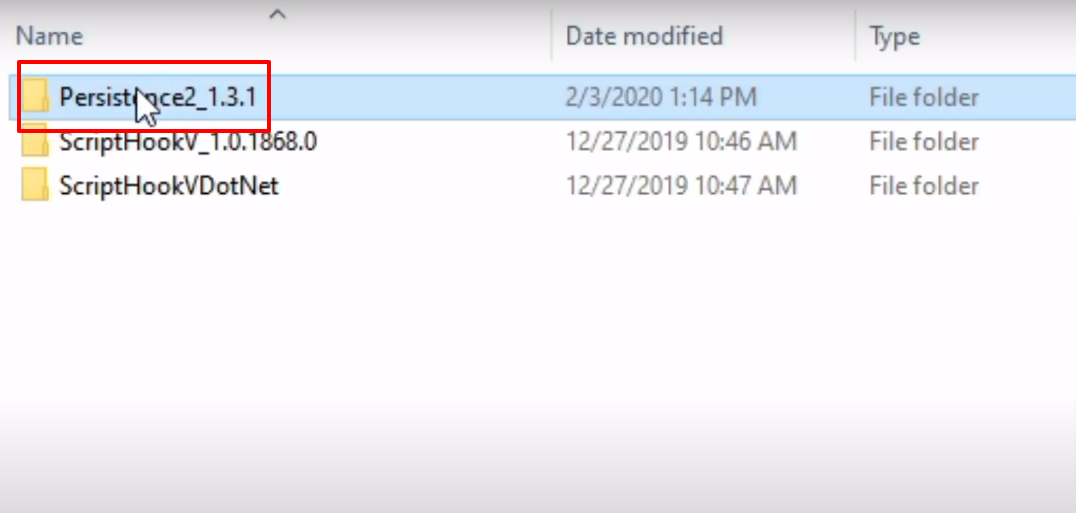
- Open "To your scripts folder, create..." folder.
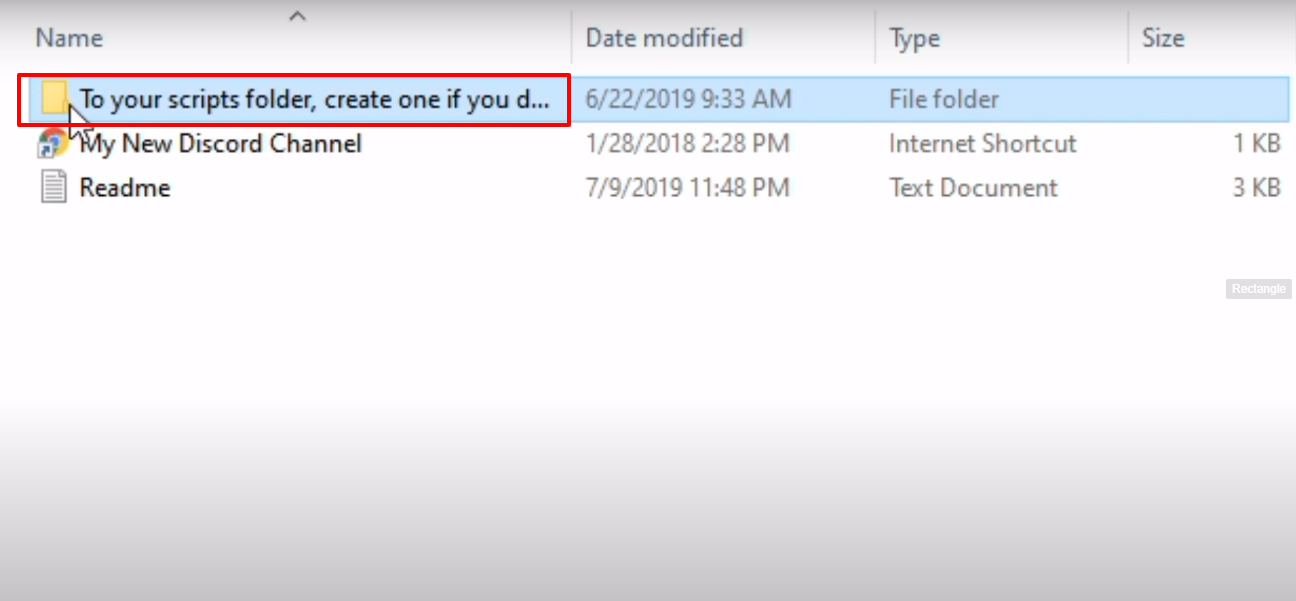
- Copy the files and paste them in the scripts folder (Grand Theft Auto V directory).
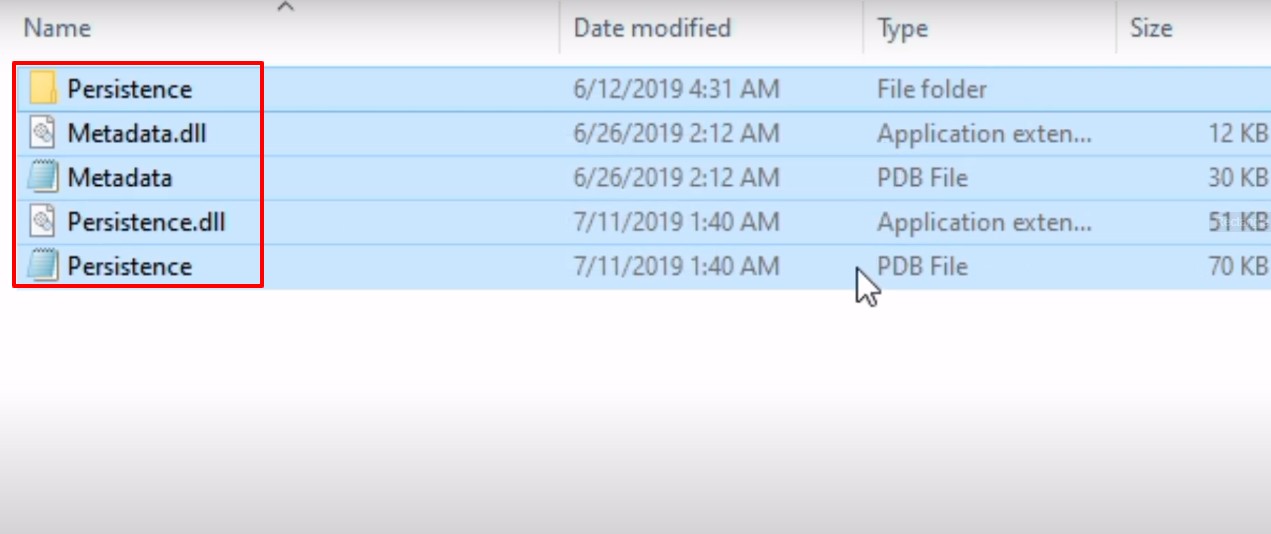
- Launch the game, explore and enjoy..