This guide will let you know how to see your password on Roblox mobile. It will work for both IOS and android.
Step 1
The first thing you have to do is go to Settings.
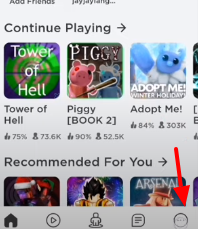
Scroll down, and click on Help.

Step 2
After that, scroll down, and click “I Forgot My Password”. Then you will need to read the text that comes up carefully.
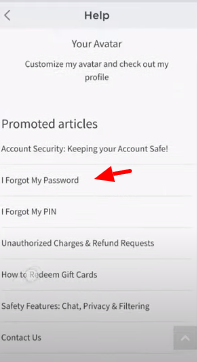
Then click here.
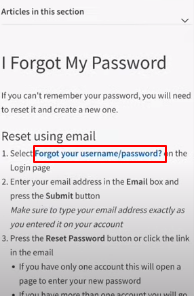
Step 3
The next thing you will need to do is click on Login.
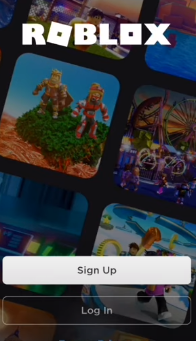
Step 4
After that, click on “Forgot Password or Username?”.

Now, you have to enter your email or phone number.
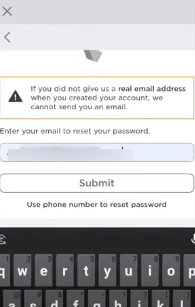
Click submit, and check your email to see your password.
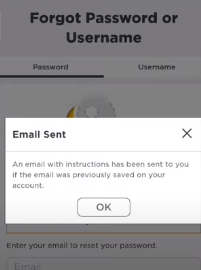
Step 5
Open the email and click the reset password tab.
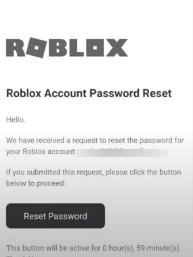
Now you will need to select your browser.
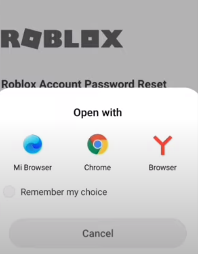
You can enter your new password and click the submit button.

You can then successfully log in with your new password.