This guide will let you know how to set Sexual Orientation in The Sims 4.
1. When you are in ‘CAS (Create A Sim)’ mode, you have to click on the “plumbob” (personality) icon at the top left corner and choose a gender.

2. Then click on three dots to customize your selected gender.
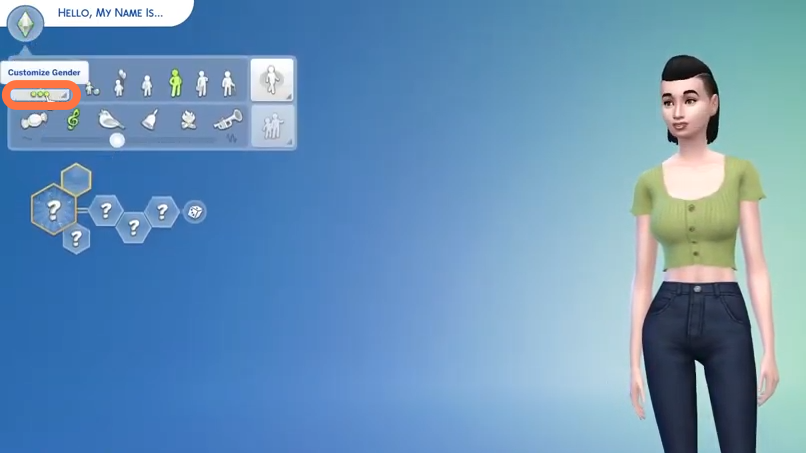
3. After clicking on it, you will enter into the More details menu. You have to choose the Sexual Orientation tab and check all your favorite checkboxes then click on the tick icon to be done with the settings.

4. You can also set ‘Sexual Orientation’ for teenage sims but the ‘WooHoo’ option will not be there for teens. You have to click on the teenage icon and then click on three dots to go into More details as before. The same way you can set these things for Young Adults and Elders.
