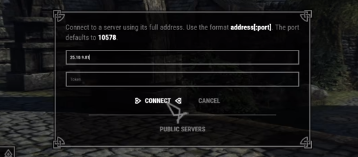In this guide, you will learn how to create and join a new server in Skyrim Together. You have to follow a few steps to play Skyrim Together with your friends.
You can set up a Private Server in Skyrim Together to play the game with your friends. You and your friend must have installed Hamachi. If not, then go to the link and download it https://www.vpn.net/. You might have to create an account with it. You have to create a new network so that you will be able to play with your friends. To create a network, go to the Network and click on Create New Network

You have to name a network and create a password so that only you and your friends can join it.

Now when your friends have downloaded Hamachi, they have to go to join an existing network. And enter the network name and password there.

When they are done, you can see them in your network list. When your friends are online, you will find a green sign here.

Now go to the Skyrim directory. You are making a server, so you also have to host it. If you have Harbor installed, go to Program Files, then Steam. After that, you will need to go to Steamers and then Common.
Head to Skyrim Special Edition, then Server folder, and open a server application. The following window will appear on your screen. You have to keep this window open, don’t close it along with Hamachi.

You have to run Skyrim through Harbor. When you are in the game, click on the Control button. Then a small window opens up at the bottom of the left corner. Click on Connect.

Now go to Hamachi and check your IP. Click on your IP and then click on Copy IPv4 address. You also have to give it to your friends.

Now paste it in the address bar and click on Connect. Now you are on your server, and your friends can join it.
Enjoy the game with your friends.