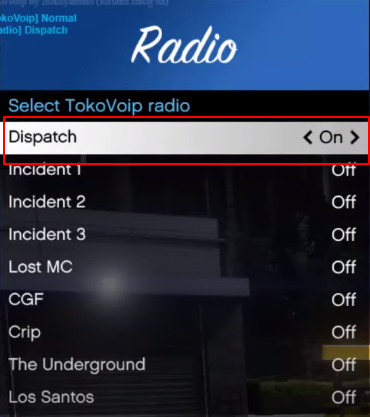In this guide, you will come to know how you can set up TokoVoip for team speak in GTA RP. You will need to download the teamspeak and tokovoip.
Firstly, you will need to go to the following website and download the version compatible with your computer.
https://teamspeak.com/en/downloads/

Once it gets downloaded, then you will have to open it. Go to Connections->Connect, and then you will have to type your server address. After that, you will need to click on the Connect button.
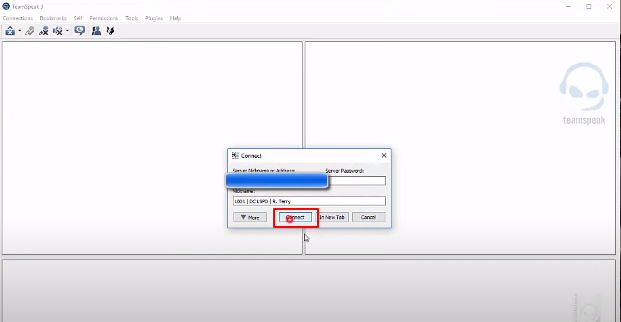
Once you click the Connect button, you will be redirected to a waiting room.

After that, you have to open the link below, download the file. Make this thing sure that you are not on the TeamSpeak anymore. You will need to close the waiting room page of TeamSpeak and then open it and click on the Install button.
http://www.mediafire.com/file/gbh3d5ahwopolf4/tokovoip_1_2_5.ts3_plugin/file
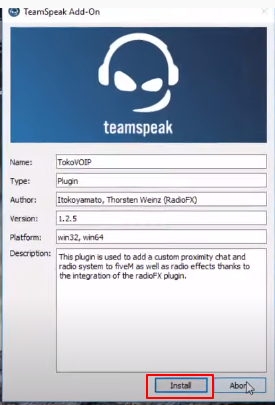
Once it gets installed, then you will have to open your TeamSpeak again and go to Connections->Connect. Type your IP Address and click on the Connect button. After that, you have to click on the Plugin->TokoVoip->RadioFX at the top of TeamSpeak.

From the menu that appears, you will need to make sure that the Home option is selected.
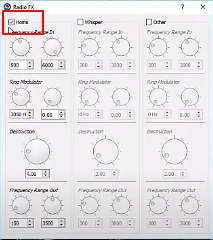
You have to set up all the values shown in the image below; however, these are not the only values. You can change them a bit and can see the difference in the game.
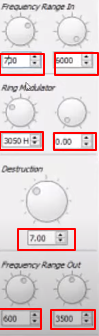
Once these configurations are done, launch your FiveM game. The following page will open, and you have to select Direct Connect.
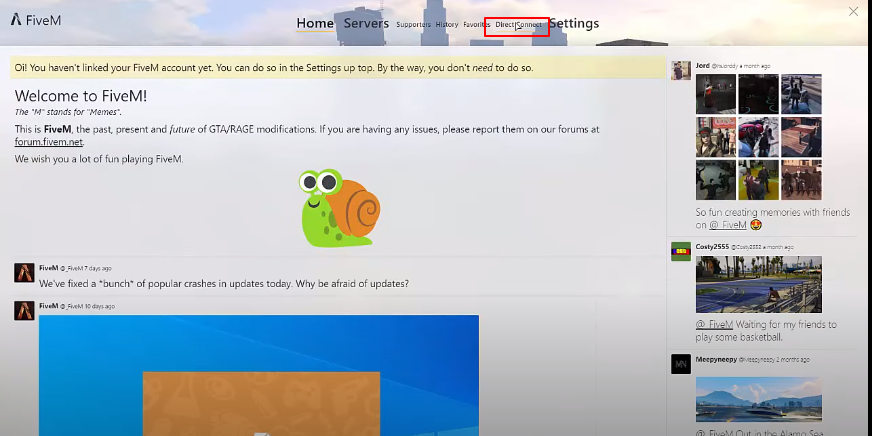
After that, you will have to click on the Connect option.

When it gets connected, then the characters list will appear for you to choose from. You will have to click this character and log in to the cop character.

In the top left corner, you will see this message through which you will talk in the game.

When the game starts, you will have to press the Insert key on the keyboard. It will display all the channels from the Radio. You can enable any channel by making it ON.
Now you will be able to talk to different people in the game.