This guide will let you know how to Set up the N64 emulator in Retroarch.
Download N64
The first thing you will need to open Retroarch, click on Load Core, and then tap on Download a core.t After that, scroll down until you find N64, then click on it and the download will start.
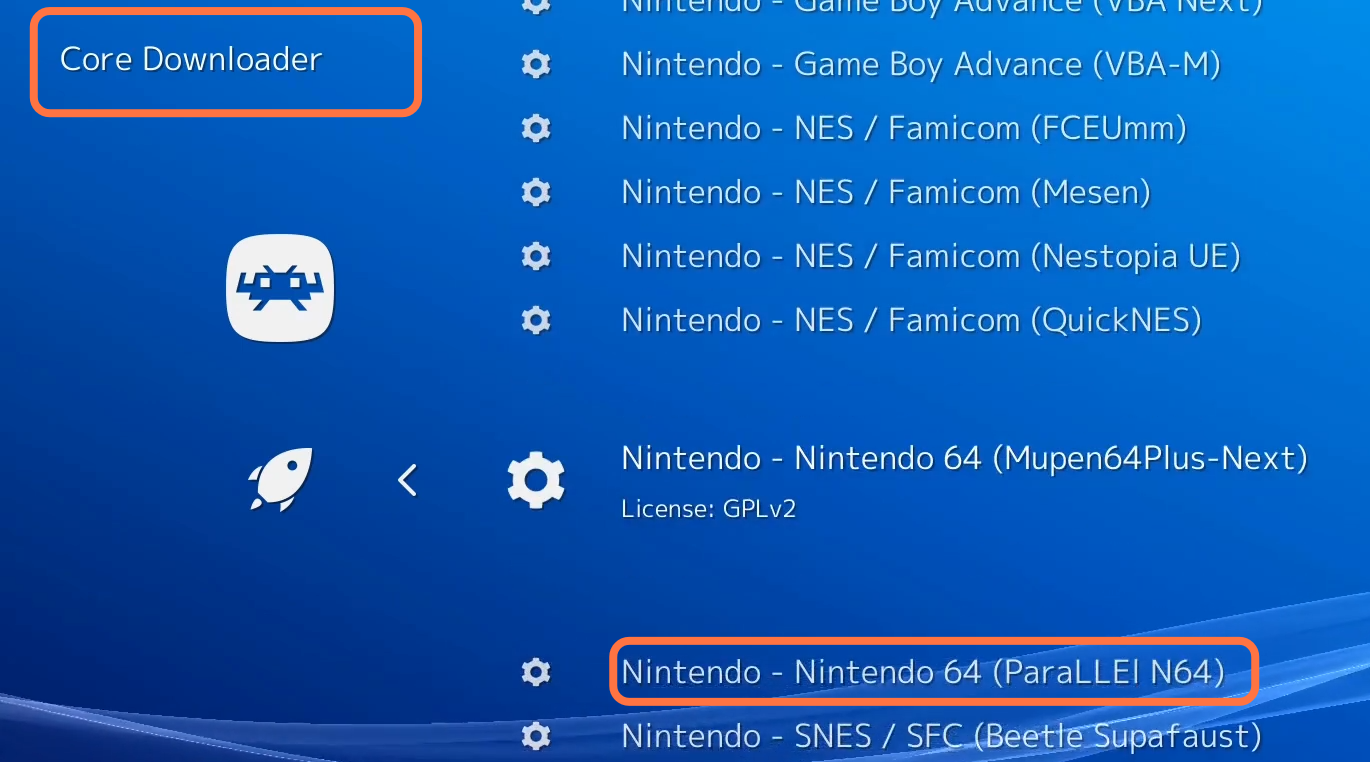
Once the download finishes, you have to go back and scroll down until you find the show desktop menu and click on it. Now you need to create a playlist by right-clicking on the box on the left side and selecting the new playlist. Name this playlist as N64. After that, add a folder by right-clicking on the blank space and then selecting Add Folder. You need to locate where your games are installed and then click on Add.
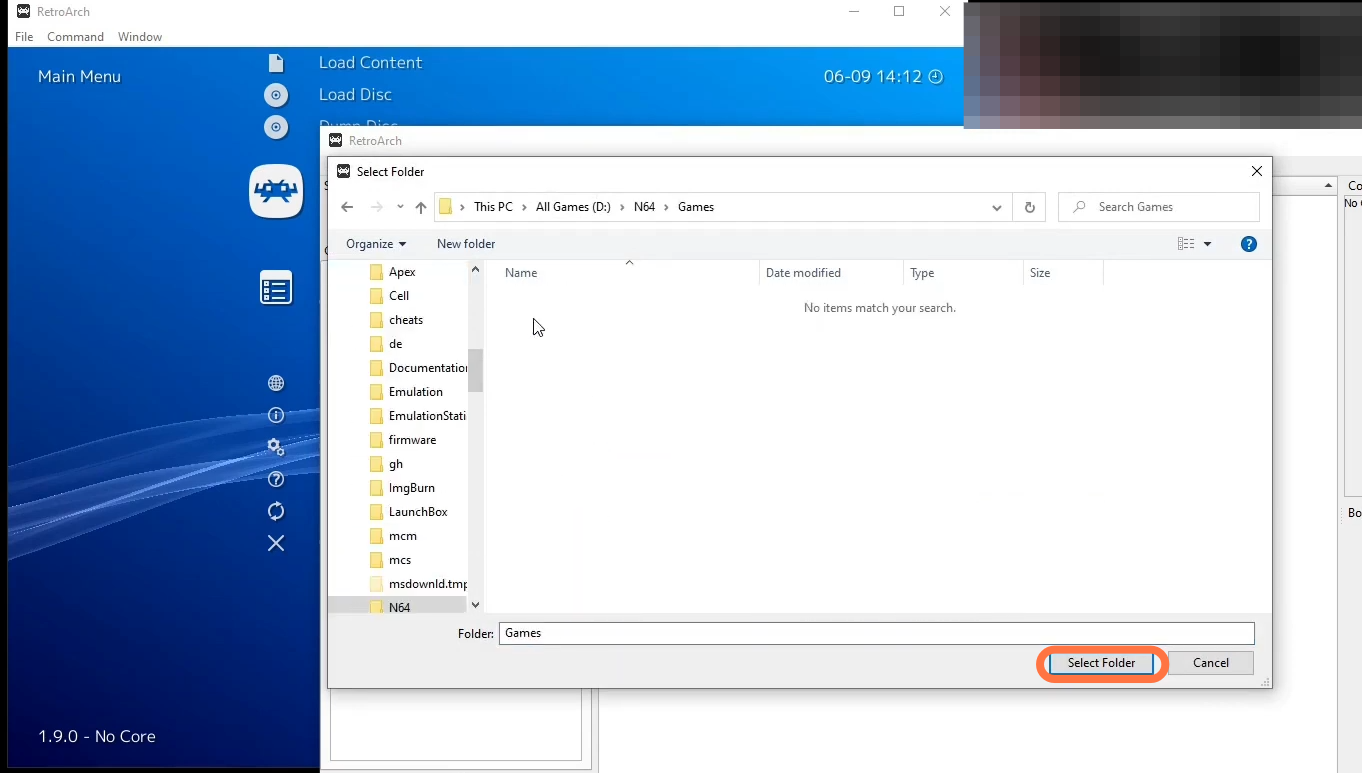
For the cores, you have to select movement 64 plus and for the database, you have to select Nintendo 64. Now all the N64 games will load up and you have to exit the retro arch.
In-Game Settings
Now again open the retroarch, go to history and load up a game of your choice. After the game starts, you have to hit f1 and you can restart your game and can also take a screenshot. Save your game and load your saved game and start recording the gameplay. You can also change your controls. Now, you have to go to options and make your graphics look better, For this, go to resolution and set it according to your monitor’s native resolution. Set the Aspect ratio to 16:9 and you can change the remaining settings according to your choice, you have to decide which setting suits your PC.
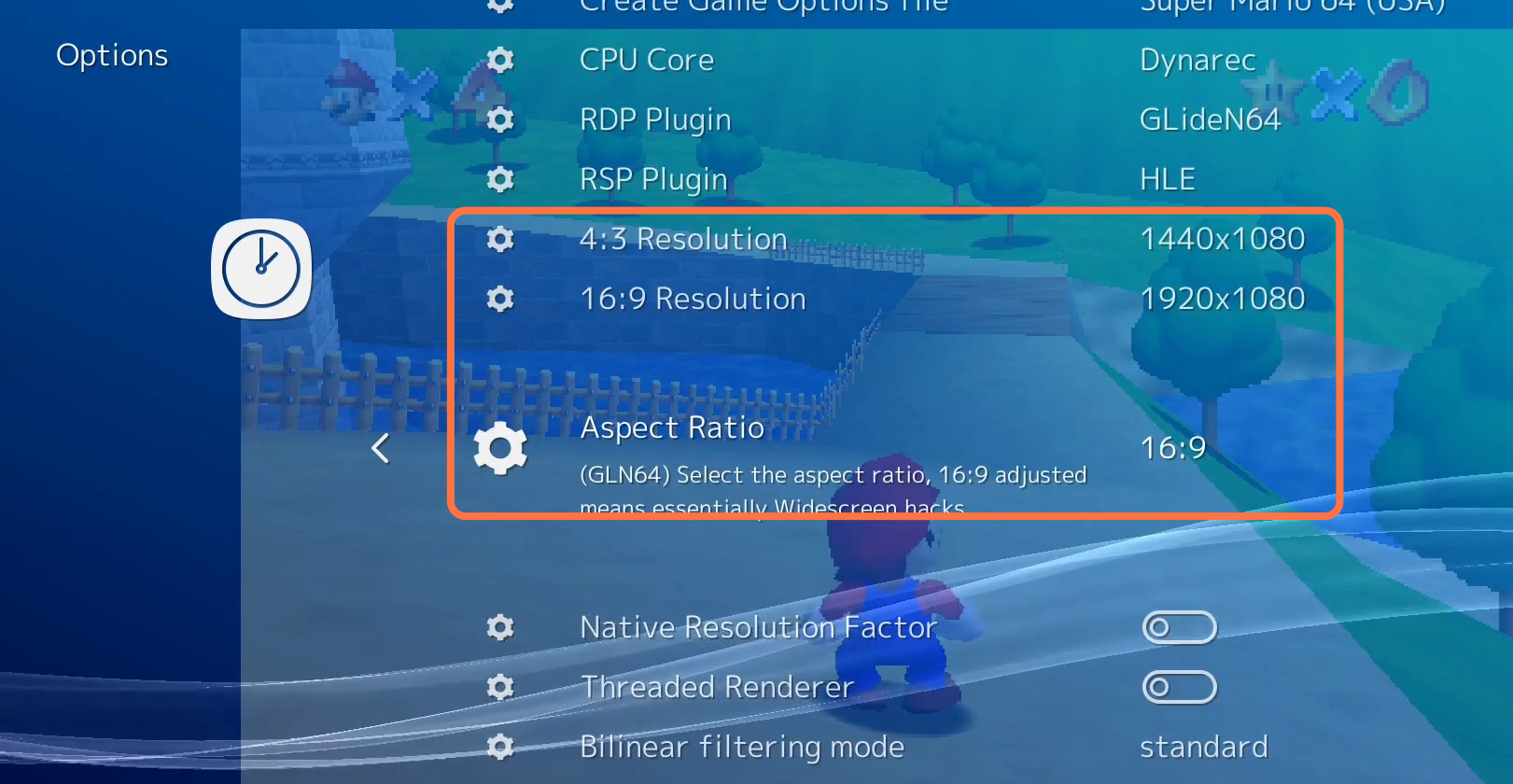
After this, quit Retro all the way out. Then restart the Retro and enjoy your game.