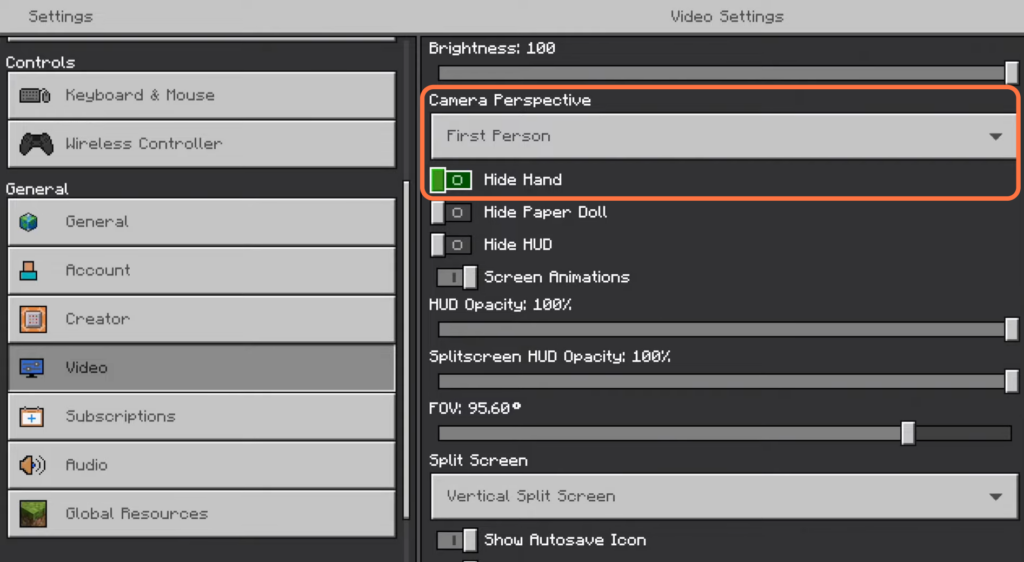This guide will provide you with the fastest method to show or hide the hands in Minecraft Bedrock. Go through the guide and follow the simple instructions to do so.
- The first thing you will need to do is press options and go to settings.
- In the settings menu, navigate to the Video tab on the left side of the screen.
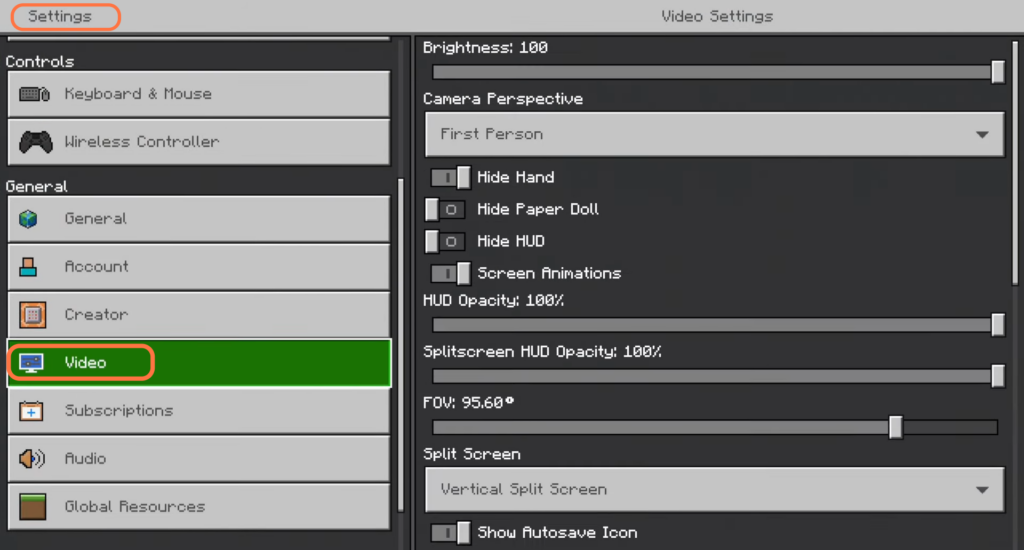
- Look for the “Camera Perspective” option. Click on the drop-down menu just below the “Camera Perspective” option.
- From the list, locate and select the “First Person” option.
- Next, locate the “Hide Hand” option and enable or disable the “Hide Hand” option based on your preference to show or hide your hand in the game.