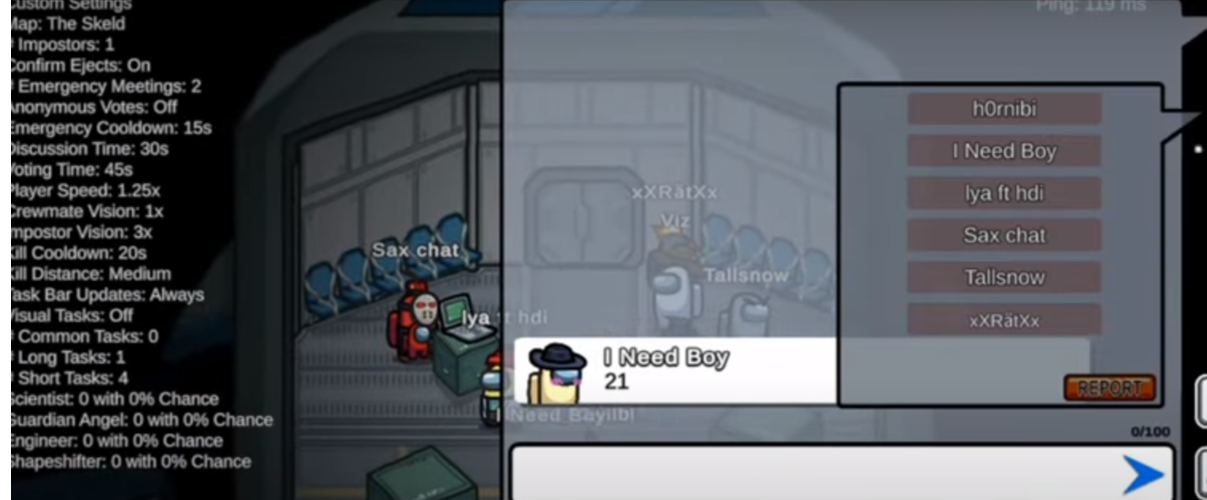This guide will let you know how to sign in to Among Us. Go through the guide and follow the simple steps to do so.
First, you need to close the game from the RAM and check that there will be no application running as a background app, as shown in the image below.
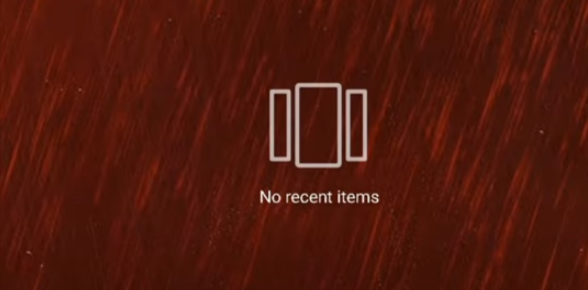
Now you need to open the Google play game application on your device, and there you have to go to the profile tab from the bottom of the screen. You need to click on the more options icon on the top right side of the screen, as shown in the image below.
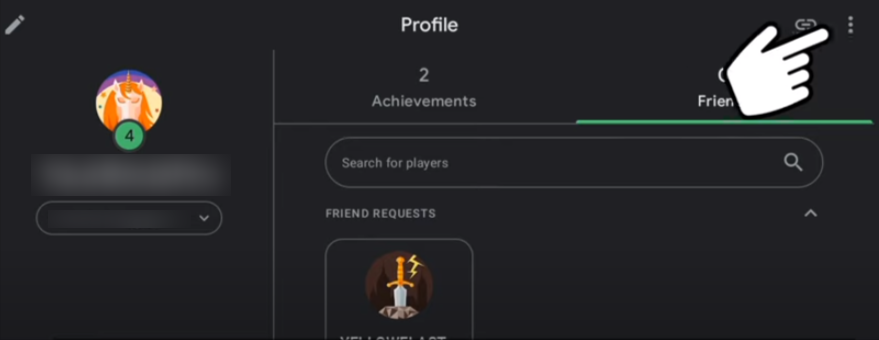
Now click on the Settings option, scroll down and go to Your Data Section. You have to click on the change account for games option, and you will see all the games you logged in with this ID, as shown in the image below.
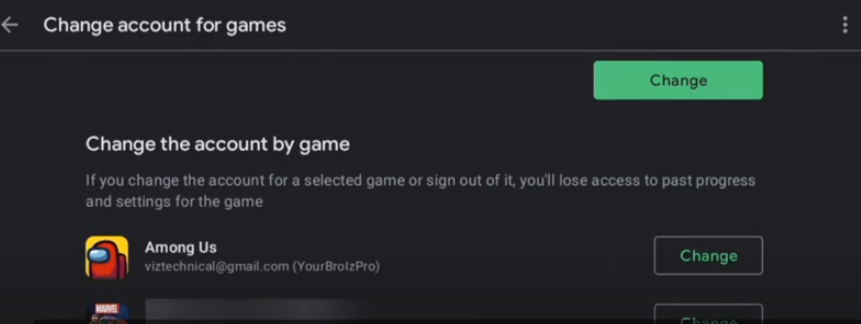
You have to tap on the change button next to the among us game title. Now you have to select the ID you want to login from in the game, and then you have to click on the ok button, and your account will be successfully changed, as shown in the image below.
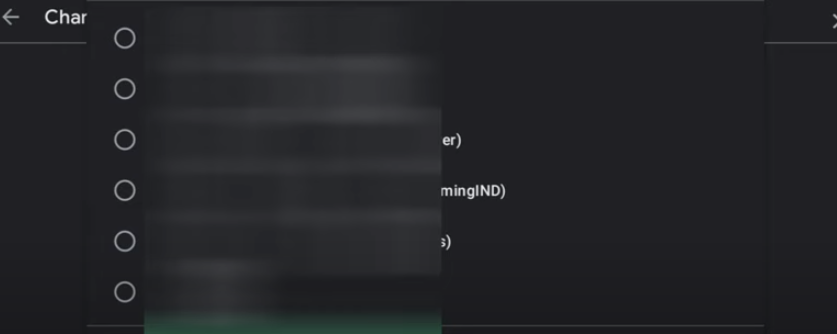
After that, exit all tabs, close them, and go back to your game. When the game starts, you will see a new window pop up, so you have to click on the continue button, as shown in the image below.
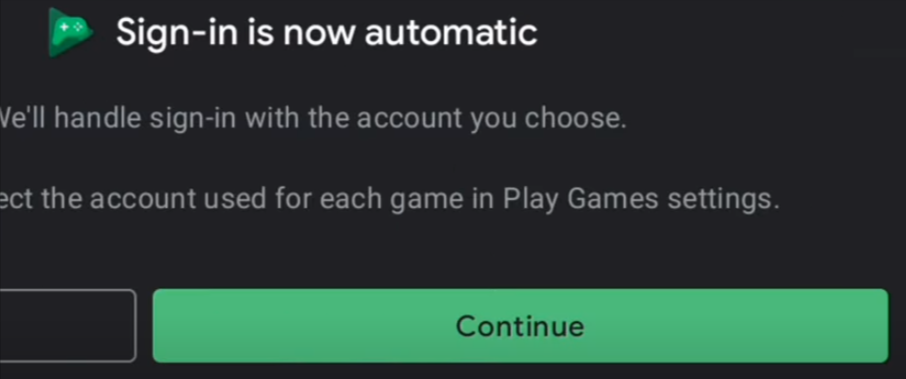
Now you will see another pop-up window asking for access to the game, so you have to allow the access and click on the continue button, and you will be successfully logged in with your new ID. You have to activate Mira Cosmocube and all the other skins and items, as shown in the image below.
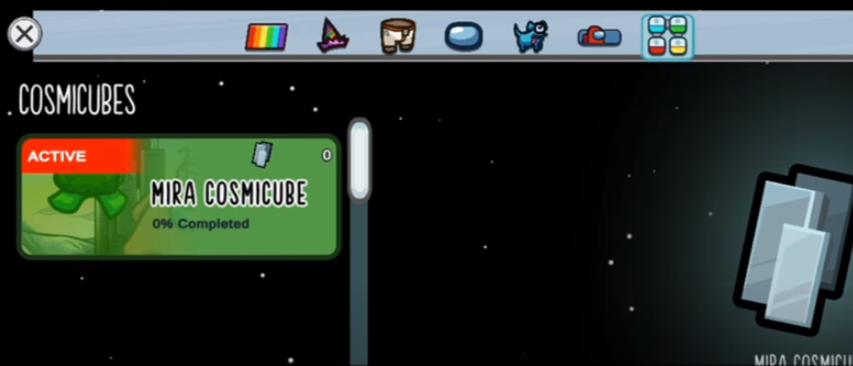
You can also change the name in the game. When you sign in, you also unlock the quick and free chat option, and you can also use the keyboard to type anything in the game, as shown in the image below.
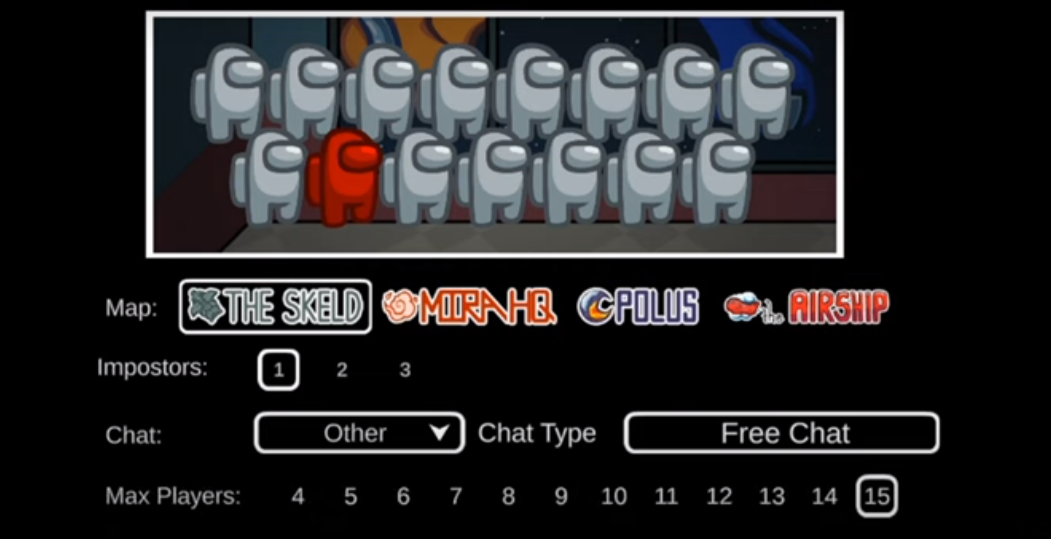
You can also customize how many players play in the game, and also you can easily report any other player, as shown in the image below.