This guide will tell you how to Sign Out of PlayStation with all devices.
First, you will need to go to a web browser on your phone or PC and open the playstation.com website. Now login with your email and password associated with your PlayStation account.
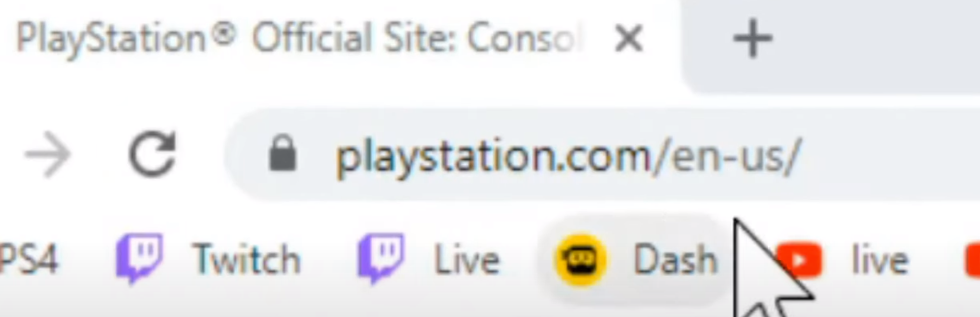
After that, go to your profile and you will see a dropdown menu. You need to go to Account settings and it will start loading on the left side of the screen.
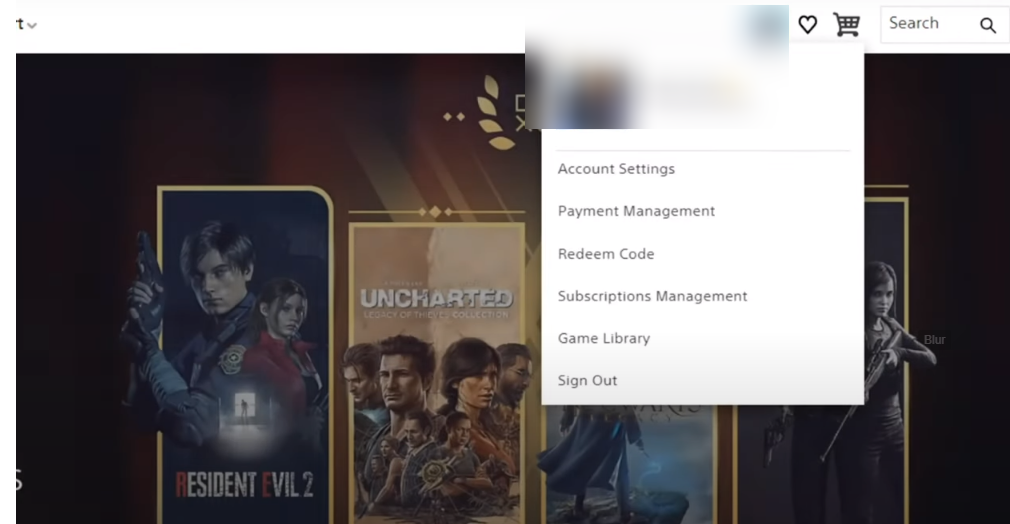
Go to Device management on the left side and navigate to Playstation consoles under this window. There you will see an option called “Deactivate all devices”, you need to click it.
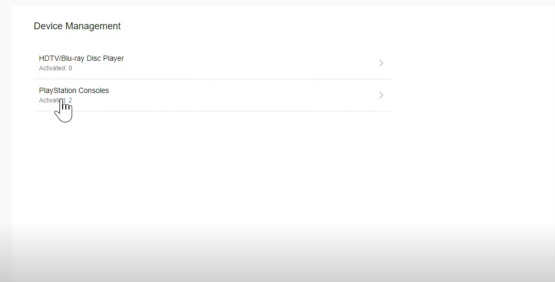

It will deactivate all your accounts and your console. And then you have to sign in again on your playstation.