This guide will let you know how to Slow Dance (My Wedding Stories) in The Sims 4. You have to follow the simple instructions to do so.
1. Your selected opposite gender sims can slow dance without being engaged or friends. You just need a source of music, any kind of speakers will work.

2. You have to turn on the speakers and choose romance-type music, which is the best option for a slow dance. Click on the ‘turn on’ option and then select ‘More Choices’ to choose ‘romance’ type music.
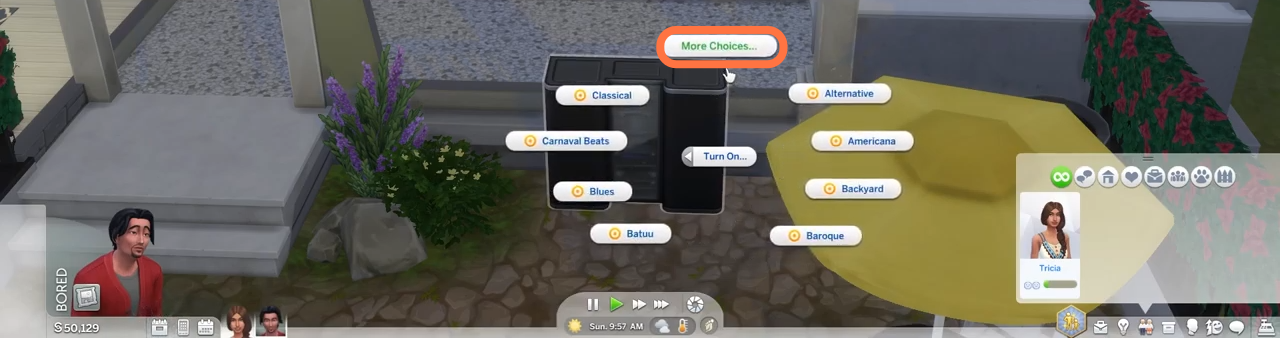
3. When Music starts, you need to click on speakers and choose the ‘Slow Dance Together with’ option.

4. After that, choose the sim you want to slow dance with.

5. Sims will start dancing and can do some interactions but they might refuse if they aren’t engaged or good friends.

6. You can choose ‘Flirt While Dancing’ or ‘kiss While Dancing’ option when they are engaged.
