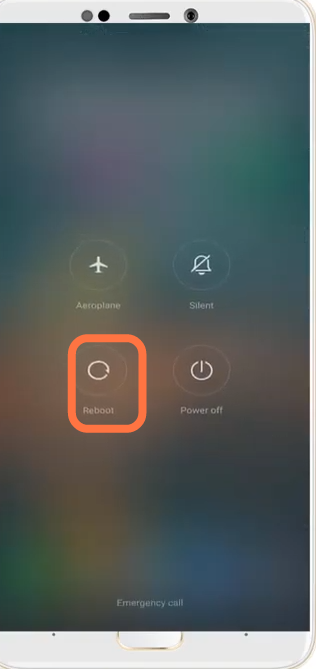This guide will provide you with the most reliable method to solve Connecting Server Problem in Ludo King.
1. First, you have to enter into the settings, and go to Sim card & mobile networks.
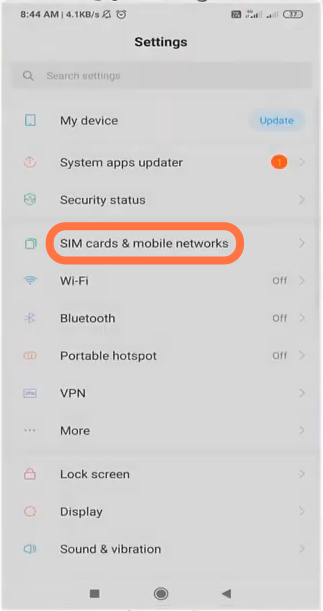
2. Enter into Mobile networks.
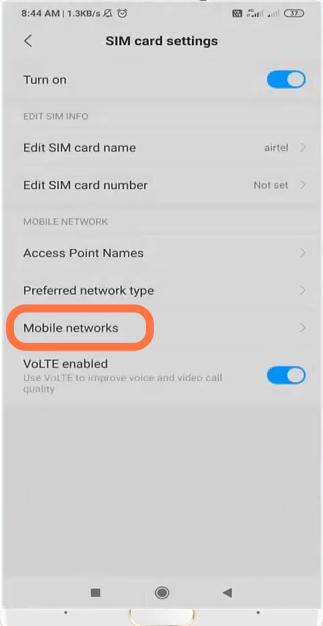
3. And then enable the manual settings.
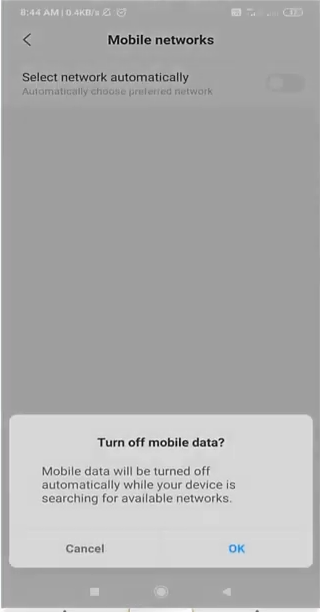
4. Now you are registered on a network.

5. After that, you need to turn on and off the aeroplane mode.

6. And update the app if required.
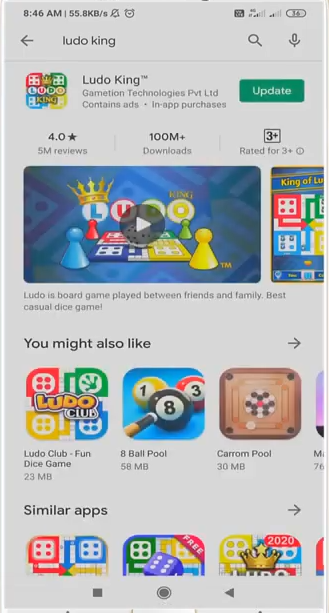
7. Next, you have to enter into the App settings.
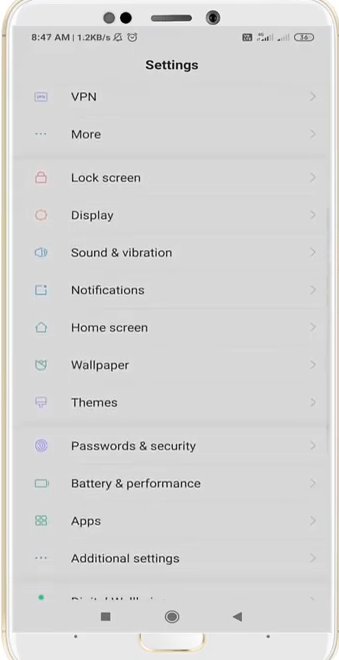
8. Click on Clear cache data.

9. And re-enable the restrict data.
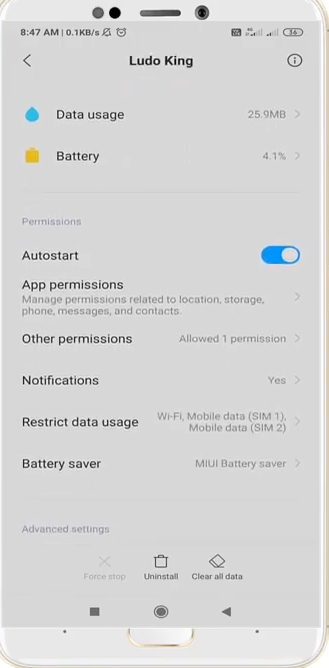
10. Finally reboot or restart your mobile phone to check if the error is resolved.