This guide will let you know how to solve “Failed to detect location in flygps /joystick” in the POKEMON GO .85.2 game.
First, you have to make sure that the android version of your phone is 7.0.0 or more and updated android security patch level.
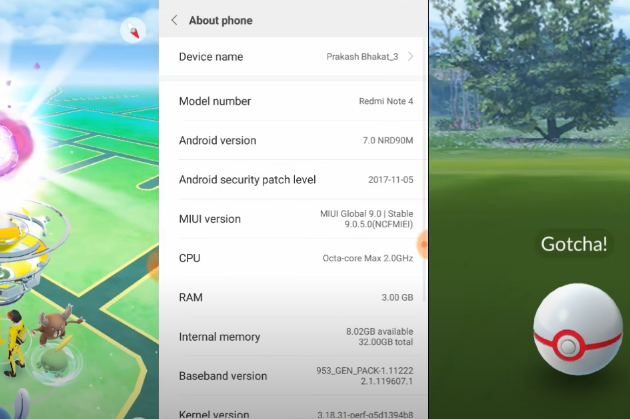
After that, open up the FakeGPS application and it will display a “GPS disabled” message. Go to your location settings and set it to “High accuracy”.
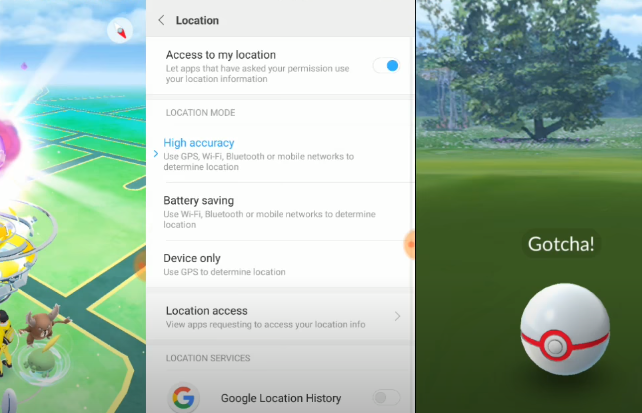
Open the FakeGPS application again and navigate to settings. Check “No Root Mode” and set the value of update interval to 500.

After that, you will need to set the location of the red battle.
Now you can start the Pokemon Go game and enjoy.
