This guide will show you how to start Share Screen on PS5 & PS App on the Phone (Livestream to Party Chat).
The first thing you will need to do is to press the Play station button, select game base, and then select parties.
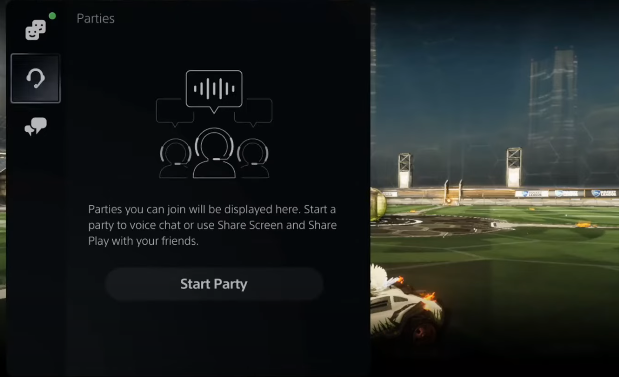
You can select either of the parties, open or closed.

After that, go to one of the message groups and the voice chat party window will open up.
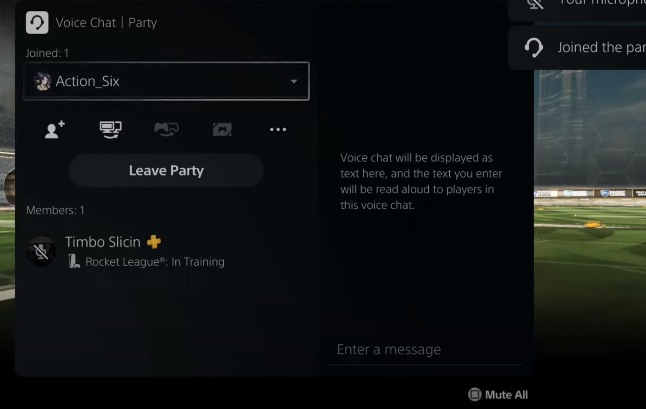
You’ll have an option there that says “Start Share Screen”, you have to click on it.
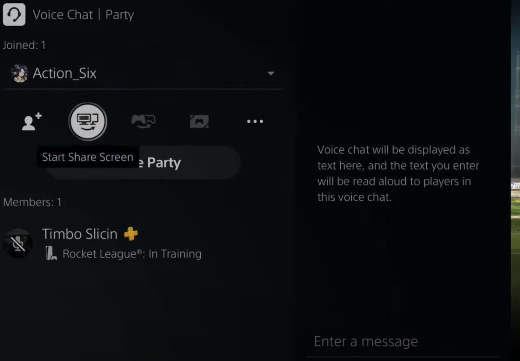
Press X, it will start to share your screen and anyone can view it.
You can view the share screen with the help of the PlayStation app. You have to open the app.

Select ”join the party chat”, click the desired group and then select Join.
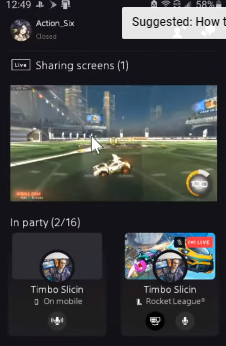
As soon as you join, you can see the session right up on the top. You can view it on full screen or mute it as you wish and you can also see the people at the party.