In this guide, you will come to know how to stop *LAG* in Southwest Florida Roblox. Go through the guide and follow the steps to stop the lag.
If you need to get better FPS, you have to lower your game graphics. To do so, you will need to open the game options, tap on the Settings tab from the top, and then scroll down to the graphics section, as shown in the image below.
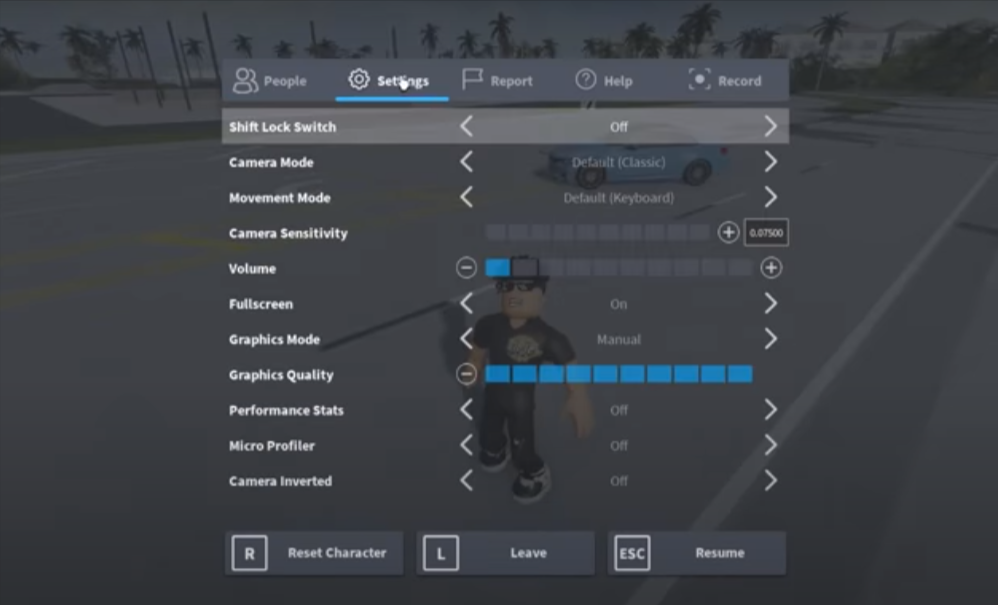
Southwest Florida Roblox has its settings. You will see a settings icon on the left side of the screen; you have to tap on it to open up the menu options. From there, go to the Twitter codes section, and you will have two options; tree shadows, and global shadows, as shown in the image below.
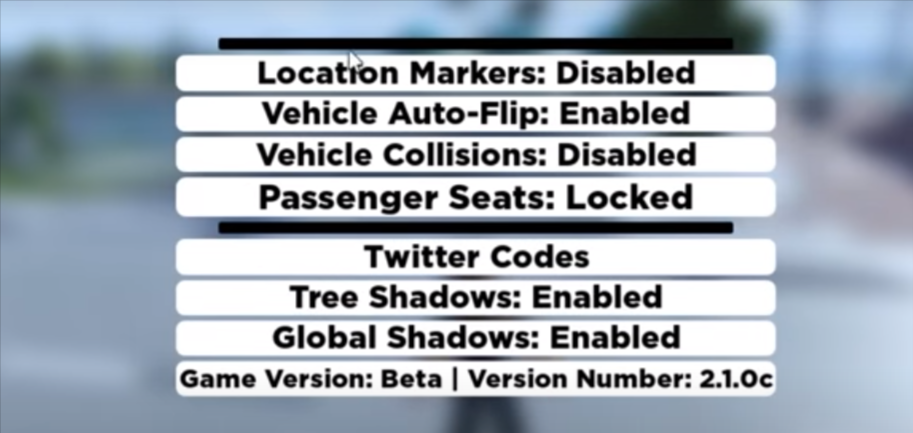
And if you disable the speed shadows and global shadows, then your game will not lag, and your gameplay will be faster. When you disable it, there will be no tree shadows and any other shadow in your game.

You can also disable the location markers through which there will be no markers on the left side of your game screen.
You also need to check if there is any background app running on your system. You have to go to the show hidden icon option on the bottom right side of the windows taskbar, as shown in the image below.

You will find all of your background apps running on your system when you open it. To close the app, you have to right-click on the app and then select the Exit option to close the app.
With this method, you can see that your game will stop lagging.

If your game still lags, you have to disconnect the Wifi network, connect LAN to your system, and play the game on the LAN connection, improving your game.
