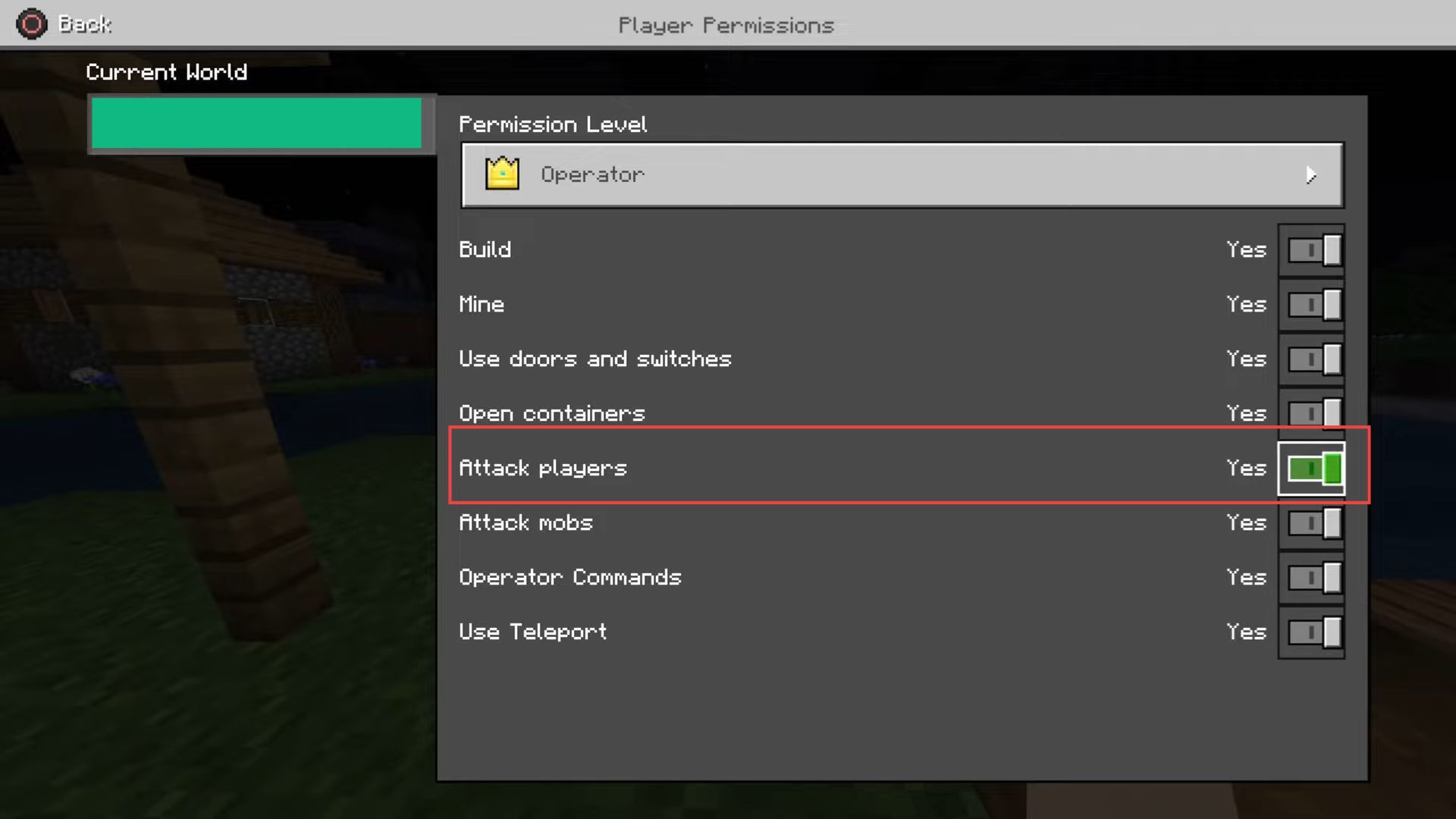This guide will provide you with the most convenient method to stop players from attacking each other in Minecraft World or Realm.
- First, you need to launch Minecraft on your computer and press the option from the menu.
- After that, click the small icon next to your friend’s tab from the right-side menu.

- Upon reaching this window, click the Permission Level tab from the menu and select any level from the menu.
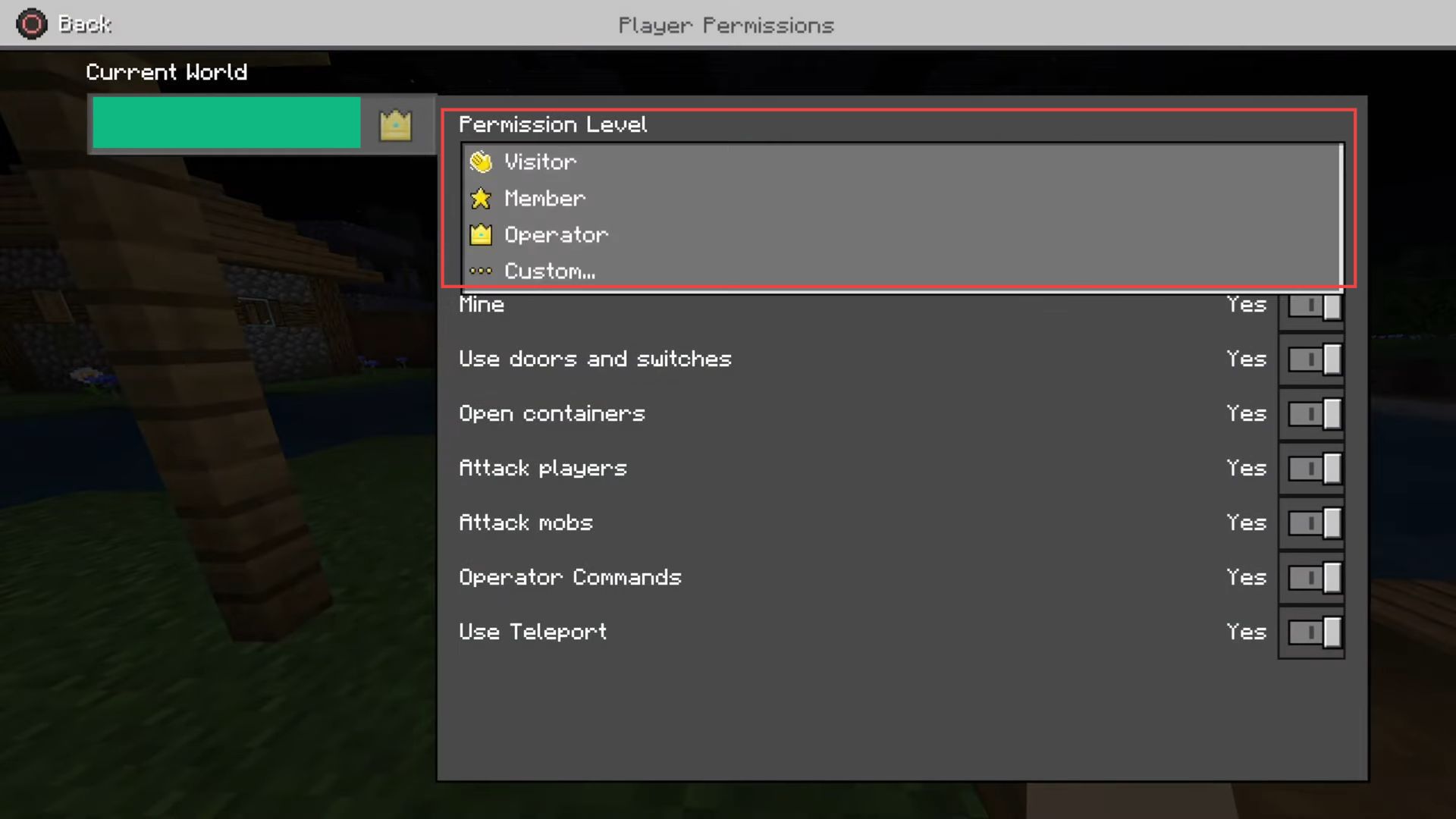
- You have to scroll down to the Attack Players option and set it to ”No”.
You can also change the settings of other options from the listing.