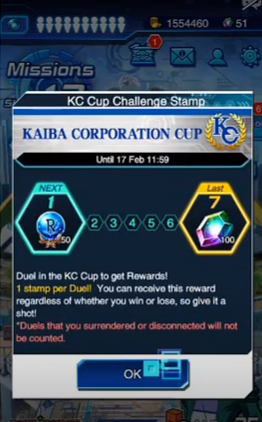This guide will tell you how to play two more accounts on one device in Yu-Gi-Oh! Duel Links. You will also learn how to switch accounts on the same device.
Venomize is the second account.

As you can see, this account’s new character’s level is still low.
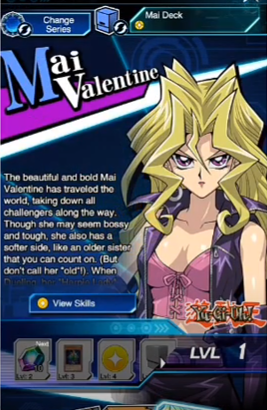
You can’t switch your accounts in the game, so you must close the game first. Open duel links again and now pay attention step by step.
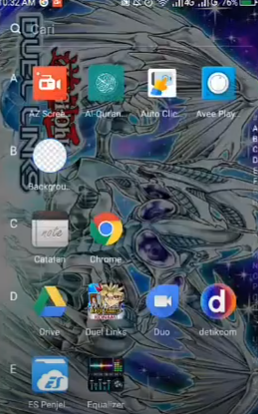
You will need to tap on the Data Transfer button.

As you can see, there are two options: Konami id or Google play; it depends on where data you saved before.
If you use Konami id, it will direct to the Konami website, and you must fill in an id and pass.

And the account switched successfully.