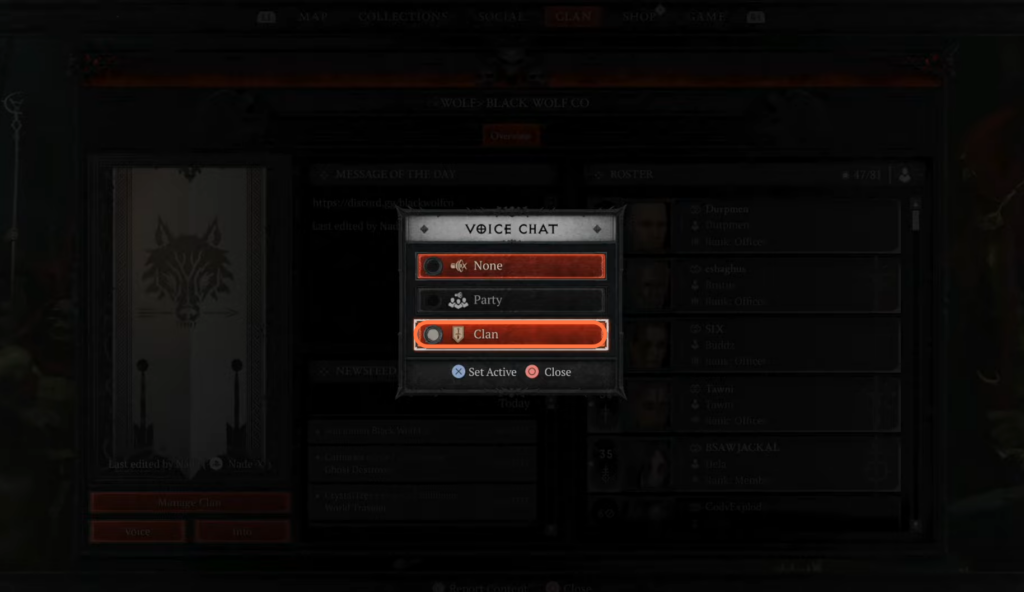This guide will show you how to switch to CLAN Voice Chat Channel in Diablo 4. By following the steps below, you will be able to navigate to the Clan tab and click on the Voice option to switch the chat channel.
- The first thing you will need to do is press the Touchpad on your PlayStation 5 controller.
This action will open up the map. - After that, press the R1 button to navigate to the Clan tab and tap on Voice at the bottom left side of the screen.

Now you will have the options for the Local Voice Chat, the Party and Clan.
- You have to press X on it to activate the Clan voice chat.
You will be able to talk to people who are on this voice chat channel.