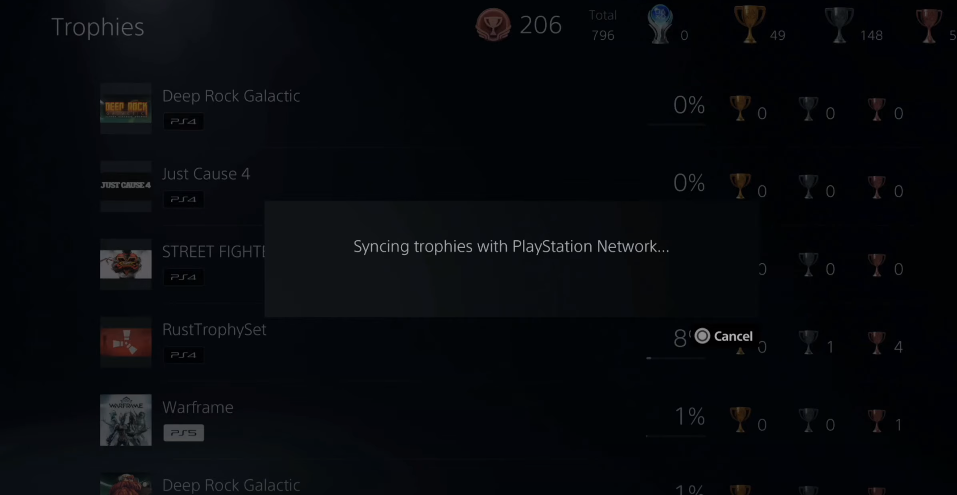This guide will tell you how to Sync Trophies from PS4 to PS5 Account.
When you transfer your data from PS4 to PS5, you will notice that none of your trophies will transfer. You have to go to the home screen of your PS4 and head to Trophies.
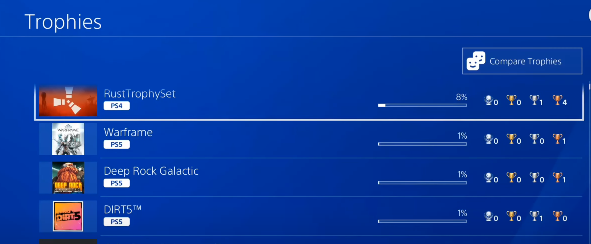
After that, go to options and you will find a “Sync with the PlayStation Network” option. You need to press X on this.

After pressing, it will start syncing your trophies with the PlayStation network.
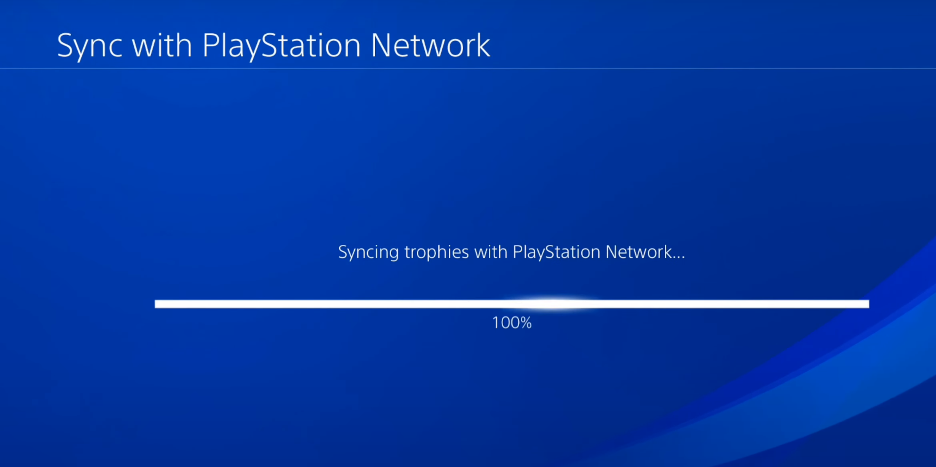
Now go to your PS5 account and press the Playstation button to open up the quick menu. Then you need to go to your profile on the bottom right.
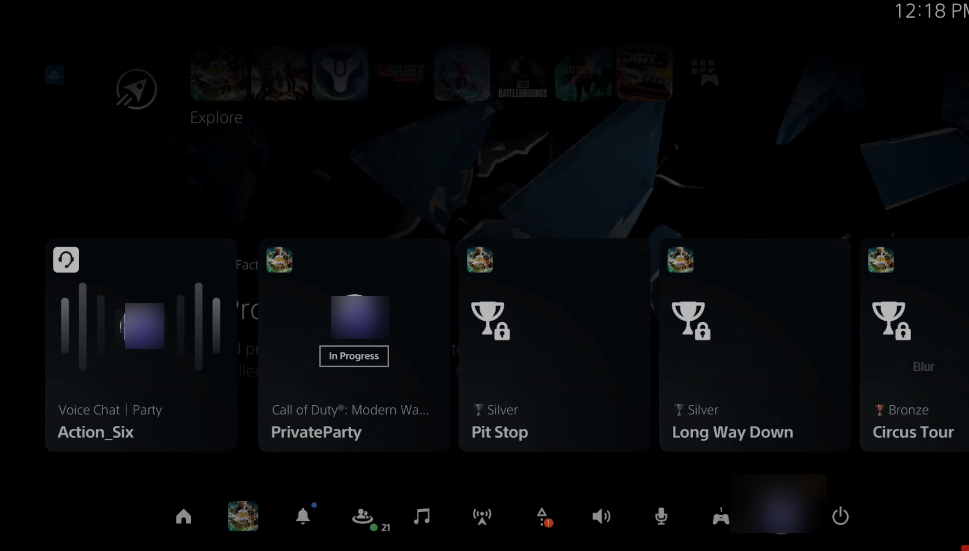
After clicking on your profile, a drop-down menu will appear and you need to press the Trophies button. You will see all your trophies under this list.

To see all your trophies are synced with your account, go to the option and click on sync with my playstation. A new screen will appear saying syncing trophies with the playstation network.