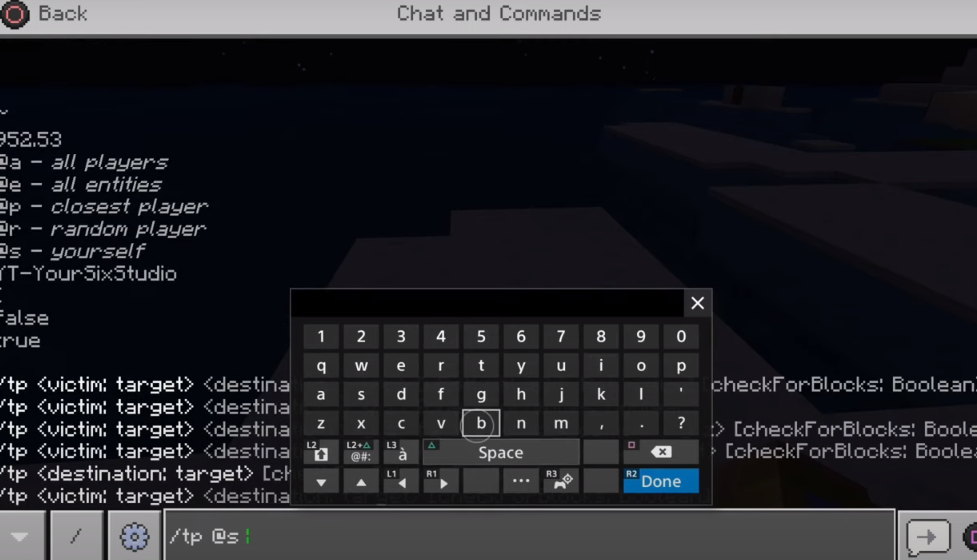Do you know how to teleport yourself in the Minecraft game? In this guide, you will get to know how you can teleport yourself to your bed in the game. You can also teleport your friend if you want them to teleport to your bed.
In the Minecraft game, it doesn’t matter where you are, you just have to follow a few steps and you will directly teleport to your bed. You don’t have to kill yourself in order to do this. Go to your controller settings.

And then head to the Game section. You have to scroll down and turn on Show Coordinates.
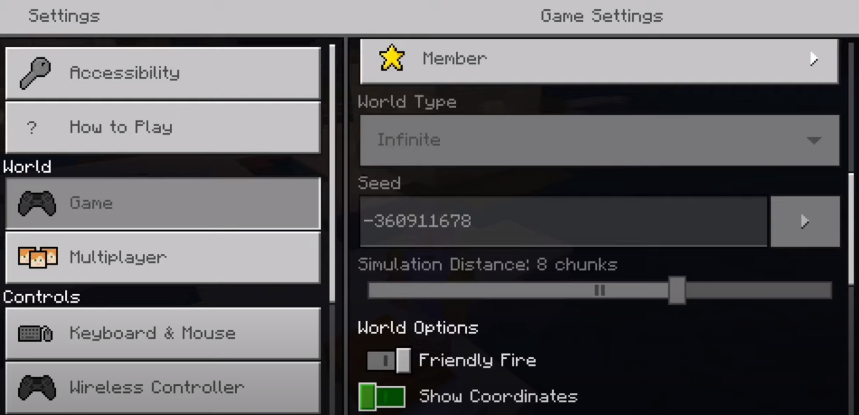
Now you have to go to your bed and find your coordinates. The coordinates will display in your upper left corner. Just remember your coordinates. You can either write it down on paper or take a picture of it.

All you have to do is right press over your d-pad and put the coordinates of your bed. After that, press R2, and you are done.
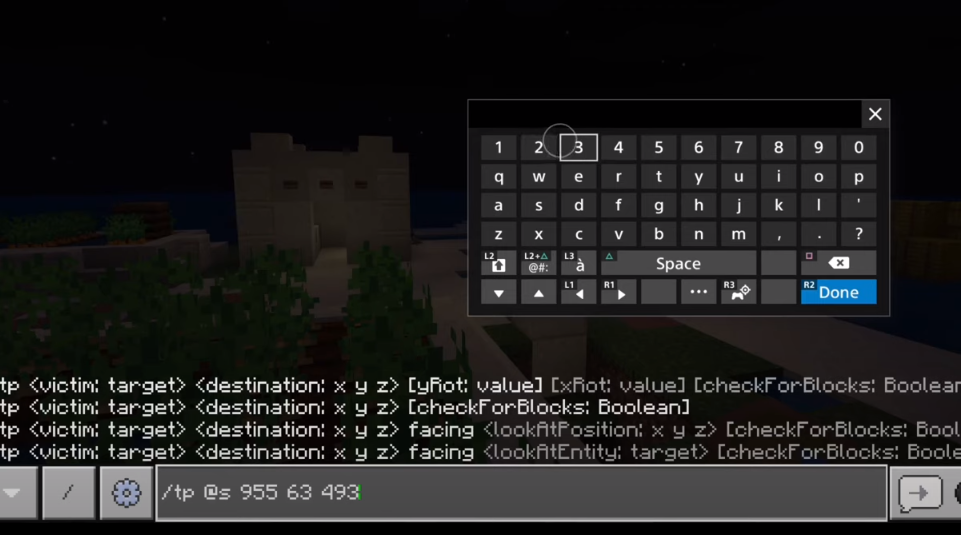
It will enable you to teleport yourself directly to your bed.
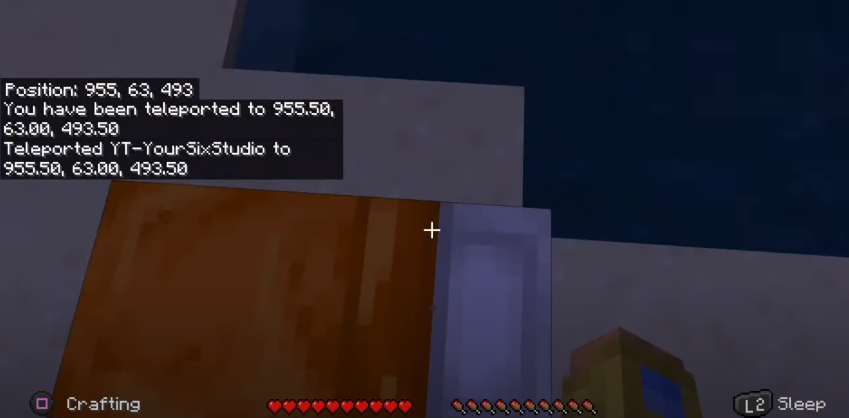
You can also write your name instead of /tp @s. You can type another person’s name if you want them to teleport to your bed.