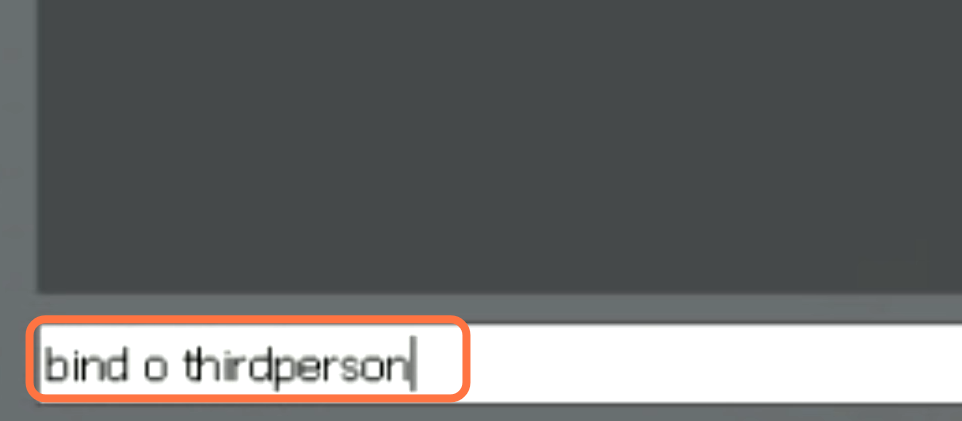This guide will let you know how to Toggle Thirdperson on Garry’s Mod. Go through the guide and follow the step-by-step instructions to do so.
First, you have to boot up your game and then open your console, then write sv_cheats 1, then press enter on your console. Now if you want to go to the third person, then you have to write “third person” on your console and press enter.

Now if you want to bind a key, then input “bind”, press space, and then enter the key you want to. After that, enter the word about the thing you want to do. For instance, if you want to bind a key for going to a third person, then you have to write bind space a key you want to bind with and then write third person. Now, whenever you write that key on your console you will toggle to the third person.