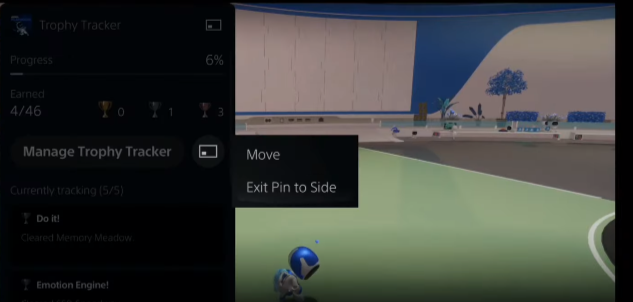In this guide, you’ll learn how to track Trophy Progress on PS5.
First of all, you have to go to the home screen and navigate to the control center. You have to go to the profile and select trophies
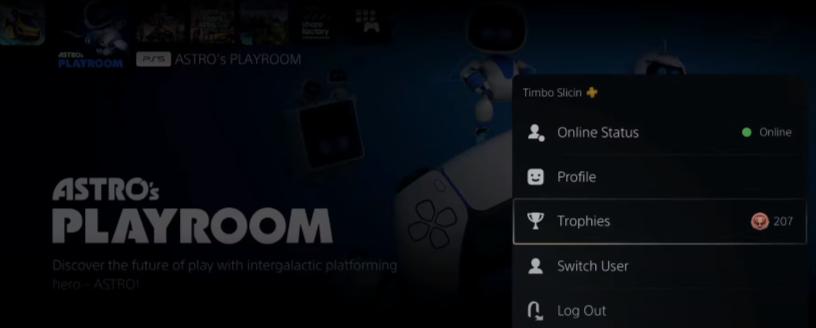
After that, choose the game of your choice.

And then you need to select the trophy of your choice.
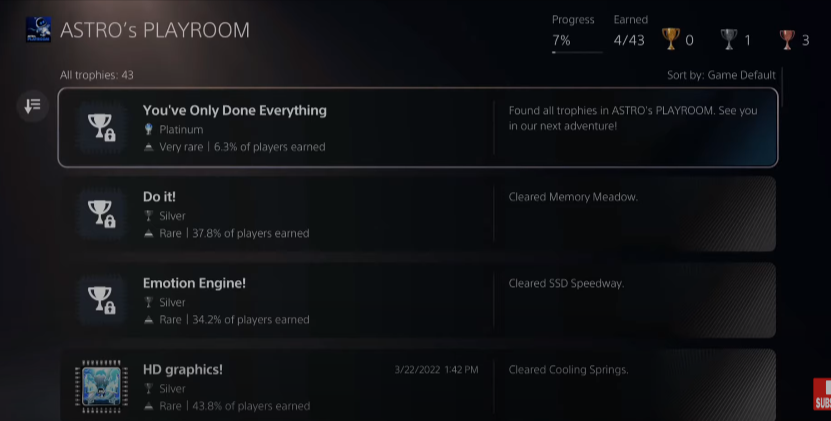
Once you click on the trophy, a new window will appear and you have to tap on “Start Tracking”.
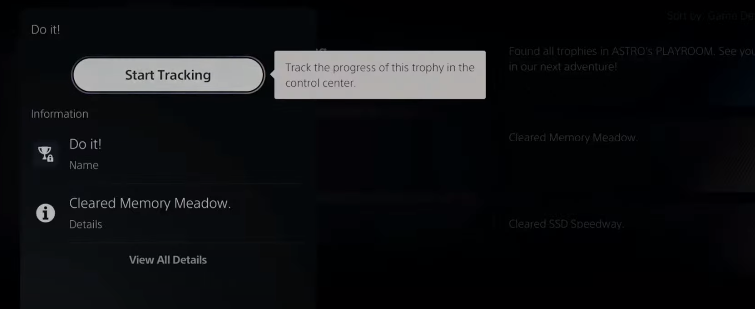
And remember you can track 5 trophies at a time. Now when you are in the game, you can press the PlayStation button and go to the trophy tracker.
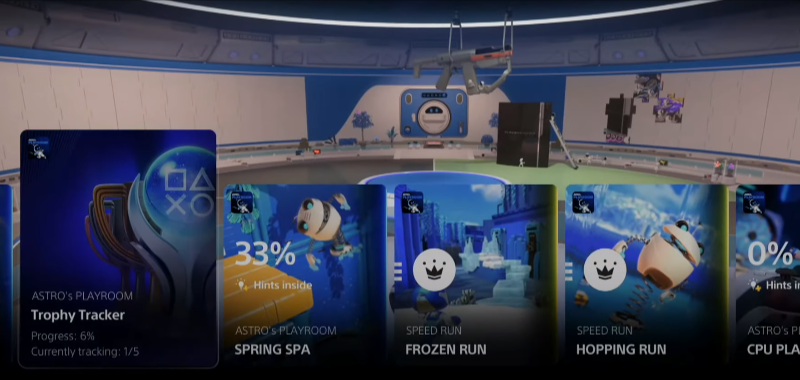
You will find all the trophies you are tracking.

You can also select manage trophies and select more trophies to track.
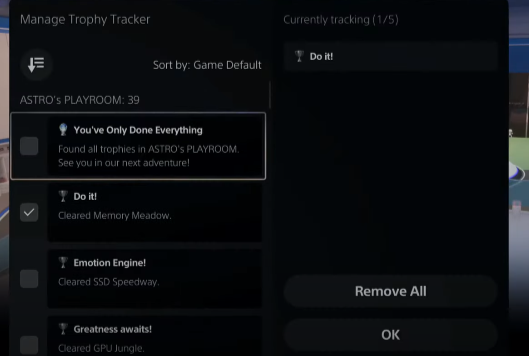
You can also pin the trophy tracker to the side of your screen by clicking the button right next to “Manage Trophy Tracker”.

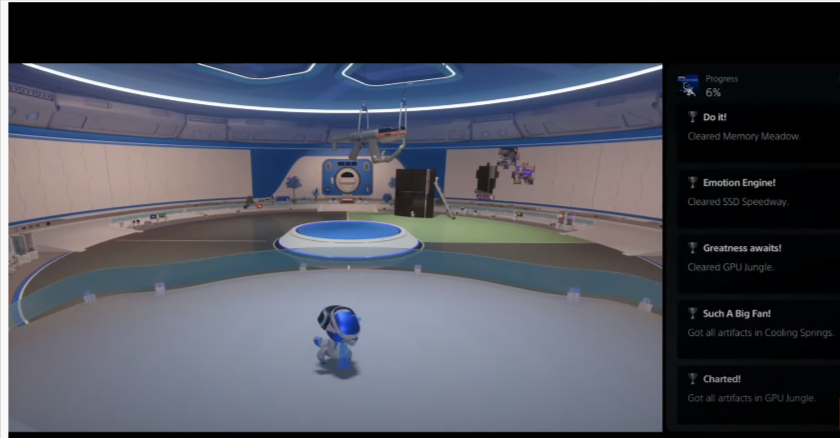
You can double press the PlayStation button to open the trophy manager. Then you have to click on the Square button right next to it and tap on “Exit pin to side”, it will remove the trophy tracker from the sidebar.