This guide will let you know how to transfer Save Data from Splatoon 2 to Splatoon 3 on Nintendo Switch.
If you have played Splatoon 2, then Splatoon 3 allows you to transfer your save data to this third entry. There are special perks you should take advantage of by doing this.
This guide will show you how saving data works in Splatoon 3, including the bonuses you would receive from having Splatoon 2 save data on your system.

In Splatoon 3, the online dependent gameplay elements such as your player level, ranks, and the gears you gathered will now be automatically stored in a server and will be tied to your Nintendo account.
It will let you play Splatoon 3 on multiple Nintendo Switch systems if your user account is tied to your Nintendo Account. It does not require an active paid Nintendo Switch Online subscription. Whereas your Story Mode gameplay, not being dependent on the internet for play can be stored through the Save Data Cloud Backup with a paid Nintendo Switch Online subscription. Otherwise, this data portion will be stored locally on your Nintendo Switch system.
Now, onto saving data bonuses. If you have to save data from Splatoon 2, some of it can be transferred to Splatoon 3. For doing so, you would receive three Gold Sheldon Licenses that you can exchange for main weapons, regardless of player level.

Another perk is the ability to join Anarchy Battles from the beginning of the game, regardless of player level.
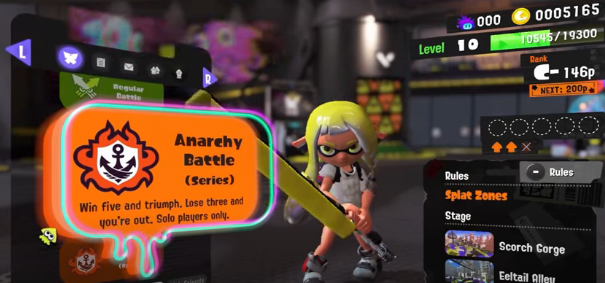
The third perk involves starting the game with a higher rank, depending on your rank in Splatoon 2.

Lastly, you can get matched against players with similar skill levels from Splatoon 2. Alright, knowing all this, you want to find out how you can transfer your Splatoon 2 save data to Splatoon 3.
Well, according to Nintendo, you can transfer save data once per Nintendo Account by launching Splatoon 3 or entering the lobby while connected to the internet. To transfer save data from Splatoon 2, must be on the same system with the same user account. And that’s all for now.