This guide will let you know how to travel to Batuu (Go To Star Wars) in The Sims 4.
1. First, you will need to go to your laptop/computer and turn it ON.

2. And then choose the “Household” option

3. After that, select “Go on Vocation” from the options under Household

4. If you don’t have a laptop or computer, you can use your phone instead. Click on the phone icon at the bottom left of the screen and choose “Take a Vacation” on the car icon.
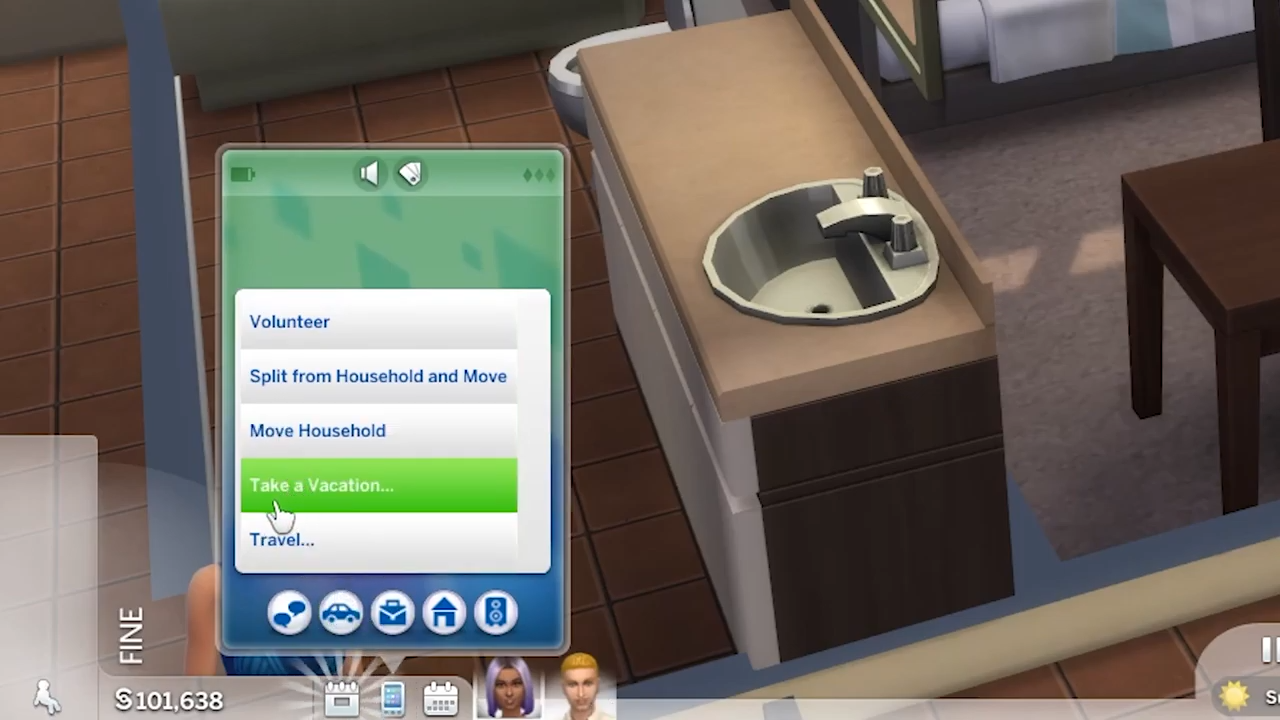
5. Now you can choose sims that you want to go with or you can either go alone if you uncheck them.

6. After that, choose BATUU from available destination worlds.
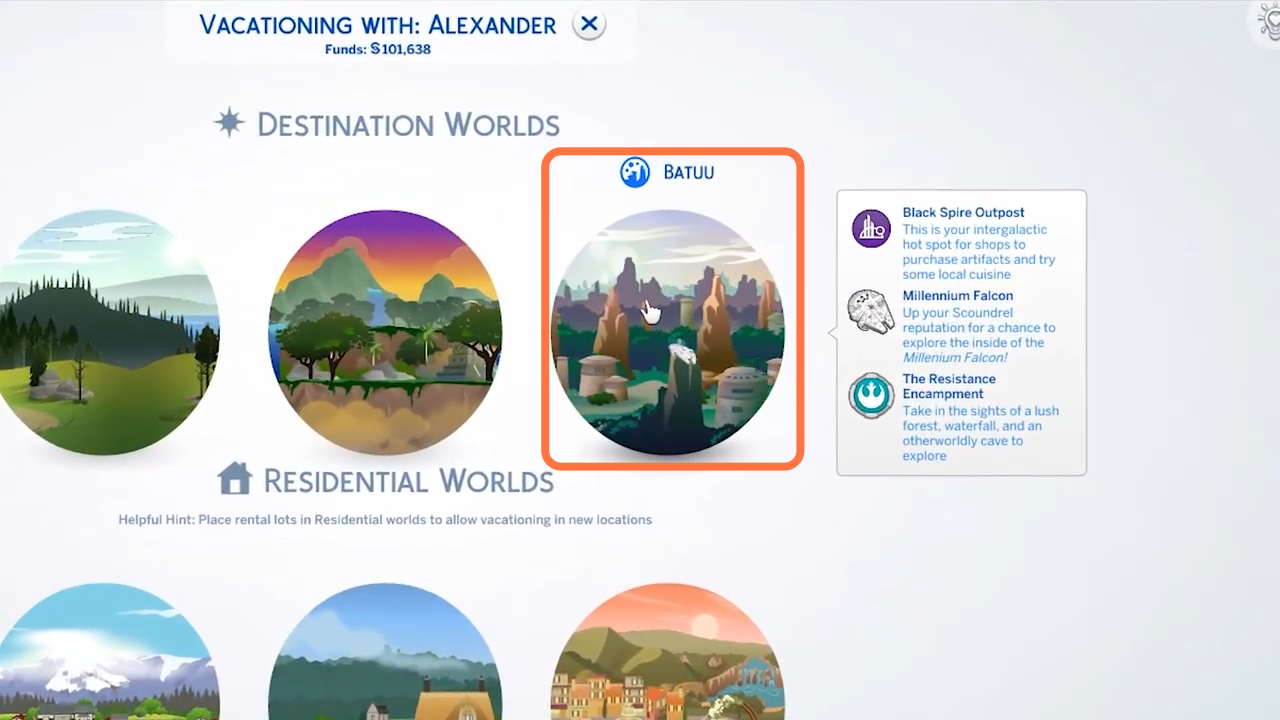
7. Select your destination place in Batuu and click on the tick mark at the bottom right side of the screen.

8. Now check your career panel to get started.
