In this guide, you will find out how to turn a ghost Sim back into a human (Death By Anger) in The Sims 4.
1. If your sim died of extreme anger, you can get them back from Ghost to human. Press CTRL+Shift+C altogether and hit enter on your keyboard to open the cheat box.

2. A white box will appear at the top left corner of the screen. You have to type in “testingcheats true” and hit enter to enable cheats.
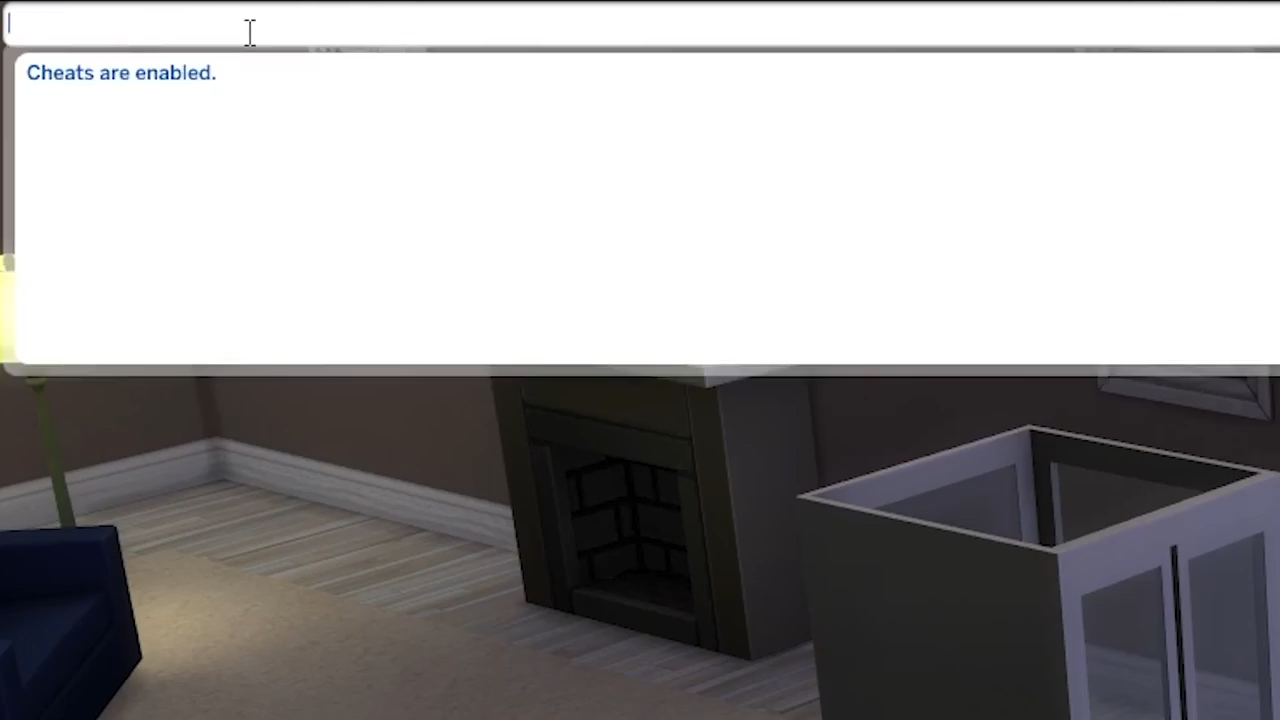
3. After that, type in “traits.remove_trait ghost_anger” and hit Enter on your keyboard. Press CTRL+Shift+C again to hide the cheat box.

4. You will see your sim get back to life.
