This guide helps to Turn Heel or Face in WWE 2k23 on Xbox, PlayStation, and PC most easily and quickly. You must follow each step mentioned in the guide to complete the task.
Step 1: Accessing the Options Menu
- To begin the process of switching between being a heel or a face in WWE 2k23, launch the game and navigate to the main menu. From there, locate and select the “Options” tab. This will lead you to a range of settings and customization features that enhance your gameplay experience.

Step 2: Selecting and Editing Superstars
- Within the Options menu, you will find various sections related to gameplay, audio, and visuals. Look for the “Roster” or “Superstars” option and choose it to proceed. This section enables you to manage and modify the attributes of the in-game wrestlers, including your own character.
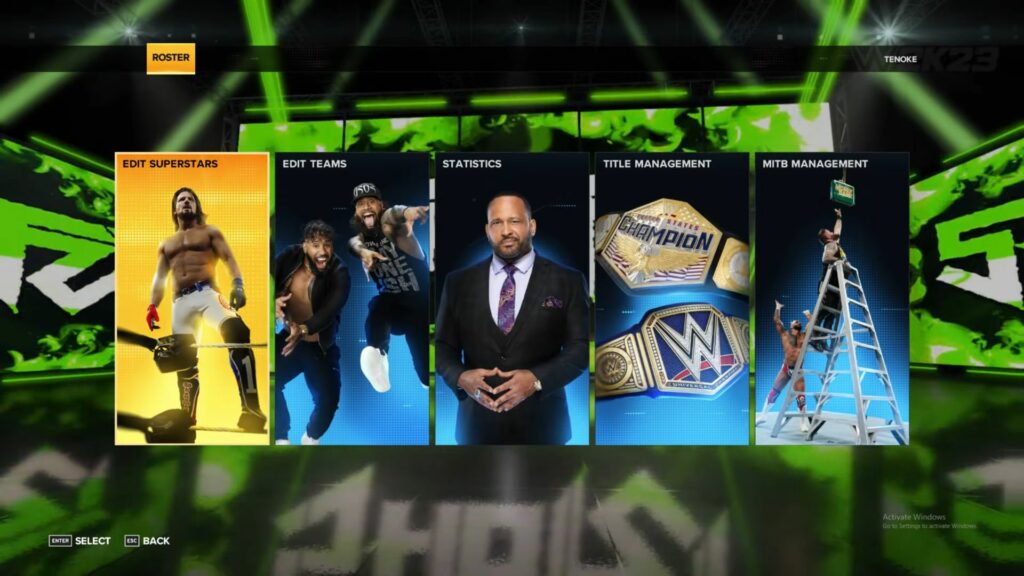
Step 3: Choosing Your Character
- After selecting the “Edit Superstars” option, a list of available wrestlers will appear. Locate and choose your character from the roster. If you have already created a custom character, ensure you select them for editing. This step allows you to tailor their crowd reaction to suit your desired persona.

Step 4: Modifying the Crowd Reaction
- Once you have chosen your character, scroll down the editing menu until you find the “Crowd Reaction” setting. This setting determines how the audience in the game will respond to your character’s actions and presence. By default, it may be set to “boo” or “cheer” based on your character’s existing alignment.
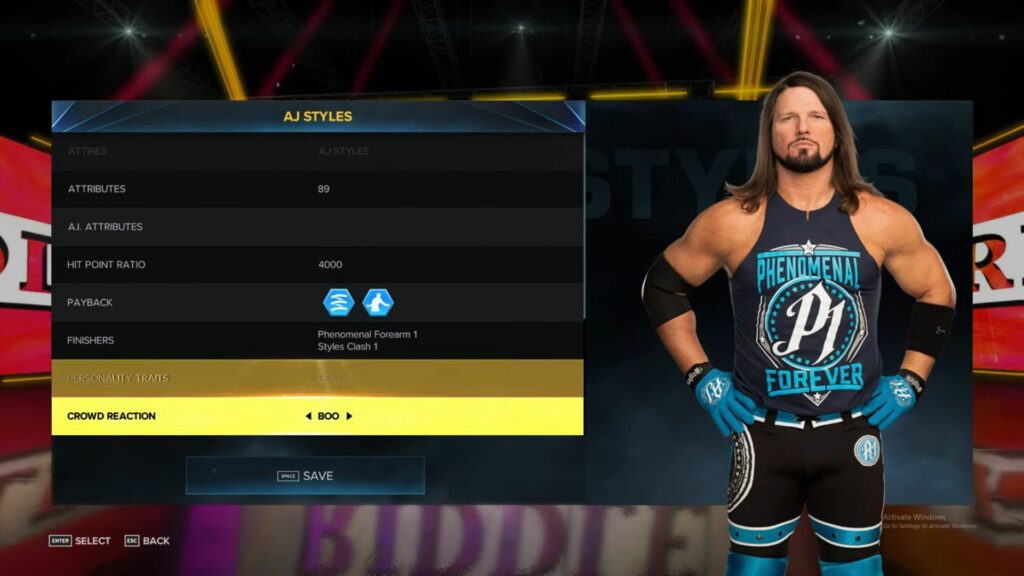
Step 5: Changing from Boo to Cheer or Cheer to Boo
- To switch between being a heel or a face, modify the crowd reaction setting accordingly. If your character is currently a heel and receives negative crowd reactions (“boo”), you can change it to positive reactions (“cheer”) to portray a face character. Conversely, if your character is a face and enjoys positive crowd reactions (“cheer”), you can switch it to negative reactions (“boo”) to take on a villainous heel role.

Step 6: Saving Your Changes
- After adjusting the crowd reaction setting to reflect your desired alignment, remember to save your changes. Look for the “Save Changes” option within the editing menu and select it. This step ensures that your character’s new crowd reaction will be implemented and retained for future gameplay sessions.
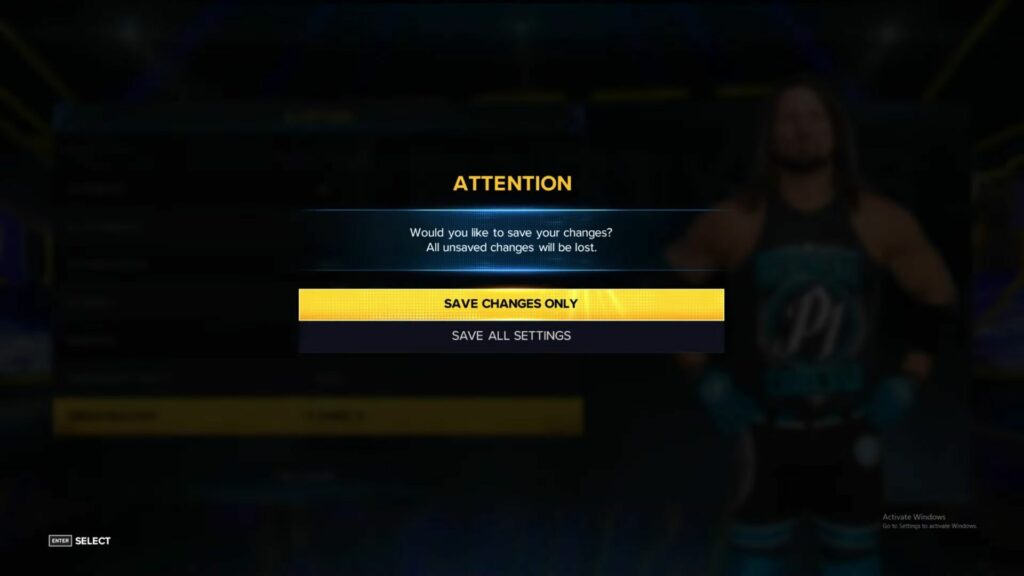
This guide has taught you the simplest method to Turn Heel or Face in WWE 2k23 in the most convenient way, which requires no time to execute the process.