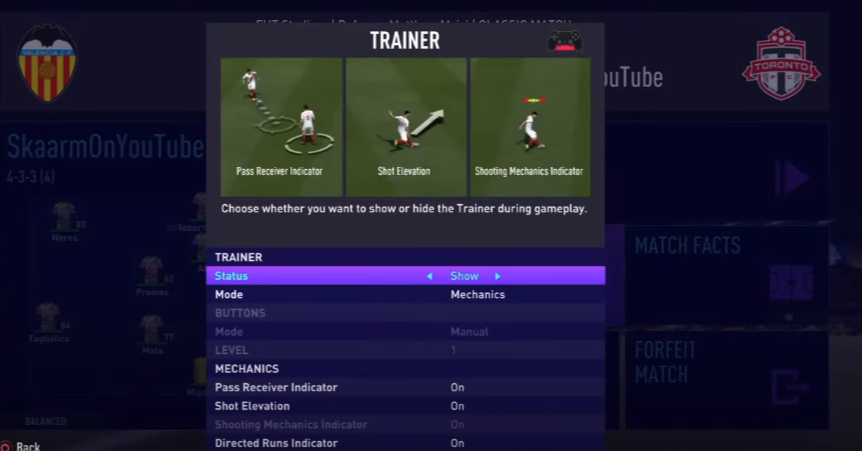This guide will teach you how to turn off/customize trainers on FIFA 21. You have to follow the steps from the guide given below.
First, you will need to tap over to the customize tab from your main menu, go to the settings options, and click on the Customize Controls option. Now you will find the list of settings for the controller setting, and there you can change the trainer settings, which will help you see where your shot will lead and see where your passes go, and it will show you the power bar of the shot.
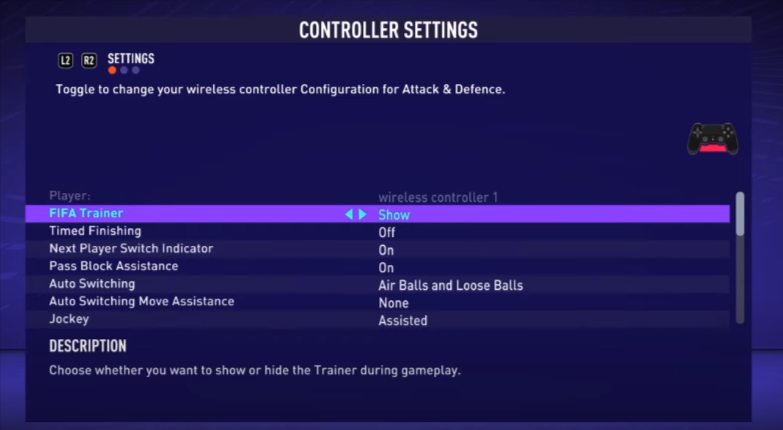
If you turn off the option, you will not be able to know where your shot will go. You can also customize the settings while playing the game from the pause menu. When you pause the game, you need to tap over to the trainer option, and from there, you can change it to show or hide and also, you can change the mode of the trainer.