This guide will let you know how to turn off death in Sims 4. You have to follow the step-by-step instructions in this guide to turn it off.
You can turn off ageing in the gameplay options, but it can only prevent the age of death, not death by fire or something similar. You have to use a cheat for no death.
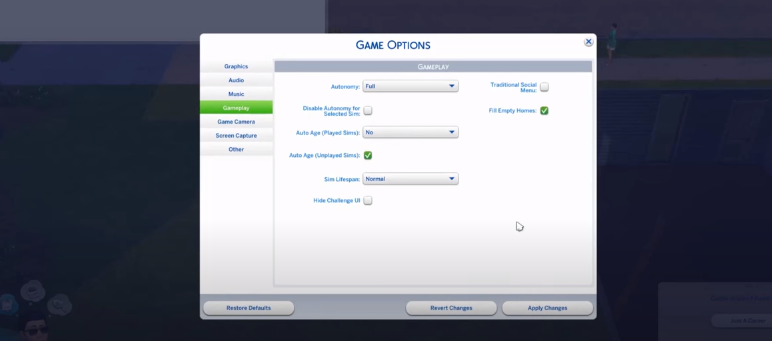
Before enabling the cheat, you have to press “ctrl + shift + C” on your keyboard to open the cheat bar. Type in “testingcheats true” to enable all cheats.
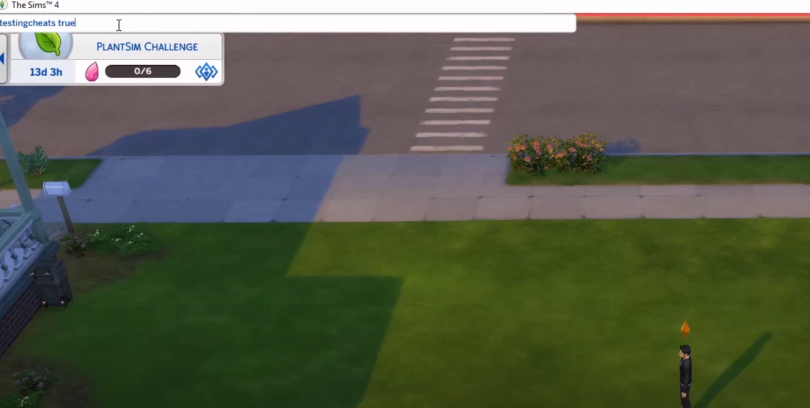
To turn off the death now, you will need to type in “death.toggle yes” or “death.toggle true”!

If you want to enable death in Sims 4 again, type in “death.toggle false” or “death.toggle true”.

So this is the way to turn off death.