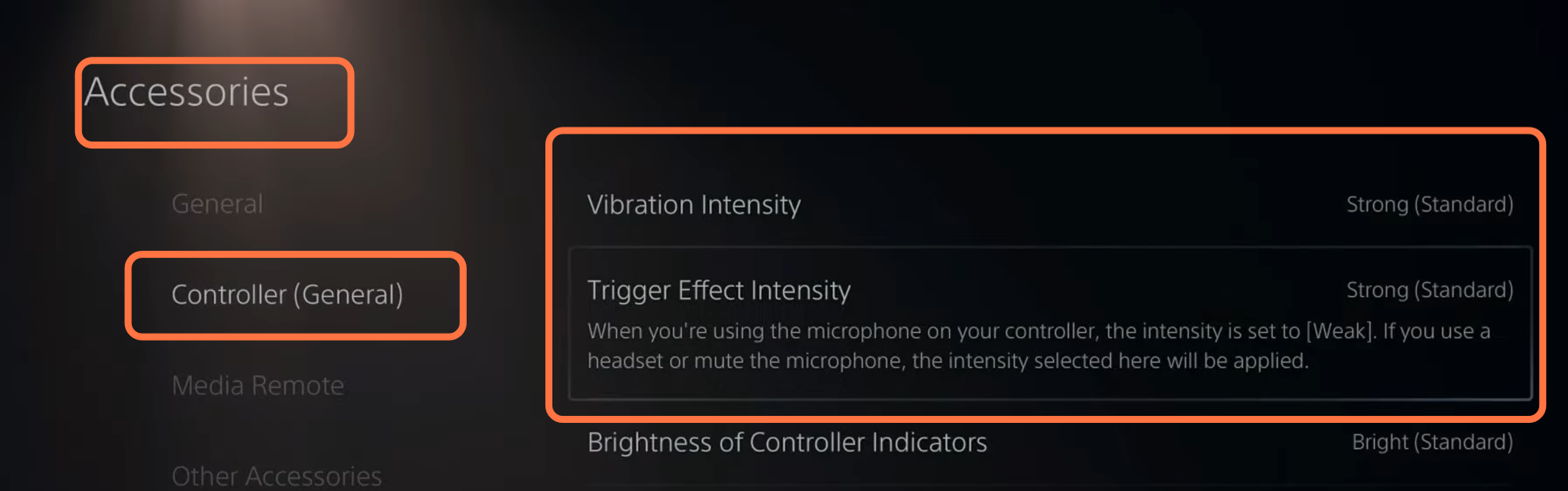In this guide, you will find out how to TURN OFF Haptic Trigger Effect & Vibrations in Call Of Duty Modern Warfare 2.
The first thing you will need to do is press options, navigate to settings and then go to the controller. After that, scroll down until you get to controller vibrations you have to make sure that it is turned OFF. Then go to trigger effects and completely turn it off, then you won’t have any resistance when you fire your weapons.

You can press the PlayStation button to bring open the quick menu, scroll down over to accessories and then go to your wireless controller. After that, go to controller settings, navigate to Controller Vibration Intensity and set it to strong, medium, or weak and try different levels. Then go to the trigger effect intensity and you can reduce the strength of this as well as weak, medium, or strong or completely turn it off.