Suppose you mistakenly turned on the user interface narration in Age of Empire 4. And now you don’t know how to turn it off; you are in the right place.
It isn’t very reassuring if the UI narration accidentally turns on because this UI reads every single word in the game.
The first thing you will need to do is press the Escape button and go to settings.
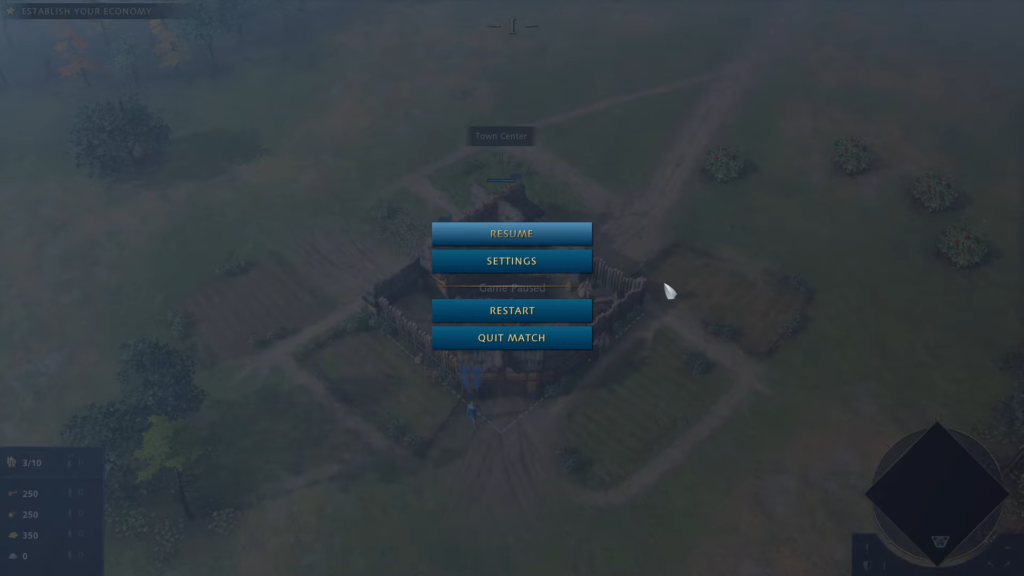
After that descend to the Accessibility tab, and you will find the UI Narration at the bottom. You may turn it off from here, and it will no longer annoy you.
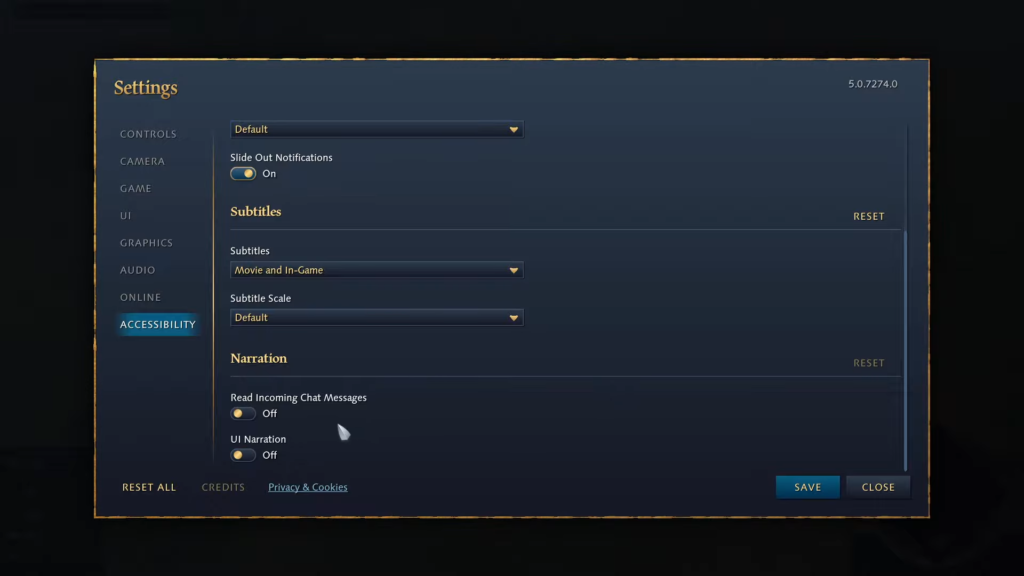
Hence, that is how you can turn off or on the UI narration in Age of Empire 4.