This guide will let you know how to turn off player names in COD Modern Warfare 3. Go through the guide and follow the step-by-step instructions to turn it off.
- First, you will need to press the Options button on your controller to open the game’s menu and tab over to Settings using the directional pad.
- Navigate down to find Interface and look for the section related to the heads-up display (HUD). Look for an option related to Player Names.
By default, it might be set to Full Name.
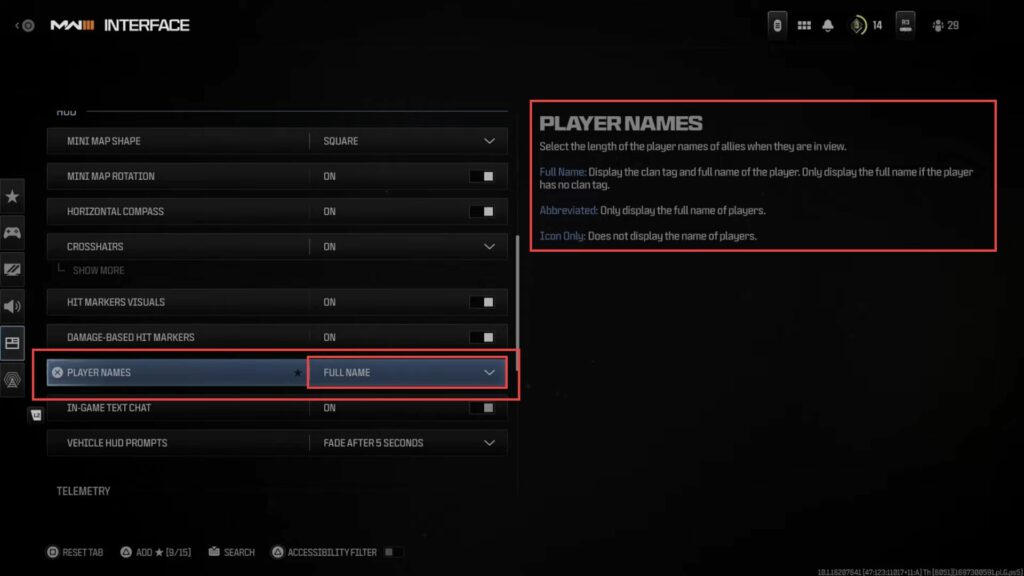
- Change the setting to your preference:
- Full Name displays the player’s clan tag and their full name.
- Abbreviated displays only the full name of the player.
- Icon Only does not display the name of the player, showing only an icon.
- Highlight your preferred choice from these options such as Full Name, Abbreviated, or Icon Only, and confirm your selection to apply the changes.