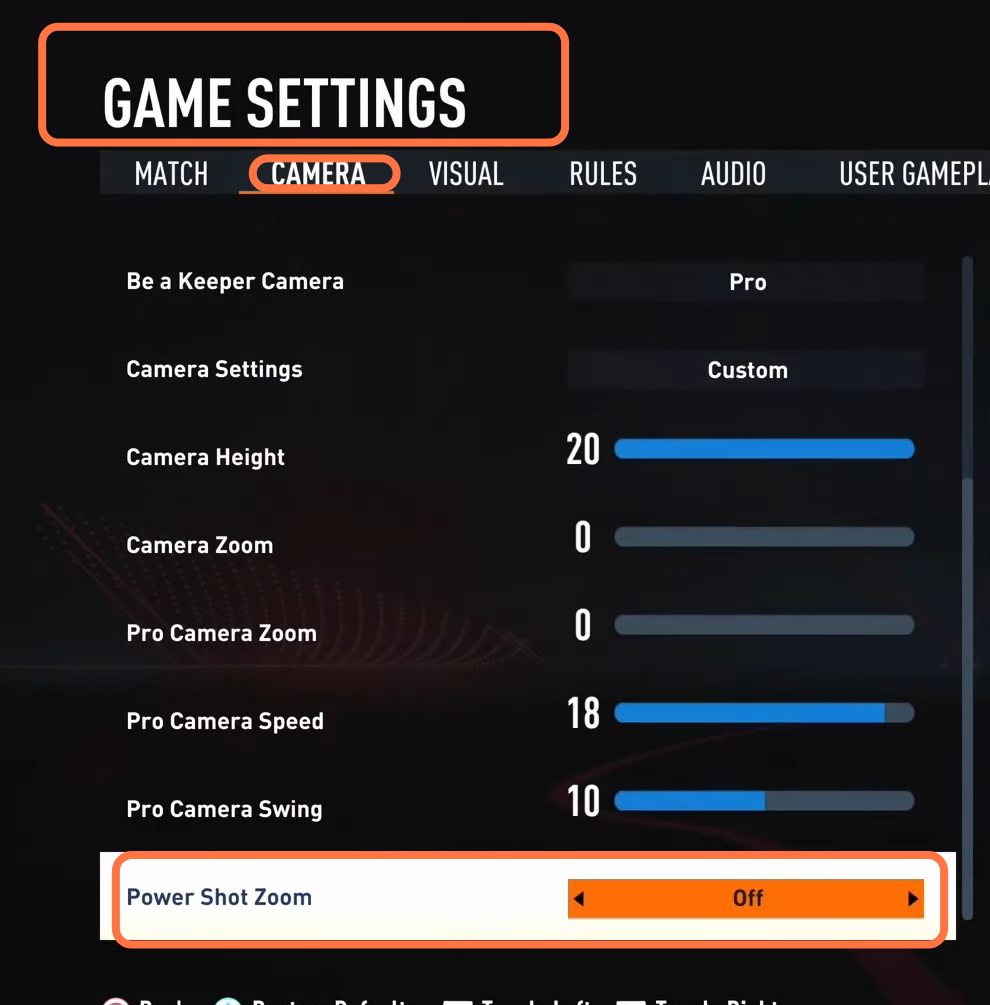In this guide, you will find out how to turn off POWER SHOT ZOOM on FIFA 23. You have to follow the simple instructions below to turn it off.
First of all, you have to boot your game and then go to the little person logo on the right of your screen which will take you to the accessibility menu. After that, go to the settings tab, and then you have to go to the game settings then click on the camera tab on the top of your screen. Now you have to scroll down until you find the Power shot zoom option and turn it OFF. If you turn this off, it will help you in your defense.