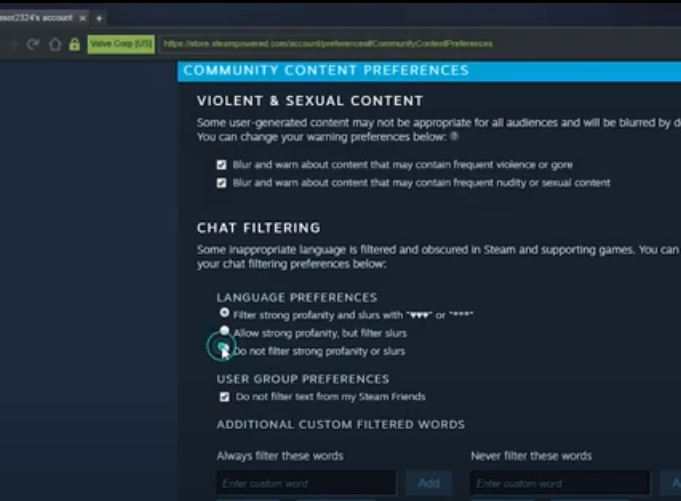In this guide will, you will come to know how to Turn Off Profanity in Dota 2. Go through the guide and follow the simple instructions to turn it off.
The first thing you will need to do is click on the gear icon on the top open up the settings, and then navigate to the Social tab. After that, click on “Steam Text Filter Settings”.
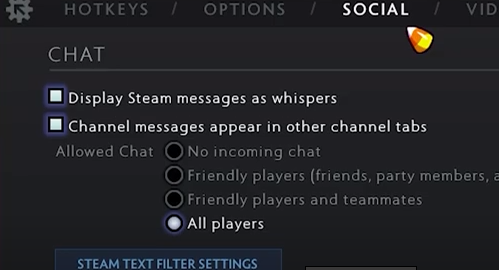
Now under the Language Preferences, you have to select the third option “Don’t filter the strong profanity”. After selecting this option, the filter will be disabled. And no words will show asterisks and symbols.