This guide will let you know how to TURN OFF PS5 Checkout Password for Store Purchases. You have to follow the simple steps below to turn it off.
If you’re trying to buy something from the Playstation store, then you have to type in your account password before you can buy something. Now if you want to disable this or turn it off, then go to the PlayStation store and scroll to the right by pressing the d-pad. You will find three dots that says “more” at the top right side of the screen. Tap on it and select “Purchase Settings” in the menu.
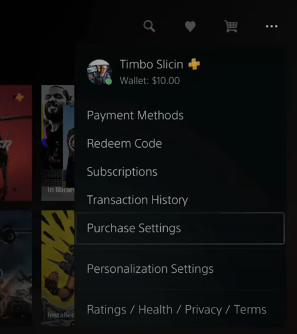

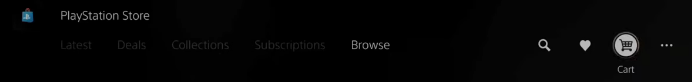
There, you’ll find the required password at check, all you have to do is uncheck the mark.
Go to the Playstation store and you can go to your shopping cart and you can make purchases without typing anything in.