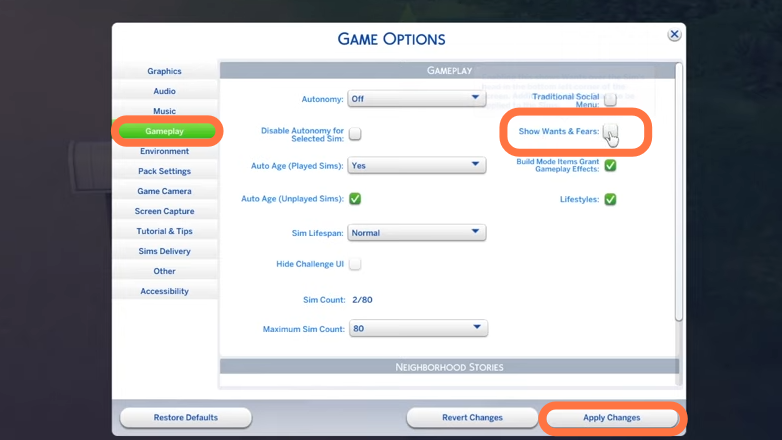In this guide, you will find out how to turn On/Off Wants And Fears (Enable/Disable) in The Sims 4.
1. You will need to press the ESC key on your keyboard or click on three dots to open a menu at the top right corner of the screen. Then you have to click on the game options.
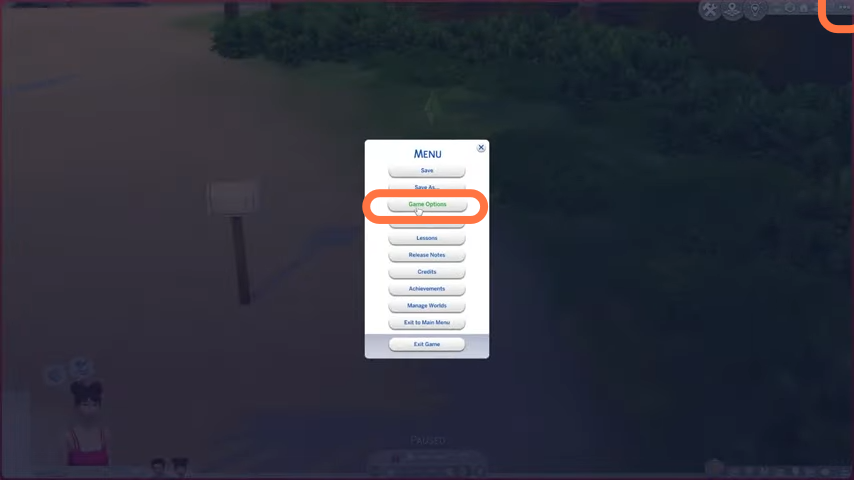
2. After that, click on the Gameplay tab under the Game Options window and uncheck the ‘Show Wants & Fears’ checkbox. Then click on Apply changes button at the bottom right corner to save the settings.