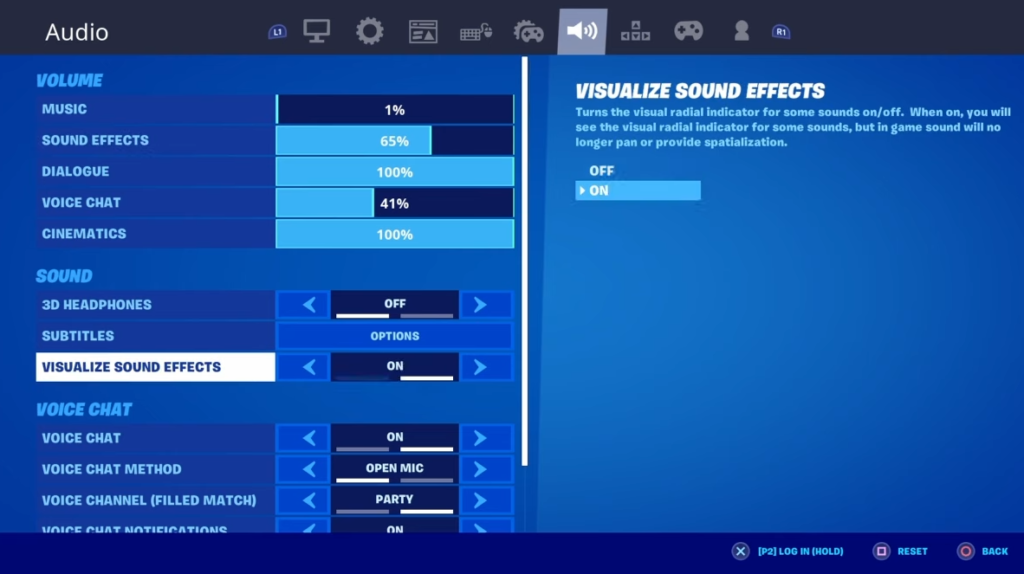This guide will show you how to turn on Visual Audio in Fortnite. It will help you to see chests and footsteps.
You will need to go press the menu button at the top right corner of your screen and go to your settings.

After that, navigate to the Audio tab, scroll down to Sound settings, and turn on Visualized Sound Effects. Now you will have your Visual Hearing on. You can also turn on 3D Headphones if you want.