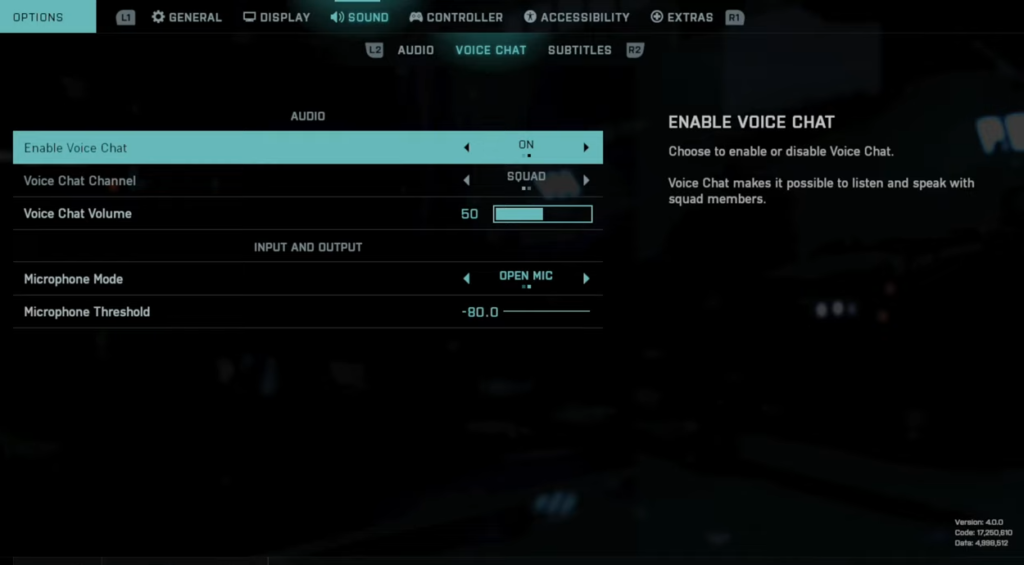This guide will let you know how to TURN ON Voice Chat in Battlefield 2042. Go through the guide and follow the simple steps to turn it on.
The recent updates disabled voice chat by default in Battlefield 2042. You need to make sure that it is turned on so you can speak to people. So press the Options button, navigate to the Sound tab, and go to the Voice Chat options. You have to turn on Enable Coice Chat and increase the Voice Chat Volume. You can turn off the Microphone Mode or select Open Mic. After making all these settings, you will be able to talk.