This guide will tell you, How to TURN ON VOICE Command on PS5.
- First, you will need to go to the home screen and click on the settings button. Scroll down to the Voice Command and enable it.

- Now it will take you to another screen and you need to click on the Enable button.

3) Now then are some things that you can do with the voice commands, you can say:
- Open the game
- Open the app
- Go Home
- Search for the game or for the app
- Go to resume, pause or fast forward this is for when you are watching Netflix or any application that involves movies, etc.
4) After that, click on “Got it”.
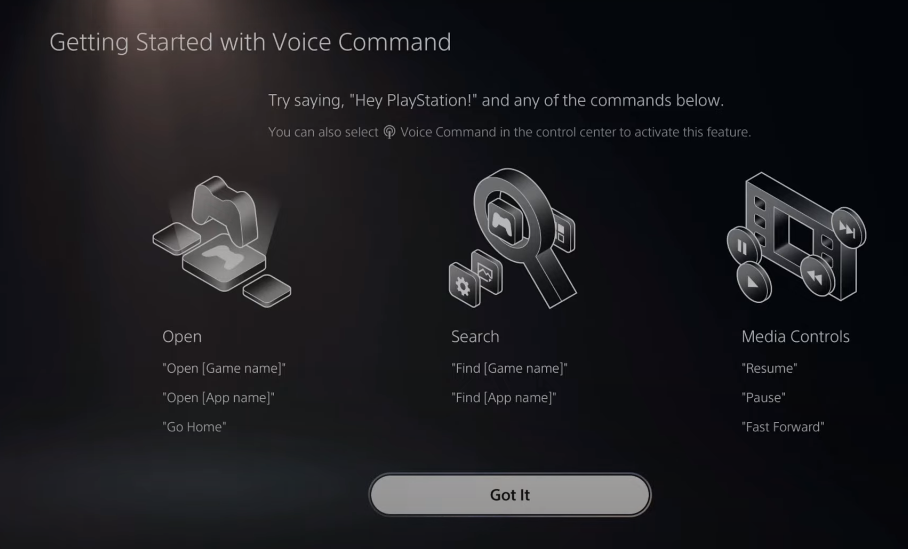
5) You have to enable the “Listen for Hey Playstation” option.
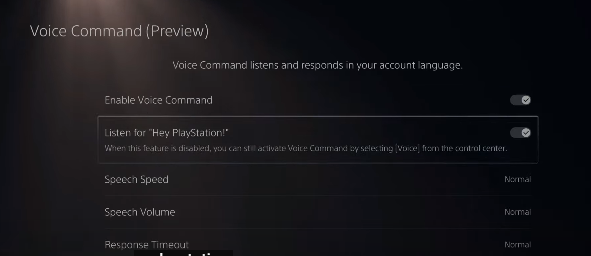
6) Then you have to go to Speech Speed. If you want to speak faster or slower, you can set it accordingly.
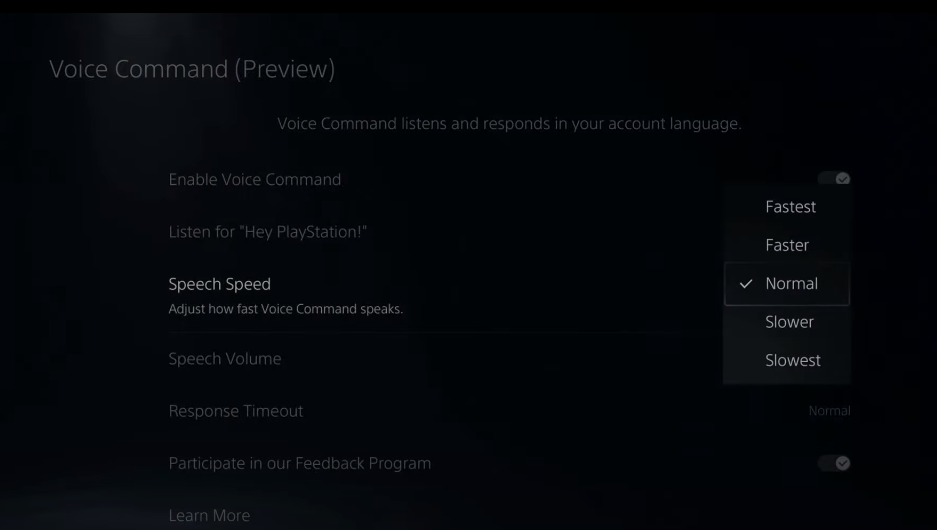
7) After that, navigate to Speak Volume settings, this setting will help if you wanted to be a bit louder or softer.
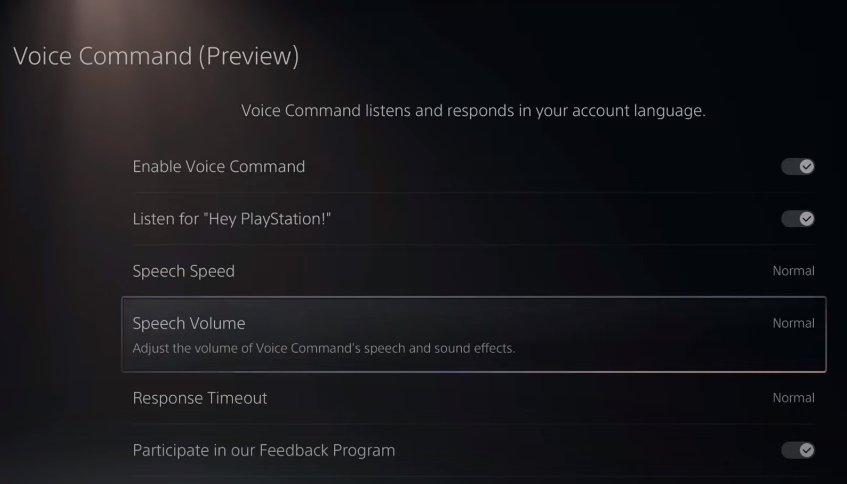
8) After that, you will have the Response Timeout option, set it on Fast or Faster otherwise it will take time to respond to you.

Two ways of activating the voice command
- The first way is, Say Hey PlayStation!
- The second one is by pressing the PlayStation button, going to the control center then pressing the options. You will see the voice option in the hidden controls and you need to bring this voice option to the top of the control center because you want your PlayStation to be operated with voice. It will come to the upper left of your screen, and then you can use it.


Now you can try to operate your PlayStation with your voice, it will work now.